Autumn is in full swing, and so are we! We rolled out updates to speed up your workflow and make social media easier for you. From a brand-new AI Image Generator to plenty of handy fixes that make your daily work smoother – here’s everything new in Kontentino this month.
LinkedIn Personal Tag Option
You can now tag individual LinkedIn profiles directly in your posts – not just company pages. Whether you’re giving credit to a team member, mentioning a client, or sparking a conversation, your posts can now feel even more authentic and engaging directly from Kontentino.
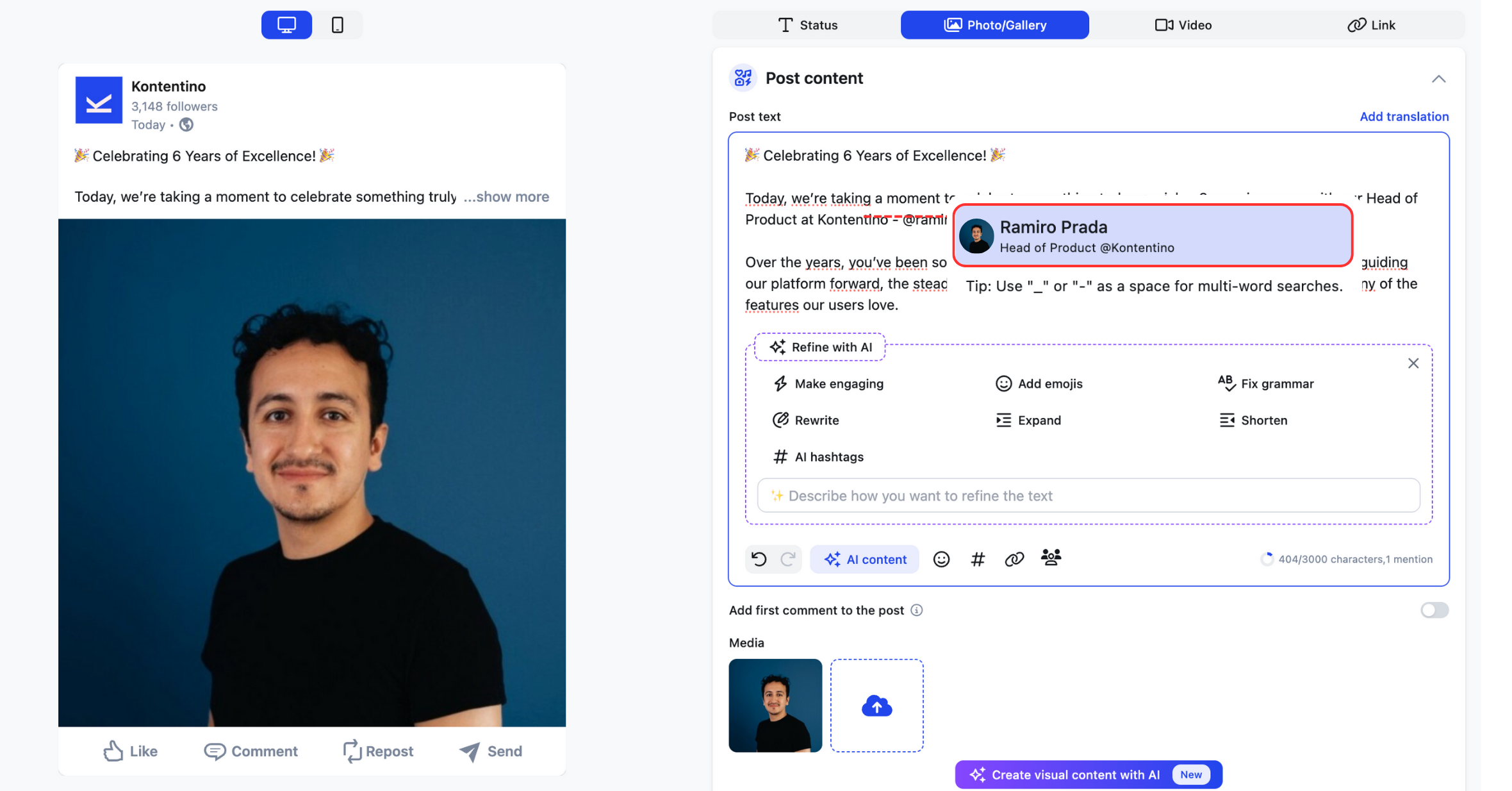
How does it work?
- When preparing your post for LinkedIn,type the person’s name in the caption using “@”
- If you need to add a surname, use an underscore instead of a regular space (e.g., @john_doe).
- Select the correct profile from the list and you’re done, your post will now tag that person once published.
Benefits:
- Make your posts more personal and conversational
- Boost engagement by tagging key people
- Strengthen relationships with clients, colleagues, and partners
What to do if it’s not working?
- If you only see company names in the suggested mentions, it means you need to reconnect your LinkedIn profile (see how to do that here).
This option is available to all users right away, no setup needed.
AI Image Generator
We know visuals are one of the hardest parts of content creation. Designers aren’t always available, and using stock images feels repetitive. Agencies said they often spend too much time just creating a placeholder image for approvals. That’s where our AI Image Generator comes to play.
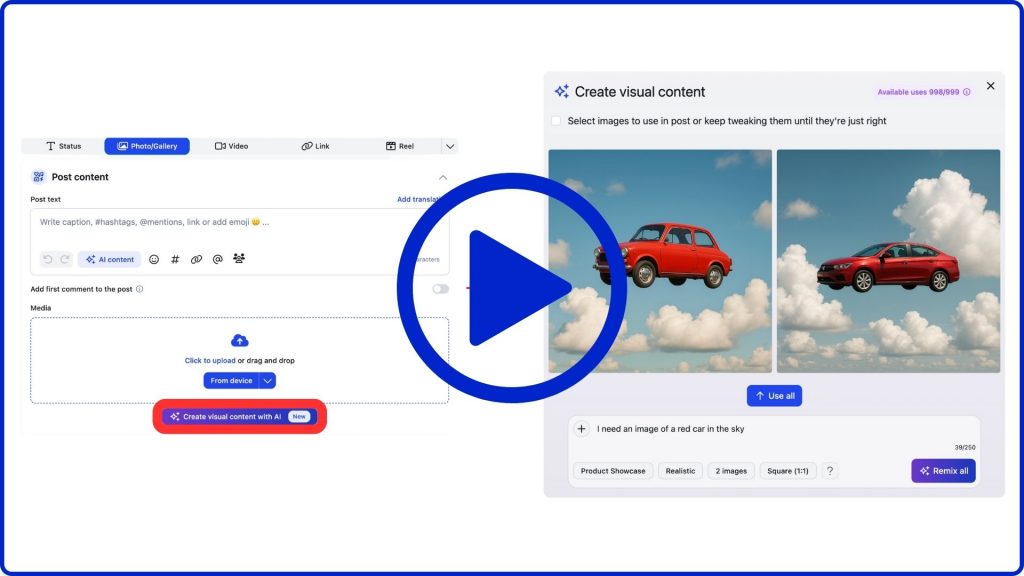
It helps you create stunning visuals directly in Kontentino. Write down what should be on the image, choose a style preset for consistency, or upload reference images to guide the design. In seconds, your post has a visual that matches your tone and branding.
Benefits:
- Create visuals instantly → no blank posts
- Stay consistent with brand style
- Share mockups with clients faster, even before design is finalized
How does it work?
- Start preparing your post in Kontentino
- When in creator window, select photo/gallery as post format
- Select “Create visual content with AI“
- Enter what image you want to generate – either write it down, or attach reference image
- Once you’re happy with the results, choose the images you want to use
- If you want to use all generated images, click the “Use all” button
Custom Dates for Duplicated Posts
When you duplicate a post, you can now pick a new publish date immediately. No more shifting your post manually after copying it.
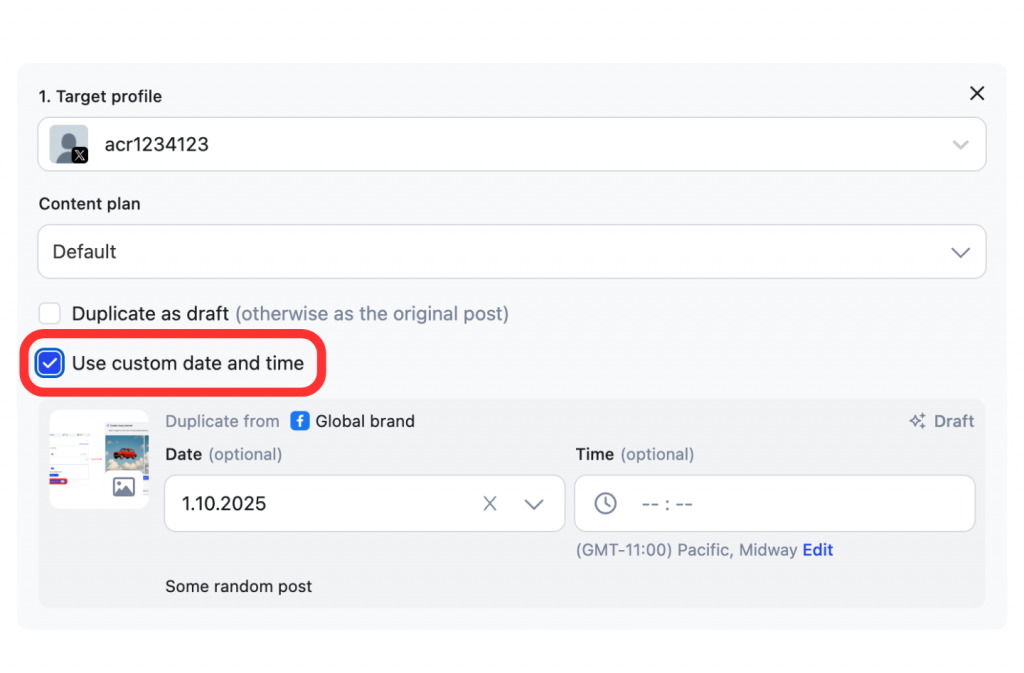
How does it work?
- Choose a post you wish to duplicate
- Once duplicated, choose Target profile (where you want to duplicate it to)
- Click “Use custom date and time” and set the one that suits you
- Done. Yeah, that easy.
Fix of the month: Get notified when your post doesn’t go live
Sometimes posts don’t go live as planned due to bugs or issues on social media platforms beyond our control. Now, in addition to an email notification, you’ll also see a clear Failed status right in Kontentino so you can fix it instantly and keep your plan accurate.
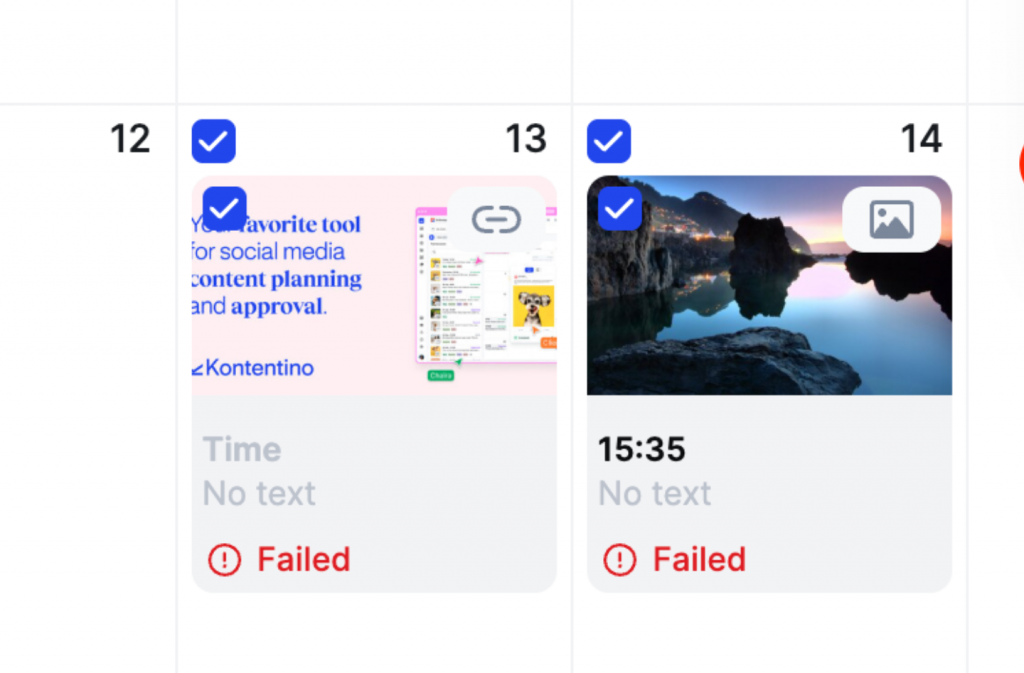
And that’s it for now. We’re excited to see how these new updates help you save time and create even better content.
👉 This is a new type of content for us, and we’d love your thoughts! Whether it’s about the article or the new features themselves, we’re all ears. Try them out and let us know what you think.
Don’t miss the next update:
Subscribe to our monthly Product Updates newsletter and be the first to know what’s new in Kontentino.
Subscribe to our product newsletter
By clicking "Sign me up", you agree to Kontentino’s Terms of Service and Privacy Policy.

