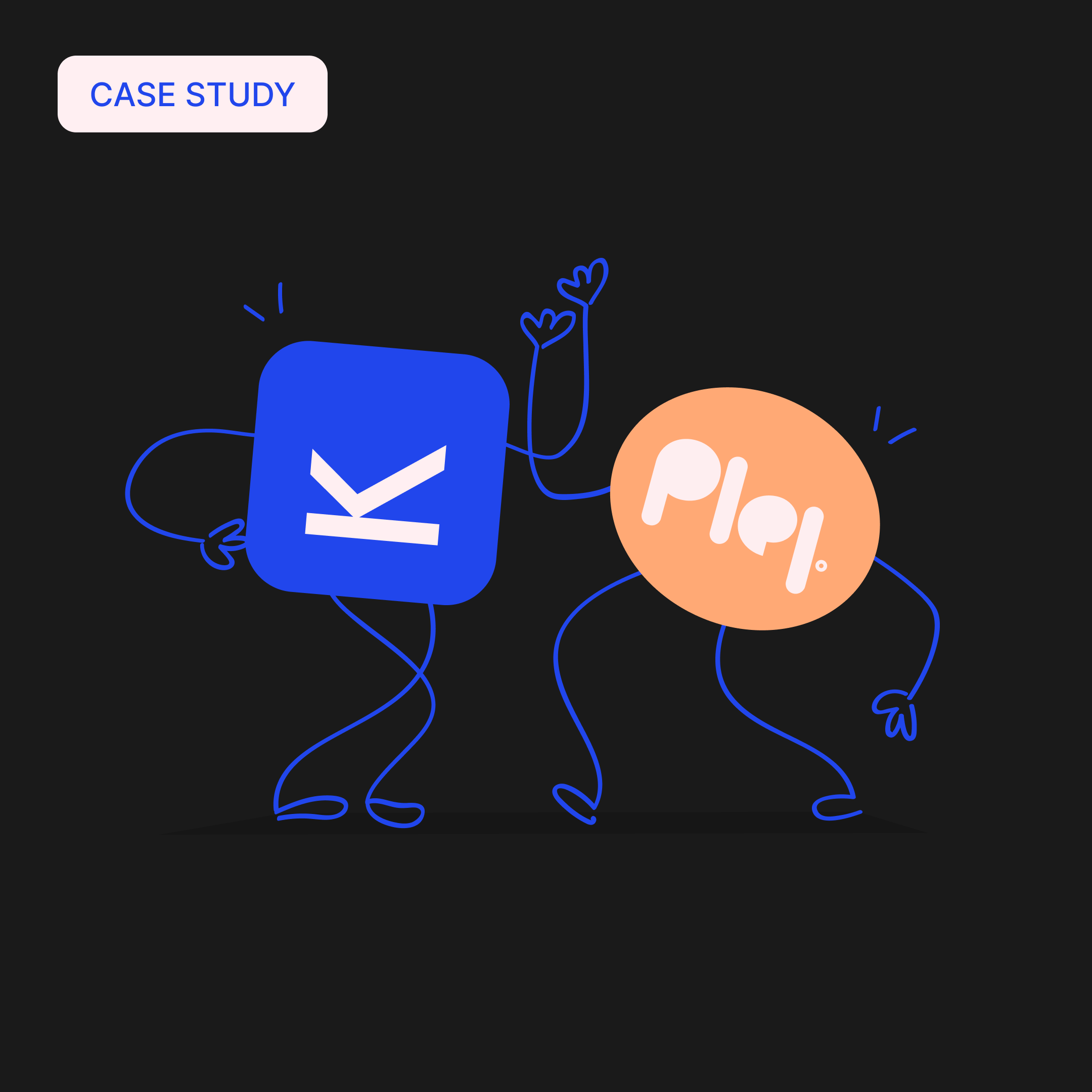So, your colleague is leaving your company and except for a goodbye party 😉 , here are a few things to remember:
- delete your colleague from Kontentino (they will no longer have access to the browser-based Kontentino, nor the mobile application)
- check all of the posts that your ex-colleague might have scheduled because not all of them are going to be published (after you deleted the user). Posts scheduled by a deleted user won’t get published on Instagram, Twitter, LinkedIn and Pinterest. Facebook posts scheduled by a deleted user will get published (apart from multi-image posts, those you’ll have to schedule again)
That’s basically it, but depending on processes in your company, you might wanna check the following as well:
- remove your colleague from Meta Business Suite – so they no longer have access to your clients’ pages
- make sure your colleague is not signed-in in any of your Instagram profiles, maybe changing the passwords is a good idea
- make sure to remove their role from each LinkedIn page they managed
- make sure to change passwords for all Twitter profiles they managed
- and last, but not least, change the password for your internal agency tools they might have used
Remember, GDPR is here and you should be always aware of who has access to the personal data your company processes.