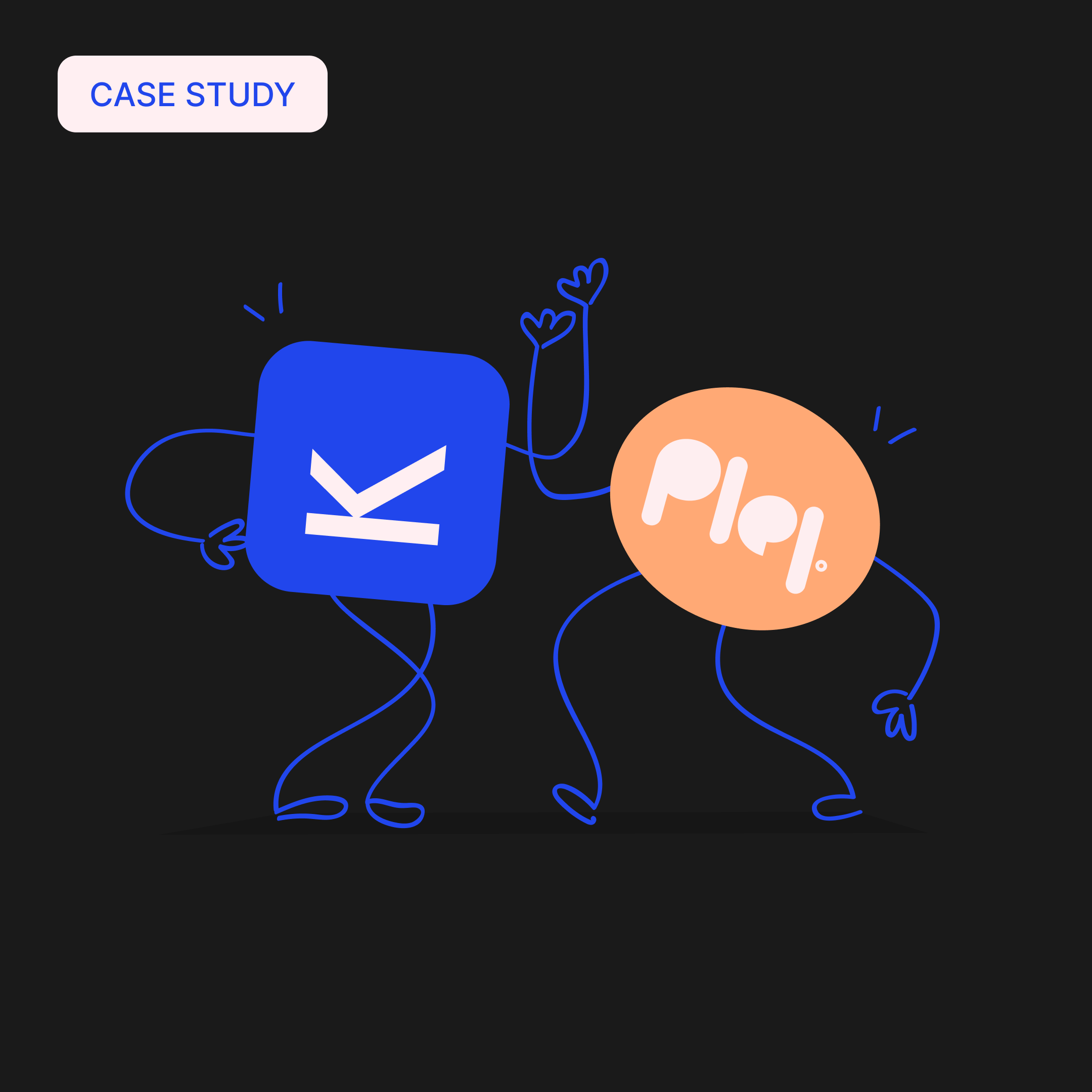Social media is like a party you can’t afford to miss, but who has the time to be the life of every party? Between posting, liking, and replying, managing your brand’s social presence can feel like a full-time job. And it very often is one.
Social media management tools can help with that.
These tools can help you save time and grow your business.
In this article, we’ll introduce you to the top tools that can make your social media efforts both easier and more impactful.
Best social media management tools
#1 Kontentino
Kontentino is a top social media management software that helps businesses with content creation, collaboration, approvals, and publishing. With Kontentino, you can manage your social media accounts in one place while collaborating with your team.
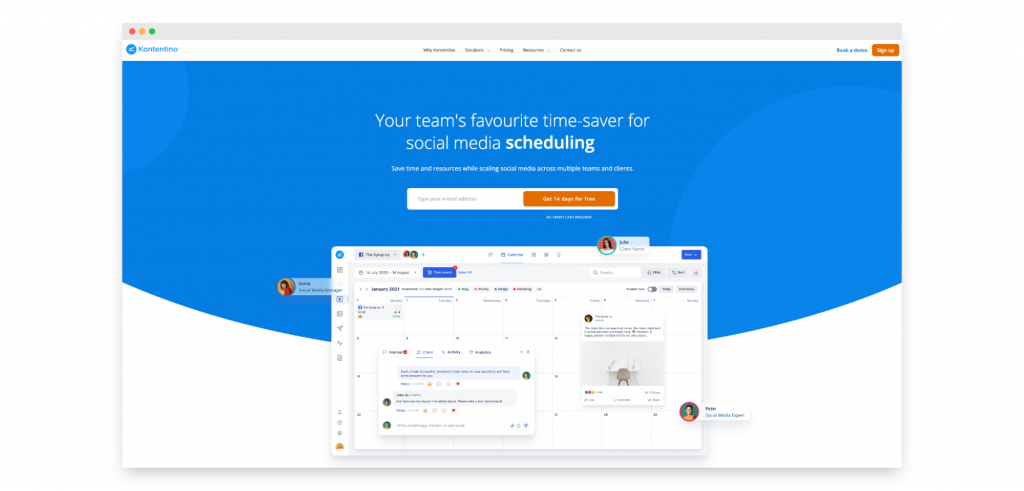
What makes it a top social media management tool?
Kontentino is a great tool for businesses and teams of all sizes that are looking to grow their social media presence. It offers a variety of features that make it easy to manage multiple social media accounts and work with your clients under one roof.
Additionally, Kontentino is user-friendly and offers a free trial, so you can try it before committing to a paid plan.
Kontentino pros and features:
- variety of internal tools for content creation,
- easy-to-use interface,
- a long, free trial to test all of the features,
- great for teams and clients who need to work together,
- publishing content to multiple (Facebook, LinkedIn, Instagram, Google Business Profile, and more) is made easy with a content calendar that supports collaboration,
- content approval workflow,
- advanced team collaboration features,
- analytics for improving your social media strategy.
Pricing
Kontentino offers a 14-day free trial. Paid subscriptions start from $59/month for a plan, which includes up to 3 users and 10 social media profiles.
#2 SocialPilot
Holistic social media management can be challenging, but SocialPilot is a platform that helps you manage your social media presence effectively.

What makes it a solid social media management tool?
SocialPilot gives users the ability to schedule and publish content, as well as track performance with analytics. You can also use SocialPilot’s listening feature to see what people are saying about your brand online.
SocialPilot pros and features
- team collaboration features
- content calendar
- posting queue
Pricing
Starting from $30/month on the cheapest plan.
#3 Hootsuite
Being one of the most popular social media management tools, Hootsuite gives users the ability to track all of their social media channels in one place. You can use it to help you with tasks such as scheduling posts, analyzing your social media efforts, and more.
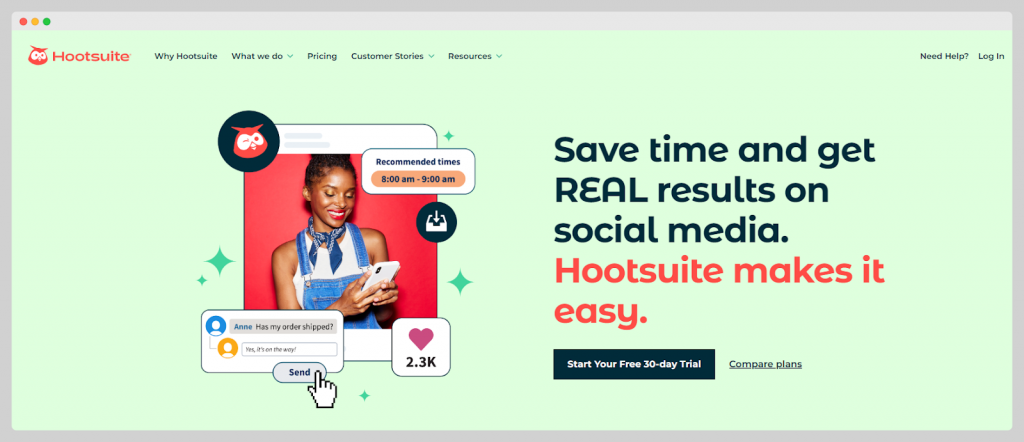
With Hootsuite, you can manage and monitor all of your social media channels from one platform. This includes popular networks such as Twitter, Facebook, and Instagram. Plus, it’s free for up to five scheduled messages and two social accounts.
Hootsuite pros and features
- schedule and publish content across multiple social media channels
- in-depth analytics to help you track your performance and ROI
- team management features that let you assign tasks and monitor progress
Pricing
Free for up to five scheduled messages and two social media accounts, from $99 per month for the Professional plan, $249 per month for 20 social media accounts, up to undisclosed for Enterprise. It’s considered to be one of the most expensive social media tools.
#4 Later
Compiling all of your social media content in one place can be a lifesaver when it comes to managing your online presence. Later is a platform that helps you achieve this goal.
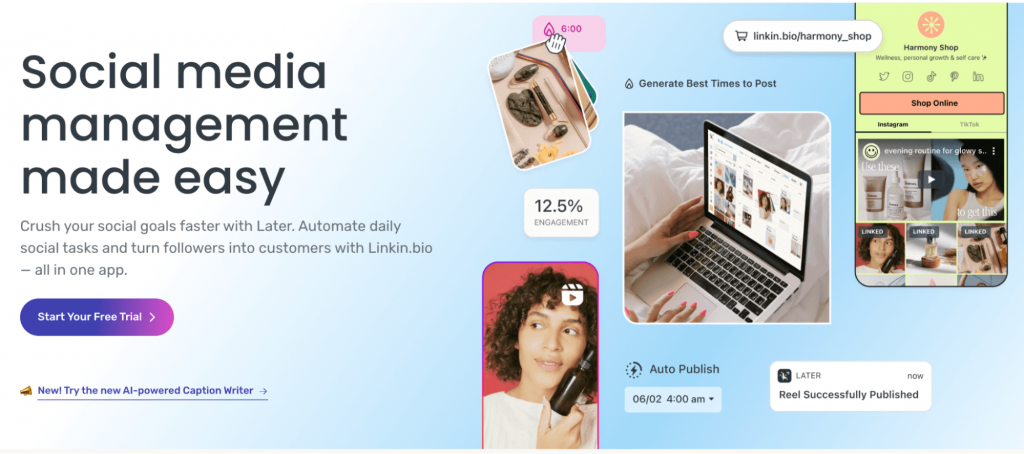
Later gives users the ability to visually plan and schedule posts ahead of time. Its drag-and-drop feature makes it easy to see what your content will look like before publishing. An analytics feature lets you see how your content is doing.
Later pros and features
- A mobile app
- integration with IG Stories
- Linkin.bio byproduct
Pricing
Starts from $25 per month, with a free trial available for each plan.
#5 Buffer
Buffer is a great tool for those who are looking to manage their social media channels better. With it, users can take advantage of features such as scheduling posts, analyzing social media analytics, and more.
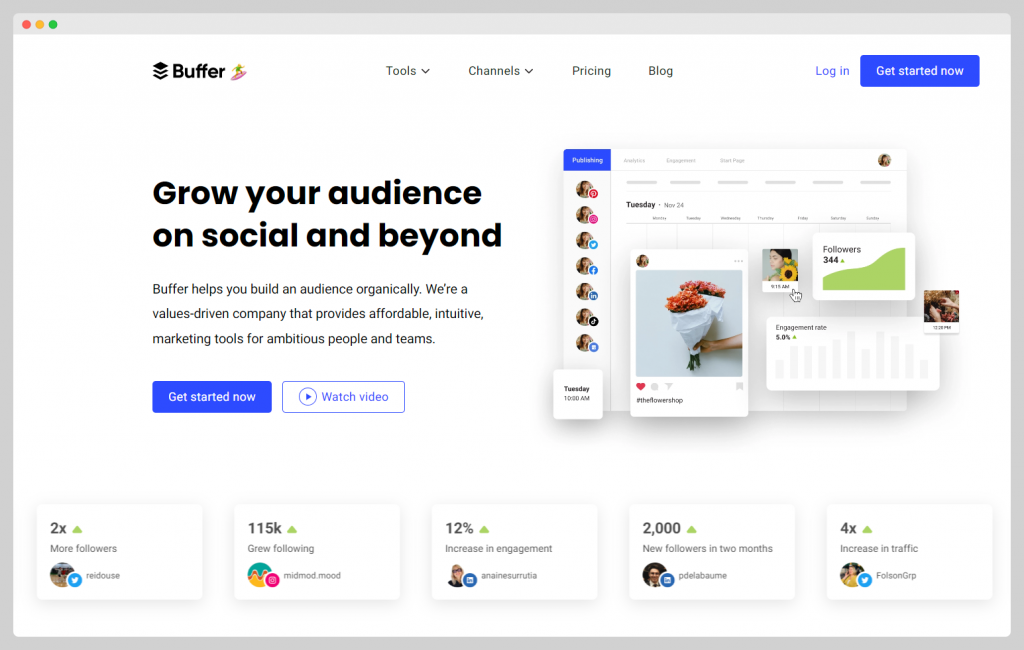
Buffer is an all-in-one platform that gives users the ability to oversee all of their social media channels and associated analytics in one place. As a result, you can save time and effort by not having to switch between different networks.
Buffer pros and features
- easily schedule posts for all of your social media channels in one place
- get insights into how your content is performing with detailed analytics
- manage team members and access advanced features on premium plans
Pricing
It’s free for up to three channels but you must pay for more than that. It gets expensive if you manage many profiles, as it costs $12 per additional channel.
#6 Sendible
Quite a few social media management tools exist to help businesses with their presence on various platforms. Sendible is a tool that helps you measure your performance and track your goals, as well as allowing for team collaboration to make sure everyone is on the same page.
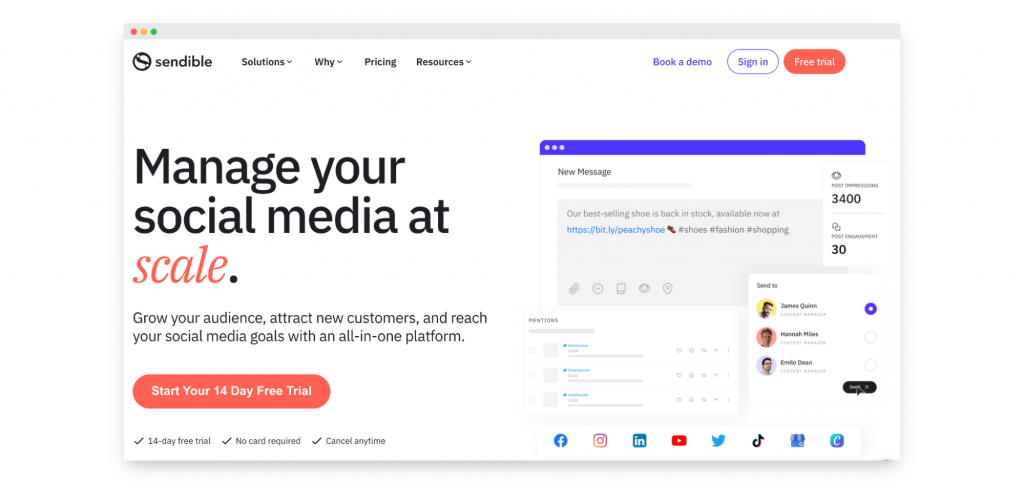
Sendible includes options for content scheduling, reporting, and analyzing social media activity. This tool also has a mobile app for managing your social media accounts on the go.
Sendible pros and features
- Canva integration
- social media listening options
- customizable branding
Pricing
The cheapest Creator account is $29/month, then the more expensive plans cost $240 or $750/month.
#7 Agorapulse
To get all of your social media tasks done from one place, you may consider using Agorapulse.
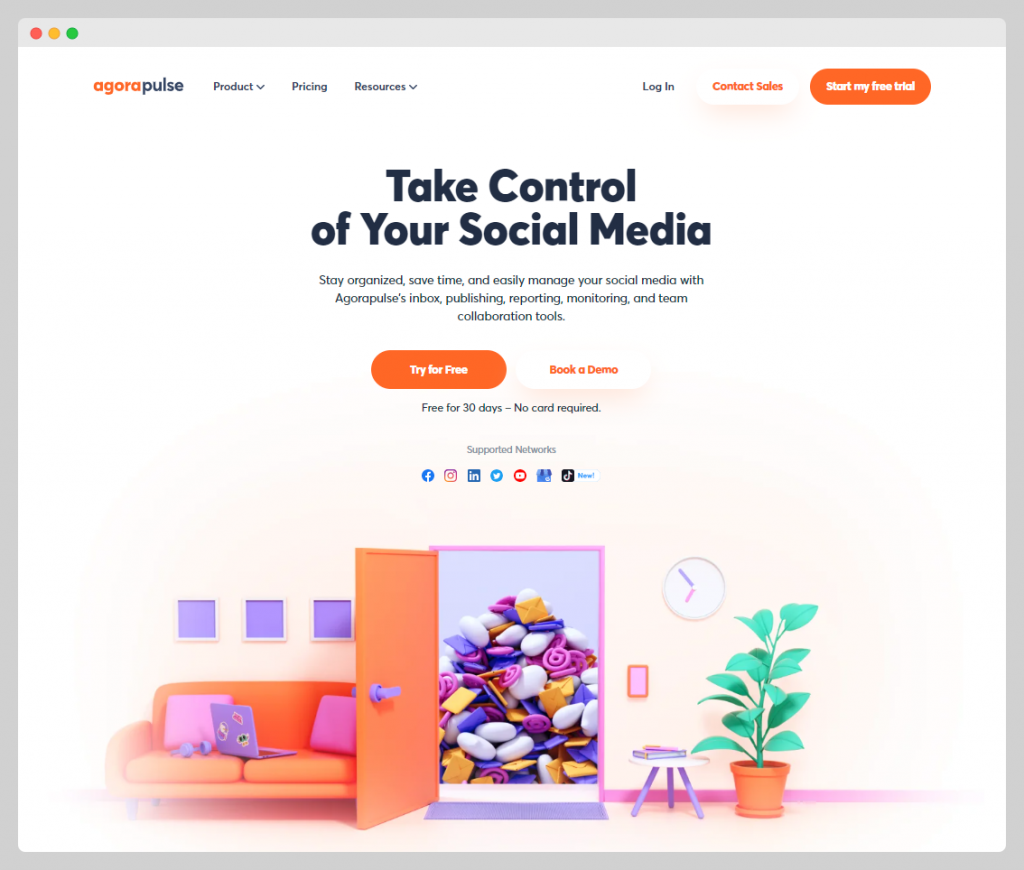
Agorapulse makes community management and social listening easy. With this tool, you can quickly reply to comments and messages across all of the social media channels you are active on. As a bonus, it also comes with a mobile app.
Agorapulse pros and features
- competitive analysis options
- community management dashboard
- internal social listening tools
Pricing
Agorapulse offers a free but very limited package, and professional plans start at $69/month.
#8 Loomly
Loomly is a content marketing and social media management tool. With it, you can easily create content, track your social media performance, and engage with your audience.
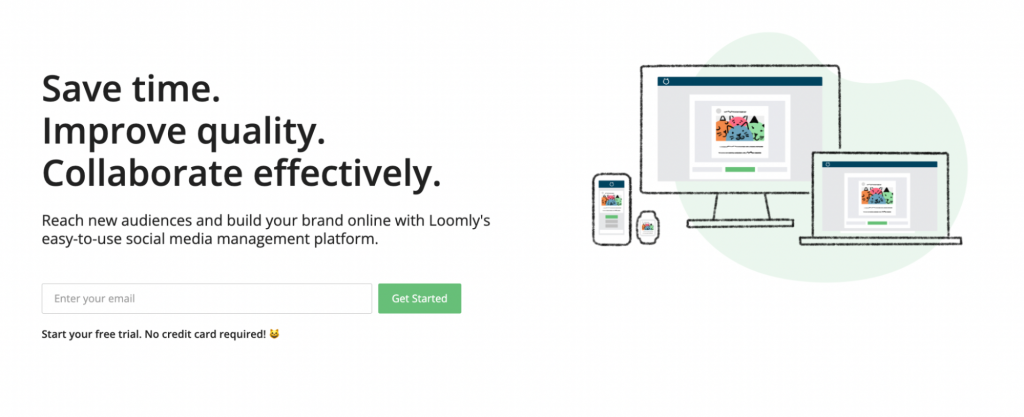
Delivering high-quality content is essential for any business, and Loomly makes it easy to create and share exactly that. With the Loomly social media management app, you can also see which posts are meeting your business expectations.
Loomly pros and features
- planning and scheduling social posts
- RSS feeds
- Hashtag Manager
Pricing
Moderately priced. The cheapest plan will cost you $35 a month.
#9 Zoho Social
When looking for a reliable social media tool with many scheduling features, Zoho Social is worth checking on as well.
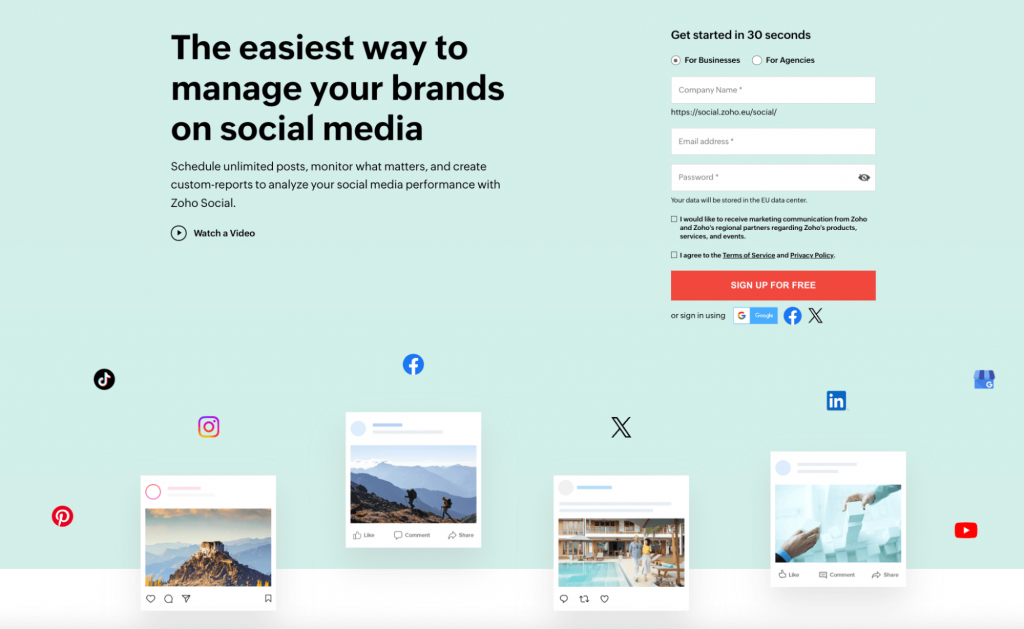
Monitoring metrics and creating custom reports make the tool stand out. Users can schedule, monitor mentions, plan campaigns, and more.
Zoho Social pros and features
- unlimited post scheduling to major social media platforms (Instagram, Facebook, Twitter, LinkedIn, Pinterest, and more)
- real-time monitoring dashboard with analytics and reporting tools
- mobile app to manage social media on the go
Pricing
There are two pricing sets available: for businesses and agencies. The first set starts with €15/month (but limited only to one member and ten channels), and the second set starts at €320/month (limited to five members and 110 channels).
Users might expand their plans paying for the add-ons, but they’re quite expensive – €17 per month per additional brand in the business plan.
#10 SocialBee
With SocialBee, you can save time on social media by scheduling your content in advance.

SocialBee’s dashboard is one of the cleanest and most organized social media panels for complex management. You can also use the reporting feature to keep tabs on your performance and see what’s working well and what needs improvement.
SocialBee pros and features
- bulk editor for social media posts
- external marketing integrations
- scheduling post categories
Pricing
Paid plans start from $29/month, but they are fairly limited in options.
#11 Sprout Social
As a social media management dashboard, SproutSocial consolidates all of the channels you manage into one place.
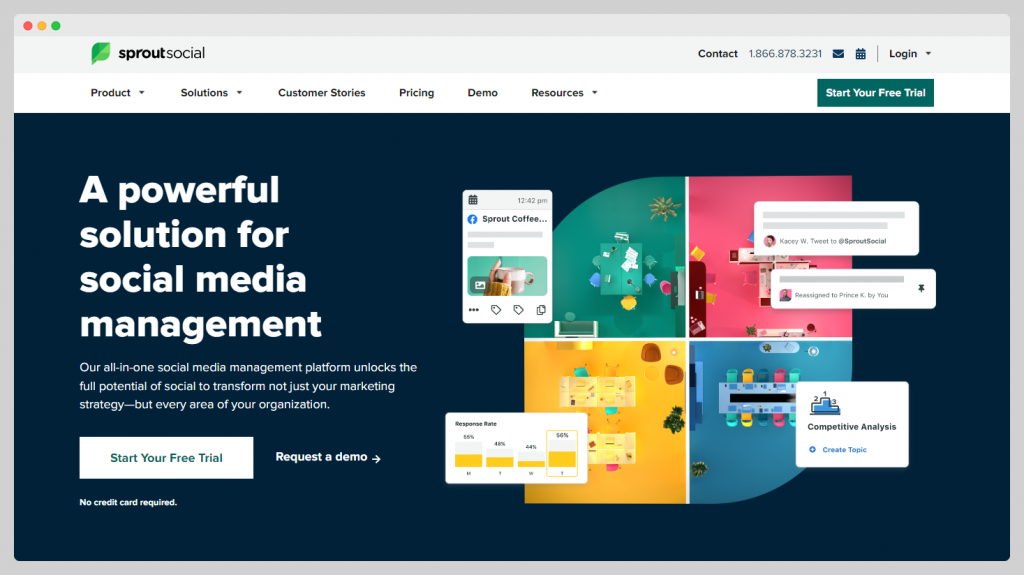
First of all, it integrates with the most popular social media networks, meaning you can manage all of your channels from one platform. In addition, it offers a variety of features such as scheduling posts, social media analytics, and more.
SproutSocial pros and features
- integrated CRMs and social media publishing tools
- advanced team management features
- social media monitoring capabilities
Pricing
Very expensive with the lowest plan starting from $249/month.
#12 Brandwatch
Brandwatch is a simple yet powerful tool for managing social media. Many brands trust it to handle their social media channels.
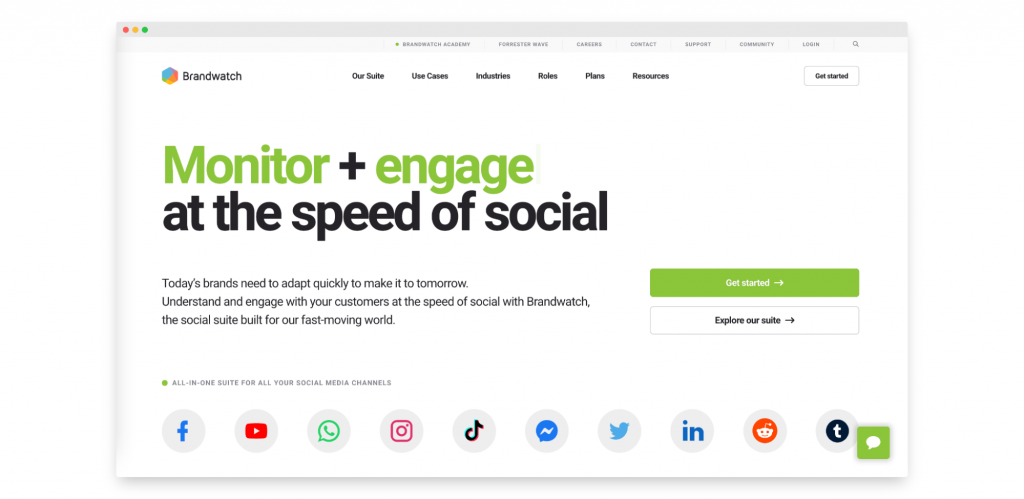
Using this one tool only, you do a lot with your social media. For example, checking what people say about your brand, posting content, or finding the trends. It also helps you work together with your team on social media tasks.
Brandwatch pros and features
- responding to comments and messages
- brand monitoring features
- good for enterprises
Pricing
Not explicitly stated. You need to book a meeting to know the prices.
#13 Adobe Express
Planning, creating, and scheduling posts can all be done with Adobe Express Content Scheduler.
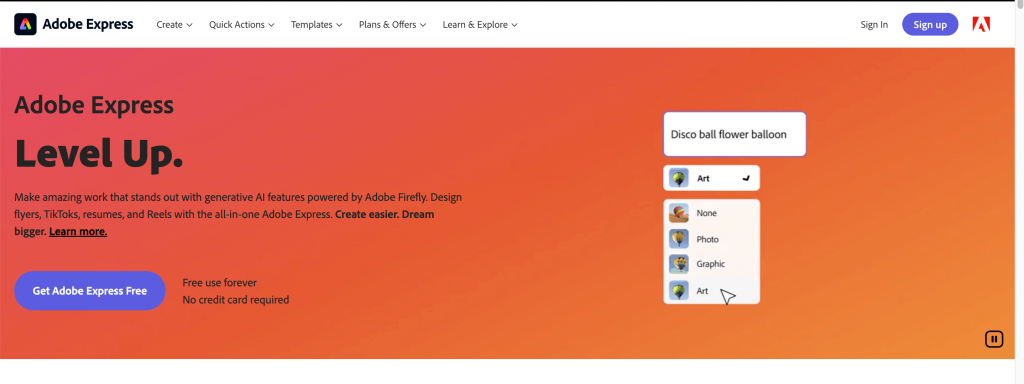
It supports all the bigger social media platforms like Instagram, Facebook, LinkedIn, and more. You can preview social media marketing content before going live to make sure everything is in place.
Adobe Express pros and features
- auto-publishing
- drag-and-drop interface
- free plan (but very limited)
Pricing
A free social media management plan is available, but it’s limited to two scheduled posts per calendar month. For unlimited post-scheduling, you must upgrade to a premium plan, but the price is not displayed on their website.
#14 Hubspot
Hubspot is a software for marketers and businesses, and its main mission is to help companies grow with its tools. One of them is a social media planner.
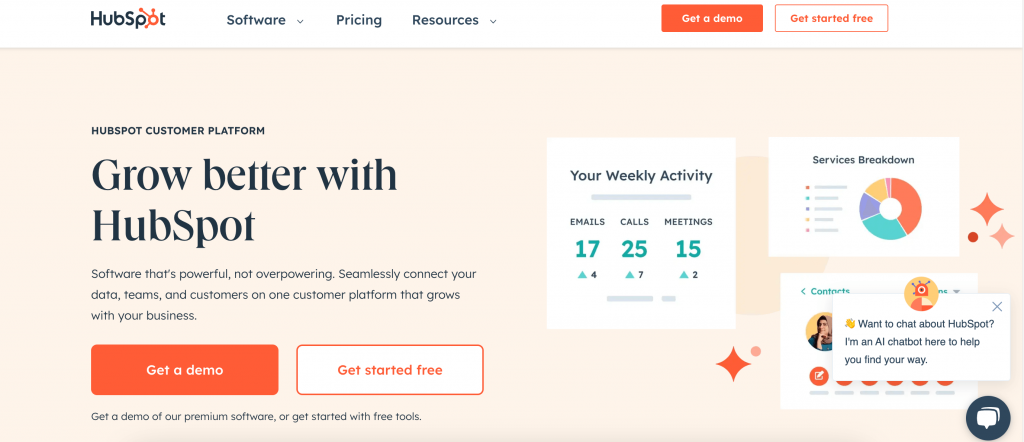
Hubspot makes it possible to create posts in the tool and publish them to LinkedIn, Facebook, Instagram, and Twitter. It’s got the option to schedule posts in advance. HubSpot also comes with a social media monitoring mobile app, so users can manage their social media on the go.
Hubspot pros and features
- suitable for enterprises
- analytics capabilities
- suggestions when it’s the best time to post
Pricing
It’s a pretty pricey tool. It starts at €880/month.
#15 Sprinklr
One of the most comprehensive social media management tools on the market is Sprinklr.
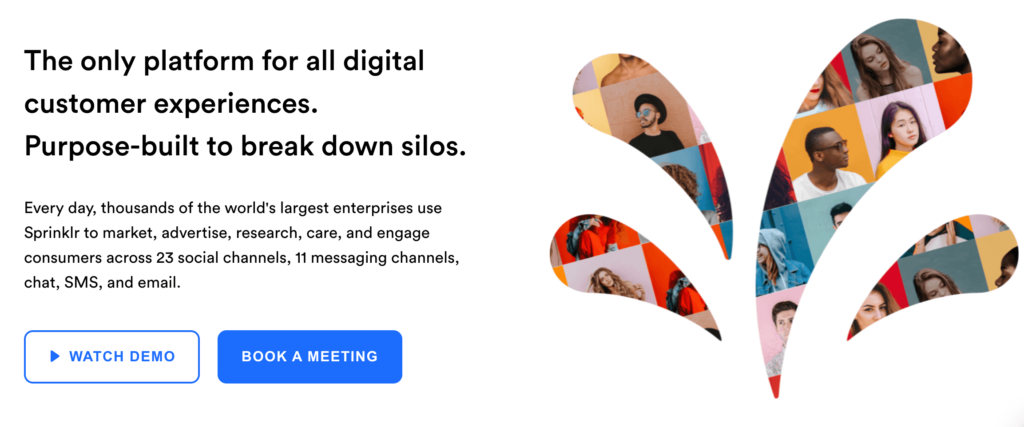
Sprinklr uses AI to help you publish the most relevant content to your audience. You can also use the listening feature to track what people say about your brand online.
Sprinklr pros and features
- a powerful suite of tools
- integrated platform
- customer support
Pricing
Free trial is available, but the plans are quite expensive as they start at $299/month.
Why are social media management tools important?
Because they are about to get all (ok, almost all) manual work and stuff you need to remember off your shoulders. But these are not the only reasons why you should use social media software to schedule social media posts across social networks.
Consistency is no longer a challenge
Every social media manager knows this feeling (hope not) when their work day is almost over, and they realize that they forgot to post the Instagram post for their clients… AGAIN. And they were supposed to do it hours ago.
In a situation like this, social media management tools are just life-saving. You plan the content ahead and are on top of consistency.
PS. Algorithms like it!
Collaboration processes start to be really fun
Social media management tools will make all collaboration processes smooth and hassle-free if you work in a team and with clients. How? Thanks to collaboration features such as approval processes. You don’t need to leave your social media management software to manage the social media projects. You have it all under one roof.
Content creation is a piece of cake
Of course, it depends on what tools you use, but most of them make the creation process faster and more enjoyable. It is due to features like AI support, content templates, and other resources that inspire social media managers to create content that resonates with their target audience.
Save money and time
The fact that social media management software is a time-saving tool may seem obvious. But have you ever thought that it might also save you money?
If you choose the social media management platform that frees you up from most of the manual, time-consuming work, you and your team can focus on other marketing efforts. For example, the tasks that require more of your attention. So you get your things done faster and may avoid hiring a social media assistant to handle multiple social networks. With a social media management tool, you can manage even unlimited social media channels. The sky is the limit.
What is the best social media management tool for teams?
The best is the one that delivers the best team capabilities, and it’s within your financial reach. So, spend some time researching to find the perfect match. Luckily, we’ve done it for you.
After analyzing 15 social media management tools, Kontentino is one of the most robust options. It’s easy to use, it’s got fair pricing, and it’s packed with team-friendly features. Many social media management tools are difficult to tackle or they come with so many overwhelming features that you have no idea how to use them in your social media marketing strategy. Kontentino comes with a set of social media tools to make your social media management efficient and effective.
What are the best features in a social media management tool?
Here are the must-haves:
- ease-of-use
- collaboration and approval processes
- analytics
- auto-publishing
- easy upgrade
- reliable support
- fair pricing
Feel free to treat these bullet points as a checklist when choosing a tool for your team.
Choose the best social media management software for your business
That’s it: a handpicked selection of social media management platforms that are the talk of the digital town. But remember, the ball is now in your court.
Each tool has its own set of bells and whistles, and what works for one brand may not be the perfect fit for another.
So, take advantage of those free trials, get your team members involved, and don’t overlook customer support when making your choice. Your target audience is out there on Facebook, Instagram, and beyond, waiting for your brand to show up and shine.
Choose wisely, because the right tool can make or break your social media marketing game. You have one of these choices at your fingertips. Kontentino is an acclaimed social media management tool that will help you manage social media accounts and multiple team members.
Looking for a social media management platform for you and your team?
Look no further – you’ve just found one.