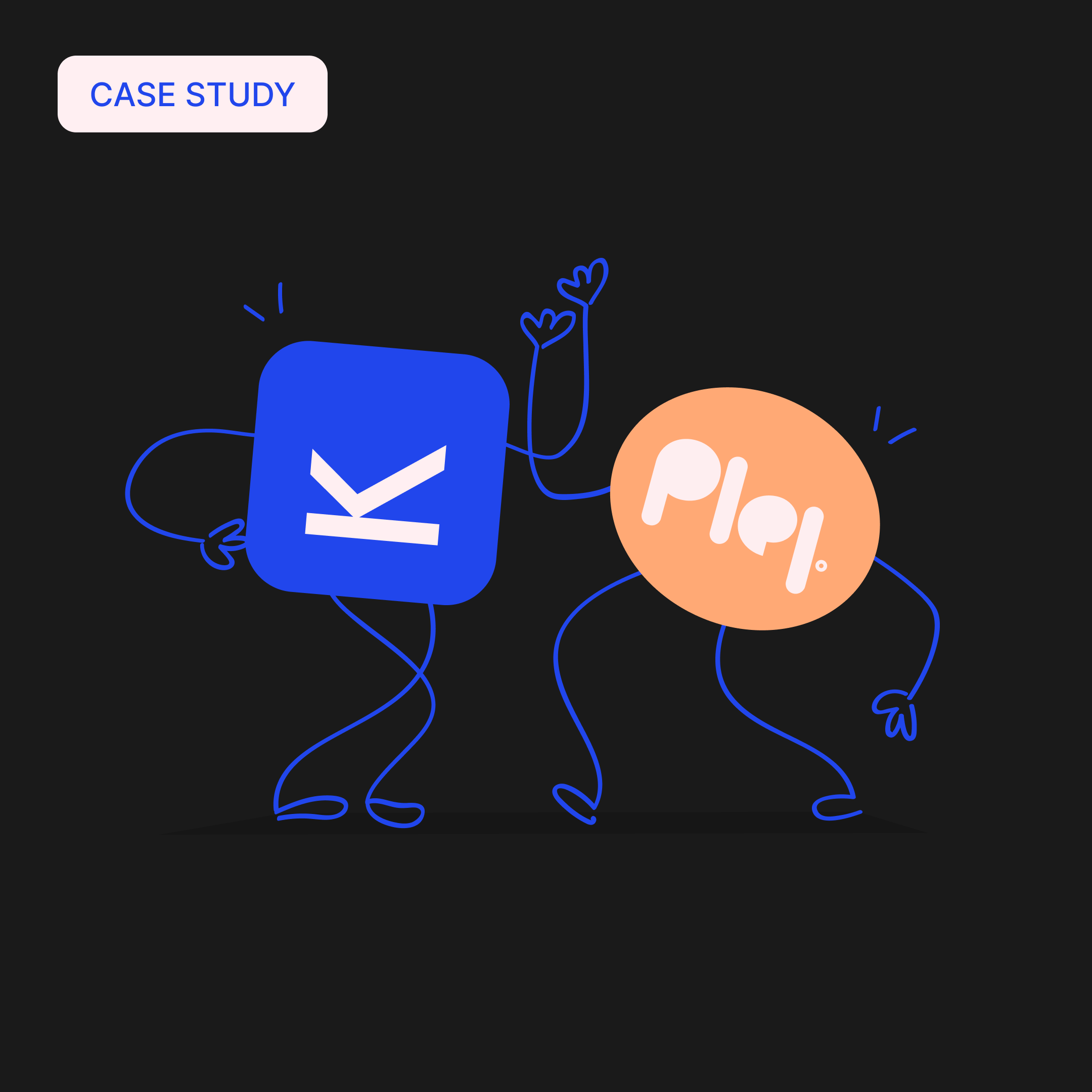If you work in marketing, chances are that you usually have far more than one task to accomplish at a time. Some of your duties require a strategic approach and can’t be completed in a heartbeat. Others can take a few seconds, but ruin your productivity and focus for a day. Finding the golden mean between them and not being overloaded by tasks therefore comes across as a challenge.
How to be more productive? You may find the answer resides in the Eisenhower box. Today, we’re going to talk about this urgent-important matrix and how it can help you unleash your productivity.
What is the Eisenhower Box?
The Eisenhower box, a type of prioritization framework that is often called an urgent-important matrix, is one of the most popular methods of organizing tasks. It’s believed to have been used and popularized by Dwight D. Eisenhower.
It’s based on four quadrants, the so-called “squares” in the box, that help group your tasks according to their importance and urgency, which are predefined by you. To do it in the most efficient way that works, you need to practice and learn how to sort your tasks out so that they land in the right Eisenhower square.
What’s the difference between important and urgent?
Before we take a closer look at the Eisenhower box, let’s answer one crucial question that can help you divide tasks correctly.
The terms “important” and “urgent” are often mistaken since they both refer to something that is “crucial”. It’s essential to understand the difference.
Urgent refers to a task that requires you to act now, immediately.
These tasks may not necessarily be extremely important for the overall strategy, but they need to be accomplished as soon as possible. Urgent tasks are those that are due soon if not already overdue, so they require quick reactions and they bring quick results (or consequences, if they are not delivered on time).
Important refers to a task that is crucial to the long-term strategy and for achieving a particular goal. Important tasks don’t usually have to be completed right away.
The man himself perhaps differentiates the two types of tasks best:
“I have two kinds of problems: the urgent and the important. The urgent are not important, and the important are never urgent.” — Eisenhower
A task can be both important and urgent at the same time, but usually it’s not.
To master Eisenhower’s method, you need to learn how to recognize and qualify your tasks. We’ll cover this later on.
How to use the Eisenhower Box?
The urgent-important matrix consists of four quadrants of tasks, each called an Eisenhower box or Eisenhower square.
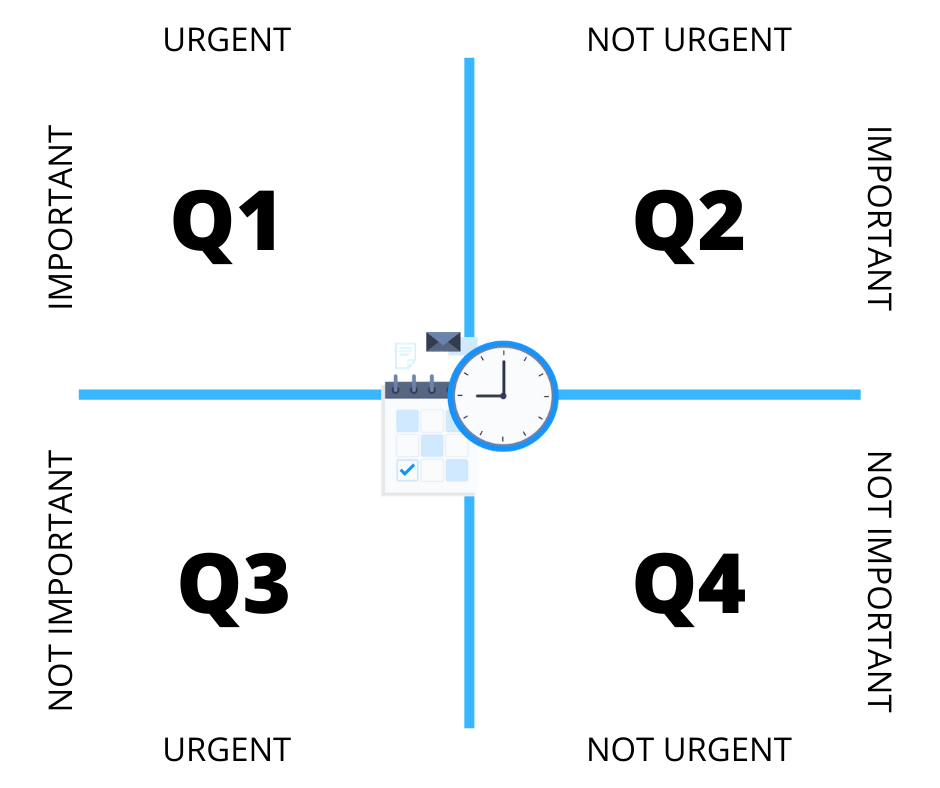
Q1: Important + Urgent = DO
This group includes tasks that need to be done now and in person.
They often include tasks related to crisis management, emergencies, deadlines or sudden unpredictable situations that need to be dealt with immediately.
Examples:
- You receive a collaboration offer from a potential new social media client. It’s both important and urgent: if you don’t act now, they may choose a different agency. (You can tackle briefs more efficiently if you have a template for collaboration offers ready – it’s often important, but not urgent.)
- A restaurant that you were managing on Facebook and Instagram turned out to be not paying their employees, who have now started a fire on social media. Having crisis management procedures in place for when a situation escalates helps you deal with it quickly and more precisely.
- A social media plan you were sent by a junior social media specialist needs major improvements, and you need to send it to your clients in less than two hours. Creating a set of rules to follow and having an internal approval process can improve the quality of work and save you time on last-minute corrections.
While there is no way to eliminate such tasks completely, some of them could have been prevented or prepared for in advance with the right Eisenhower square.
Q2: Important + Not Urgent = DECIDE
The second group consists of tasks that you need to decide whether to proceed with or leave them in the pipeline for now. Many marketers working with the Eisenhower box spend most of their time in this Eisenhower square.
This group includes tasks that can be scheduled for the future. While they are not urgent yet, they could become urgent at any time. It’s better to track what’s in this group regularly and not put tasks aside when there’s no need to, or when you have a free slot in your pipeline.
They often refer to planning, improvements or building relations. While assigning deadlines is not required here, it may help you to stay motivated.
Examples:
- Structuring the process of content approval by your clients. If you struggle with getting feedback on your content plans, you may want to introduce solutions (like Kontentino) to streamline your workflow. It’s important to have this sorted, but its urgency depends on a few factors.
- A short video about social media strategy, so you can promote your company. This is important for branding, but its urgency may be disputable.
- A comprehensive audit of social media channels for your e-commerce client. It’s not always urgent (and requires a preparation phase), but it’s important for improving performance and identifying bottlenecks.
Completing tasks from this Eisenhower square may result in fewer stressful situations, give you more control over your projects and drive constant improvement.
By spending more time on Q2 tasks, you can eliminate unpredictable or unpleasant situations in Q1, balance out Q3 tasks and even enjoy some of the Q4 “time-wasters” that you might now get a chance for.
Q3: Not important + Urgent = DELEGATE
The third group consists of tasks that can be delegated or eliminated. Having a never-ending list of tasks in this category is a catastrophe for productivity, so you should try to avoid having a pile-up of duties here.
As we have already mentioned, Urgent doesn’t have to mean Important. Spending too much time on tasks in this category can result in a short-term vision and neglecting what really matters to your business. Whenever you can, try to delegate, reduce and get rid of tasks in this Eisenhower square.
Examples:
- A coworker asks you for a small favor during your work on a social media strategy for an important client. Should you sacrifice your focus and help them out for a minute? For many people, this is no problem, however, you can lose control over your productivity if you keep agreeing to such requests too often.
- A former client asks you to compile all of the files relating to a particular ad campaign in one folder. This task may be important for them, but it’s probably not urgent and can be delegated to another person in your team.
- You receive an interruptive phone call from a colleague when you’re in the middle of a business meeting. You apologize to the attendees, leave the room and pick up the phone – only to find out that it could have waited for you to finish the meeting or be solved by anyone else in the team.
- Any “meeting that could have been an e-mail” situation.
Don’t mistake Q3 with Q1 in the Eisenhower box: you may be unduly pleased about completing a lot of tasks on a daily basis. But Q3 (not important but urgent) tasks don’t contribute to your long-term goals anywhere near the extent that Q1 (important and urgent) tasks do.
How to be more productive to get your control and reputation back? Work on minimizing such tasks in your pipeline and learn how to say “no” to some of the requests that help others but distract you. It’s for your own good.
Q4: Not Important + Not Urgent = ELIMINATE
The fourth group includes a backlog of tasks, resources or ideas to be put in a timeframe for the future, but also distractive activities that have been mistakenly named as “tasks”. Many of them should be dropped at this stage before they make some mess in other quadrants – or completed only when they make business sense.
Examples:
- Mindless Facebook scrolling (you may excuse it as “searching for inspiration”, but it’s not quite the same, is it?)
- Surfing the web with no goal.
- The idea of running a test social media profile. It’s not urgent or important, it’s just a loose idea that may come in handy one day – if at all.
Tracking ideas and moving them to a particular Eisenhower square when needed is crucial to have full control over this quadrant.

How to classify tasks for Eisenhower squares?
Dividing tasks into sections may be tricky. We live in an era where information clutter makes everything sound urgent and important.
Distinguishing between what’s urgent and what’s important is the very first step you should take.
Using an urgent-important matrix instead of linear to-do lists can help you focus on what’s really crucial for your strategy and work. To-do lists tend to be long and unstructured, whereas the Eisenhower box provides four clear groups of tasks to let you know how your pipeline looks like.
Let’s divide the process into four stages.
- Recognize those tasks that should land in the top-priority Q2 by writing down tasks for Q1 and Q3. Take from Q1 and Q3 those tasks that could be prevented from happening all over again, or that are predictable rather than an unprecedented crisis. Say hello to your new Q2 tasks.
- Q2 tasks may require a lot of time. Clean up your Q4 LIFO (last in, first out) tasks and delegate or reduce your Q3 tasks, so you can dedicate more time to the Q2 group.
- Schedule your Q2 tasks ahead. We mentioned that this is not strictly required, but it will keep you on track and determined to accomplish them before they become unwanted Q1 tasks.
- You’re not focusing on Q2 tasks without a reason. By spending more time on these tasks, you should be able to reduce the number of tasks in Q1.
Do all tasks need to be completed? Yes, eventually. Even if you delegate, you may have to supervise and review them later. However, with smart task prioritization in an urgent-important matrix, you can get them done quicker and focus on the business core.
How to be more productive? A few small tactics to apply
If you want to know how to be more productive, we’ve also listed a few helpful tactics that may help you complete your tasks.
- Eat the frog – start your day with the “worst” task to do. Once you accomplish it, the rest will seem easier to complete.
- Quick wins – next move on to a few small tasks that might only take you minutes to complete. You may be encouraged by doing so to work your best for the rest of the day.
- Top3 – recognize three crucial tasks a day that you absolutely need to complete. The rest is optional: if you start working on them that’s great, but progressing them further is not the be-all and end-all.
- 2mins rule – this one is worth testing out when you’ve already got some control over your task management and productivity. If a particular task pops up from nowhere but its completion takes less than two minutes, don’t put it in any Eisenhower square – just complete it straight after receiving it. This way, you won’t overload your backlog and spend more time on distinguishing a simple task than on just completing it. This may be dangerous for productivity if it occurs too often though, so be careful with using it.
How does an urgent-important matrix help social media managers?
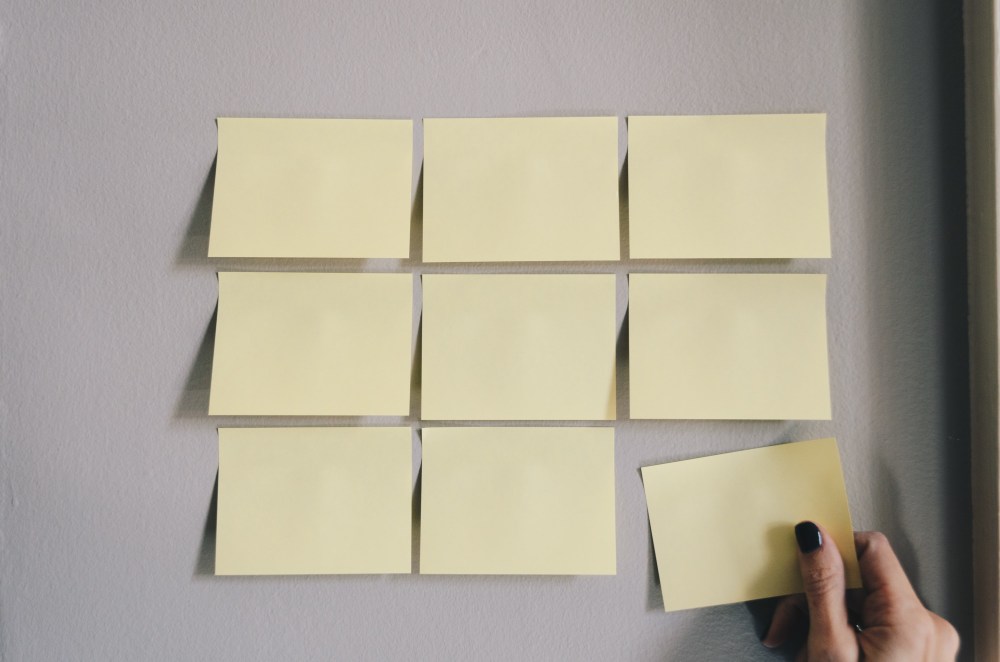
Task prioritization made easier
Social media managers need to adopt new trends, changes and updates quickly. When there are many new tasks coming along, it’s not difficult to get lost. With the right task prioritization using the Eisenhower box, new duties will be seen as challenges and part of the process rather than as struggles.
Prioritizing tasks helps marketing specialists identify the most crucial tasks and focus on them when others are patiently waiting in the backlog. Having a lot on one plate may go hand-in-hand with resentment and frustration, but prioritization can sort this out and help you enjoy your work.
Better efficiency, higher productivity
Mastering task prioritization doesn’t happen overnight, but you may see the difference really quickly once you’re on to it. By classifying your tasks and dividing them into quadrants you can be more productive, spend more time on planning or just less on panicking, and deliver an even higher quality of your work.
Processes into factors
Task prioritization supports looking at tasks via a different perspective. Instead of putting processes like “working on improving our social media strategy” into the pipeline, you can break the process into parts.
- “Find a social media automation tool” can be put in Q3 and delegated,
- “Competitive analysis” can be put in Q2 or, if there is anyone else in your team with the capacities and skills to do so, you may consider delegating it,
- “Rocking TikTok” should land in a backlog of ideas in Q4 if there is no clear concept of using it and if it’s rather a loose trend to follow (or not),
- “Creating crisis procedures” is your Q2 task, and you should start preparing for it now if you don’t want it to become a Q1 task instead.
Lower workload with the Eisenhower box
Using the Eisenhower box eases the pain of a never-ending workload. This clear division of tasks shows you exactly what should be done, planned, delegated or eliminated. One long to-do list can be replaced by an urgent-important matrix, from which you’ll soon notice that it’s okay for some tasks to wait in the queue.
The world will still turn on its axis if you don’t complete them all today.
Care about team satisfaction
The sooner you recognize potential sources of disagreement and disappointment, the sooner you’re able to fix them.
Sometimes even such trivial things as endless email chains may lead to frustration and therefore disturb the creation of a solid team culture.
You can also use tools like TeamMood to quickly evaluate the “mood” of your team and identify problems or situations to solve, or run employee surveys to measure team satisfaction.
Eliminating distractions
Working on social media can be really distracting. It’s hard to resist the temptation of checking your Facebook feed, opening Instagram from time to time or refreshing Twitter. Dividing tasks up can show you how much time you’re wasting on unproductive things and help you eliminate those that bring distraction.
To wrap up
Social media managers have a lot of tasks connected with strategy, analytics or distribution. Prioritizing them can save a lot of time, frustration and hassle. While there are many tasks that should be done now or in the near future, others can be delegated or removed from your Eisenhower box. If you’re looking for some ideas on how to be more productive, this one may just hit the jackpot for you.