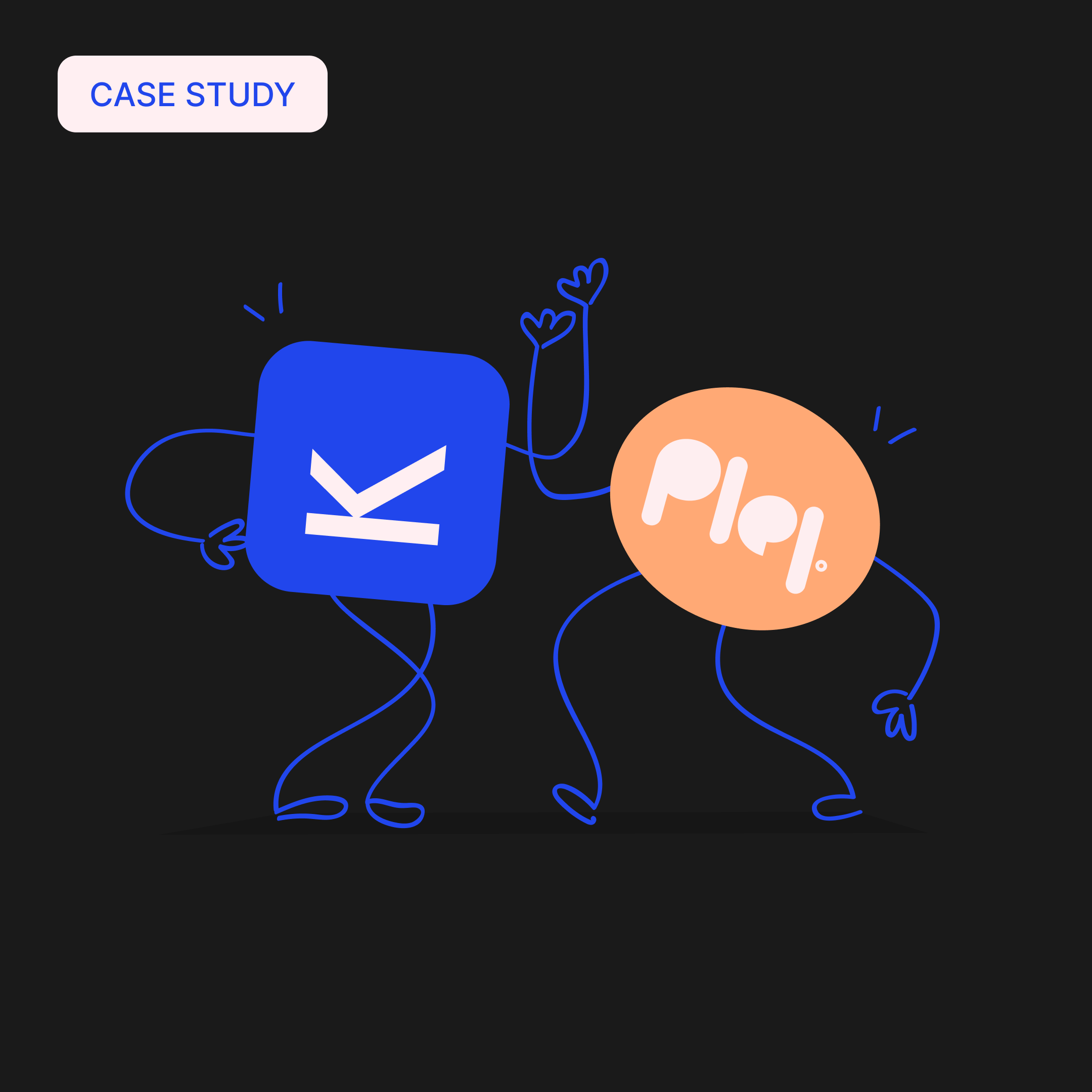With the ever-changing landscape of social media, you have one more headache to tackle. And that’s keeping your images up to date with the latest image size guidelines for optimal visibility.
Calling it an easy task would be an understatement, especially if you’re managing multiple accounts.
In this cheatsheet, we provide you with all the essential social media image sizes for the major social media platforms in 2024.
Save it for later, bookmark it for easy reference, and share to your social media peers so you’ll never have to miss a beat.

Instagram Image Sizes in 2024
Get ahead of the game with Instagram ads image sizes and start optimizing your images for success in 2024.
Instagram profile picture size
- 320 x 320 px, displayed at 110 x 110 px
- 1:1 aspect ratio
While the standard 1:1 ratio applies here, remember to make your Instagram profile picture at least 320 x 320 pixels, and centralize all of the important elements since your photo will be circled with cropped corners.
Instagram photo size for the grid
- square 1080 x 1080 px
- landscape 1080 x 566 px
- portrait 1080 x 1350 px
- aspect ratios between 1.91:1 and 4:5
All photos should be cropped to 566/1080/1350 x 1080 pixels. Even though you can post your landscape or portrait photos, remember that they will be displayed in the Instagram Grid as 161 x 161 px squares. Take that into account when adjusting Instagram image sizes.
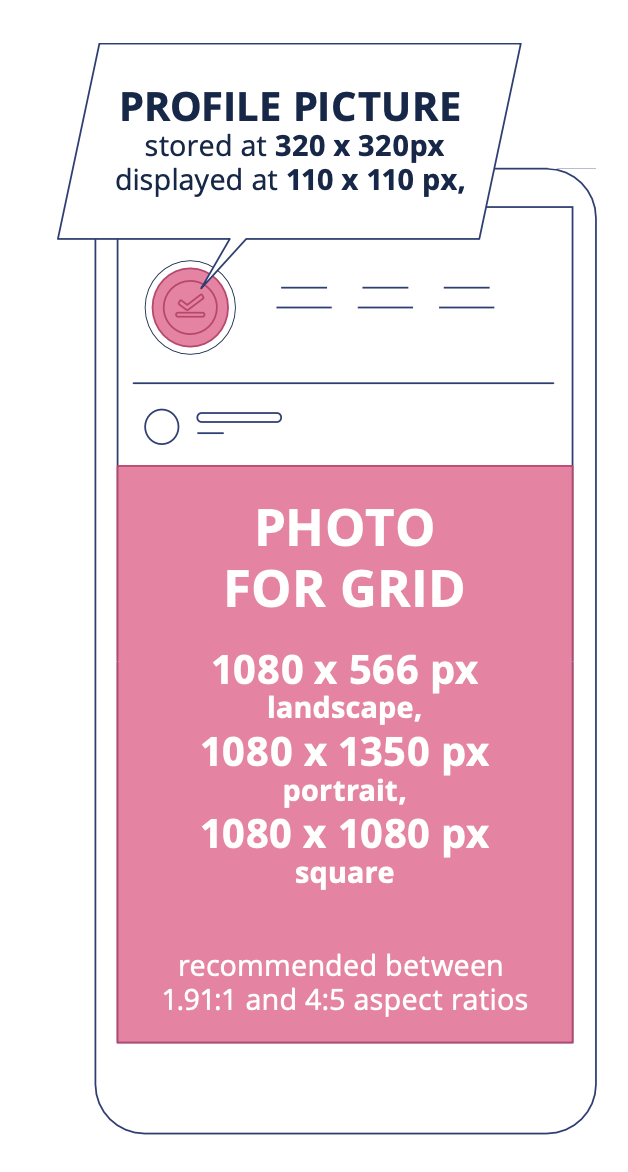
Instagram Stories Dimensions
- max size is 1080 x 1920 px
- minimal 600 x 1067 px
- aspect ratio 9:16
Keep your audience in mind when modifying Instagram Stories image size. Make sure to leave 15% margins on the top (for name display) and bottom (for navigation buttons). So, even though the size indicates 1080 x 1920 px, maintain a so-called safe area that is 1080 x 1420 px.
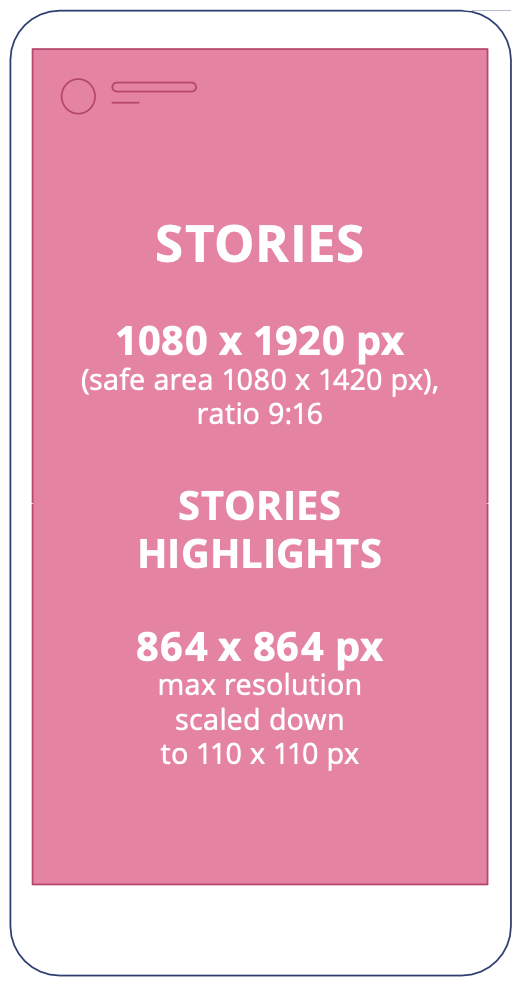
Instagram Stories Highlights
- from 864 x 864 px max resolutione it’s scaled down to 110 x 110 px
The most eye-catching part of your Instagram Stories Highlights should be in the center — that’s what will be displayed as a circled miniature above your Instagram feed. Once clicked through, they will be zoomed in to a regular Instagram story size.
Instagram Reels
- 1080 x 1920 px
- aspect ratio between 1.91 and 9:16
When your Reels appear in the profile feed, they will be cropped to a 1:1 image, and if they appear in the home feed (or a dedicated Reels feed on your profile), they will be cropped to a 4:5 image. Keep this in mind when creating them. In the Discover section, they can be displayed either as a square or a vertical video, so it might be worth putting essential elements in the center of each of your Reels. As for your Reels’ cover photo, the recommended size is 420 x 654 px (or 1:1.55 ratio).
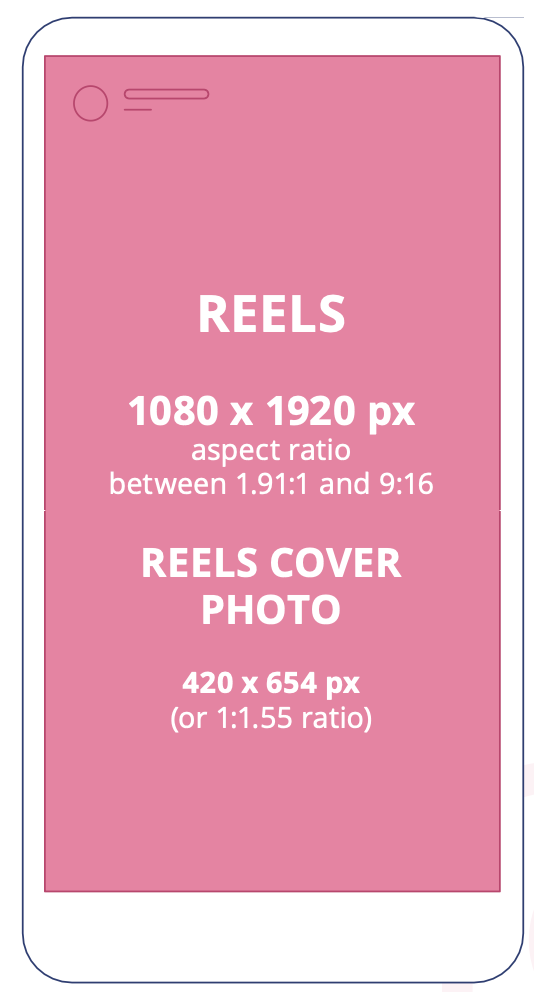
TikTok image sizes 2024
Capitalize on TikTok’s immense popularity in 2024 by keeping your images sized correctly for each platform.
TikTok profile photo size
- 20 x 20 px (minimum), 200 x 200 px (recommended)
TikTok lets you to upload profile pictures as small as 20 x 20 px. However, the recommended size to get a better quality profile image is 200 x 200 px (and more). This might also save you from having to update your personal profile images in the future if that size changes.
TikTok video size
- 1080 x 1920 px
- aspect ratio: 1:1 or 9:16
TikTok offers flexibility in video width and height but has file size limits. This might pose a challenge when uploading high-quality videos with many filters or special effects. You also need to be aware of a safe zone that keeps the main elements of your video away from the top and bottom margins.
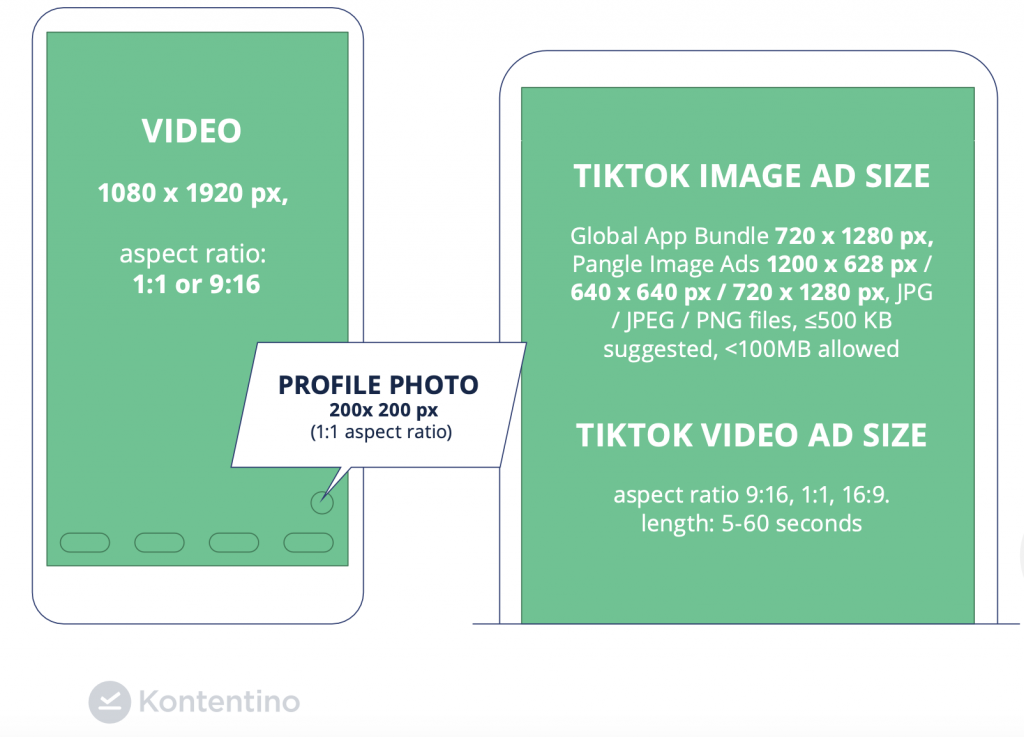
TikTok image ad size
- Global App Bundle 720 x 1280 px, PG / JPEG / PNG files, max 100MB
- Pangle Image Ads 1200 x 628 px / 640 x 640 px / 720 x 1280 px, JPG / JPEG / PNG files, max 100MB
TikTok video ad size
- aspect ratio: 9:16, 1:1, 16:9
- 5-60 seconds
Ads formats on TikTok are constantly changing, and TikTok experiments with different ad sizes. Keep an eye on updates and double-check you’re using the most up-to-date image and video dimensions for your ads while sticking to the recommended sizes.
Facebook image sizes in 2024
Review the latest changes in Facebook image sizes for 2024, as there are often new updates coming out even if some Facebook image dimensions stay the same from year to year.
Facebook profile picture size
- 180 x 180 px, displays as 176 x 176 px on desktops or 196 x 196 px on smartphones
Both for personal profile accounts and business Pages, the Facebook profile picture displays as 176 x 176 px on desktop browsers and 196 x 196 px on smartphones. To make sure your logo remains sharp no matter the scale, upload an image that is at least 180 x 180 px in size, preferably more.
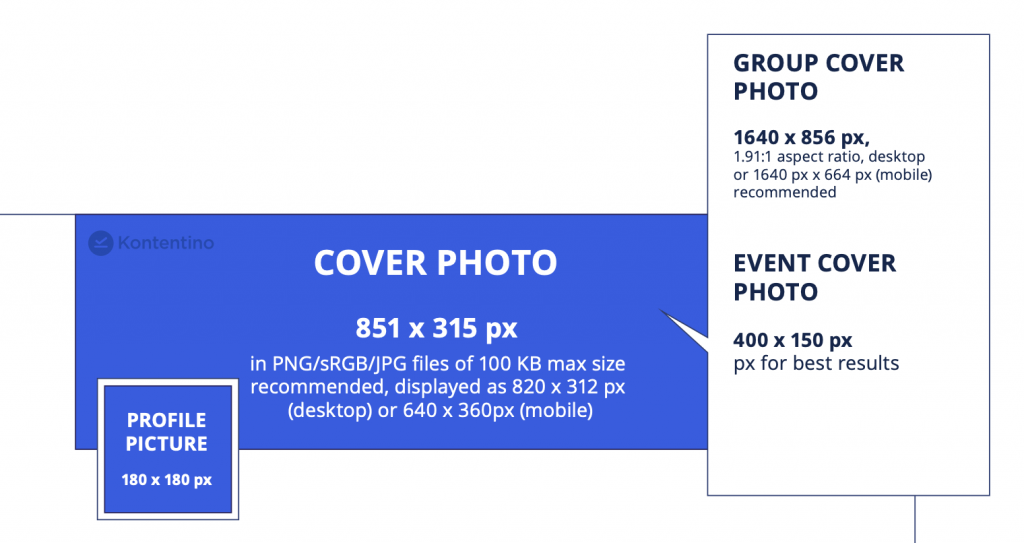
Facebook cover photo dimensions
- 851 x 315 px
- PNG / sRGB JPG files, smaller than 100KB)
- 16:9 aspect ratio.
Facebook cover photos are the first thing people see when visiting your profile. Your Facebook cover photo needs to be impactful, exciting, and unique. However, first of all, it needs to have the right dimensions. The main elements of Facebook cover photo should be away from the edges in order to remain visible on both desktop and mobile devices.
Shared images
- 1200 x 630 px recommended
- 470 px width minimum
Shared images are defaulted to 470 px width and will be scaled up or down based on the viewer’s device. Keep the important elements of your images away from the edges to make sure they remain visible regardless of the scaling, with a recommended size of 1200 x 630 px for high-resolution displays.
From some sources, you can still find a version of 1200 x 628 pixels, but Meta slightly updated this a few years ago.
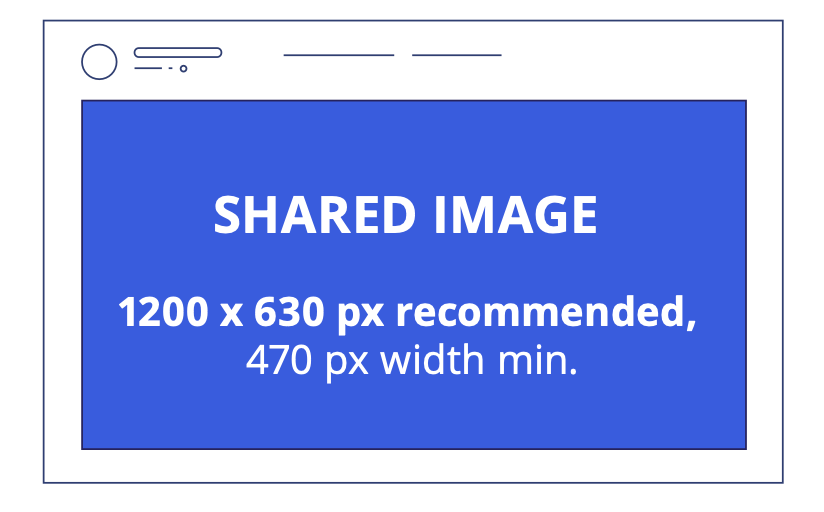
Link post
- 1080 px × 1080 px, Facebook recommends 1200 px x 630 px
- 1.91:1 to 1:1 aspect ratio)
- maximum file size 8 MB
Link posts are clickable Facebook updates that redirect the user to a specific external page instead of zooming in on the picture. Link posts are used both as ad posts and as thumbnails of any shared link.
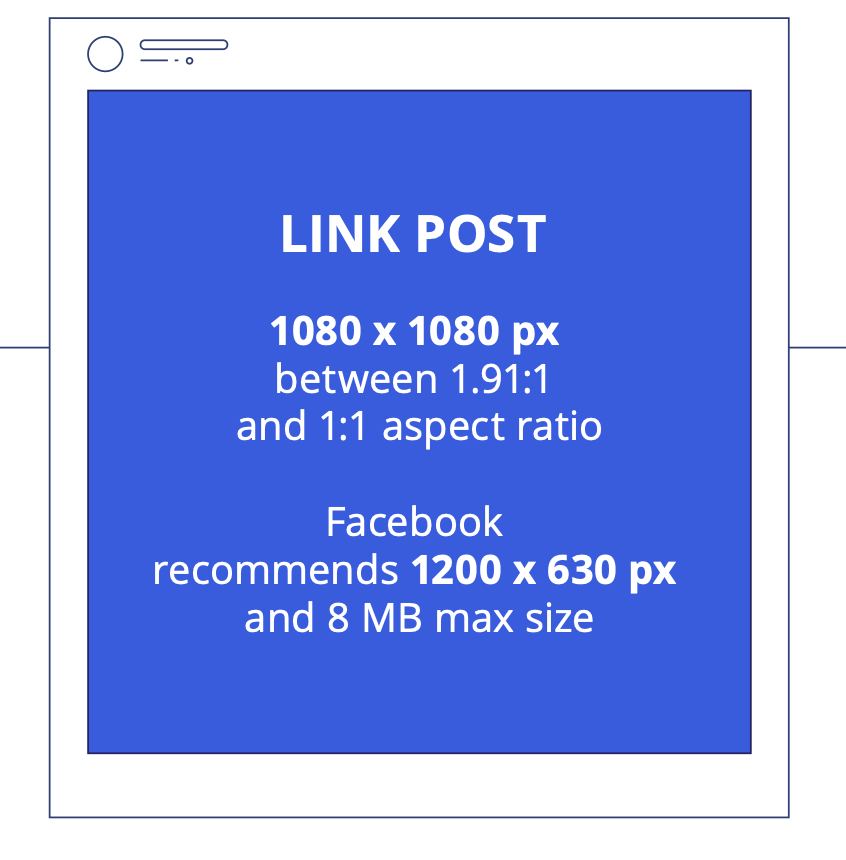
Facebook group cover photo size
- 1640 x 856 px (1.91:1 aspect ratio, desktop) or 1640 x 664 px (mobile) recommended
- safety margins: 96 px top and bottom
Cover photos for Facebook groups are visible at the top of each group, making them critical in helping potential members understand the purpose of the group before joining. They will also be displayed differently on desktop and mobile devices, so keep your image size optimized for both.
Facebook event cover photo
- 400×150 px for best results
If you choose to share your event on Facebook, the event photo size will be automatically reduced and displayed once you hover over the link. Cover photos will also be embedded in posts linking to the event.
It is not possible to change the design and image dimensions of your event image once it has been added to your event page, so keep that in mind when you upload photos.
Facebook stories image size
- 1080 × 1920 px recommended, 1080 x 1420 px title-safe area
- 9:16 aspect ratio
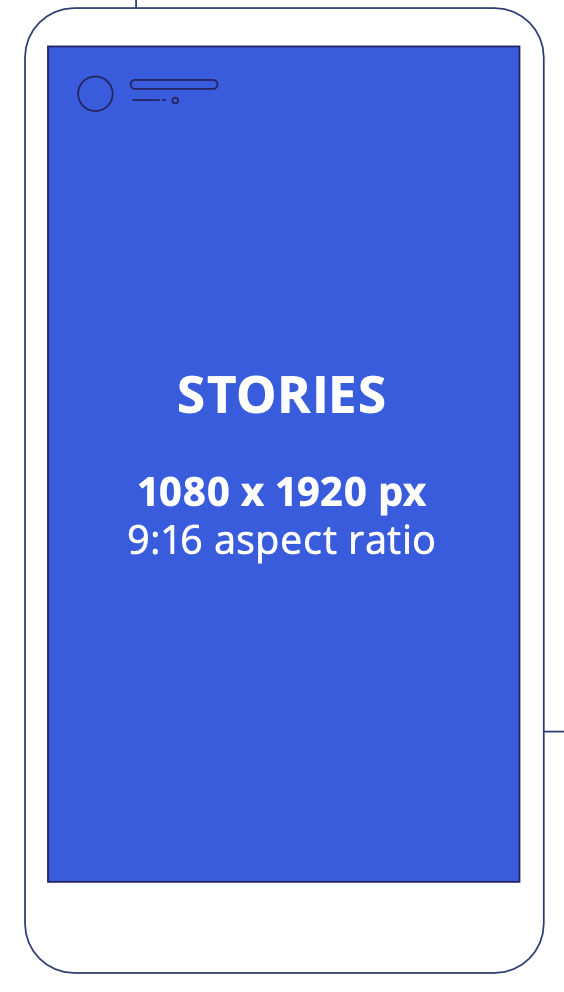
Use the recommended 9:16 ratio for social media images and leave 14% (or 250 px for the recommended size) clear for the title-safe area. This is necessary to account for username and navigation buttons at the top and bottom margins.
Facebook image sizes for ads
Depending on the placement, Facebook Ads can have different image sizes. Below, you’ll find a mini image size cheat sheet for advertising on Facebook.
Feed ads
- Highest-resolution available (between 1.91:1 and 4:5 aspect ratio)
- or with link at least 1080 × 1080 px (between 1.91:1 and 1:1 aspect ratio)
Right column ads
- file type: JPG or PNG
- aspect ratio: 1:1
- at least 1080 x 1080 px, min 254 x 133 px
Video ads
Feed
- Between 1.91:1 and 4:5 aspect ratio
- or with link at least 1080 × 1080 px (between 1.91:1 and 1:1 aspect ratio)
In-stream
- file type: MP4, MOV or GIF
- aspect ratio: 16:9 or 1:1
- at least 1080 x 1080 pixels
Carousel ads
- image file type: JPG or PNG
- video file type: MP4, MOV or GIF
- aspect ratio: 1:1
- at least 1080 x 1080 pixels,
- no. of carousel cards: 2 to 10
- image max file size: 30 MB
- video max file size: 4 GB
- video duration: 1 second to 240 minutes
LinkedIn image size 2024
LinkedIn has removed some formats in the last few years (e.g., Stories), but the fundamentals of visual content remain the same.
LinkedIn profile photo size
- minimum upload size 400 x 400 px, up to 7680 x 4320 px
- PNG / JPG files of 8 MB max size
Your LinkedIn profile photo is a circle, so you need to keep the right LinkedIn profile picture size. It’s displayed both on your profile page and in search results. As with other social networks, include the most important brand elements into the middle of the photo.
LinkedIn personal cover photo
- 1584 x 396 px (recommended)
- 4:1 aspect ratio
Leave some space around the edges of your personal background image, as your profile photo will slightly overlap it in the bottom left corner. On mobile devices, there may be additional cropping.
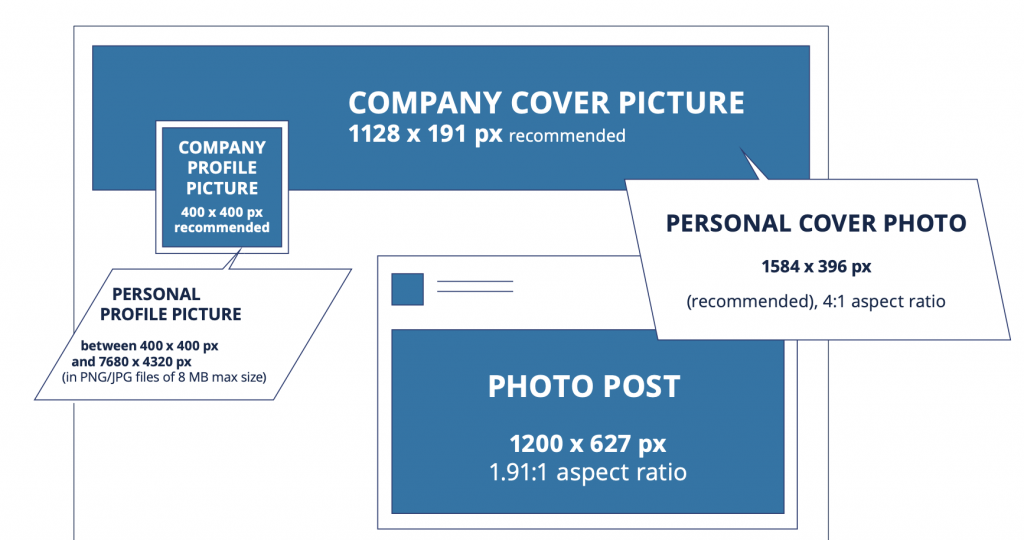
LinkedIn company profile photo size
- 400 x 400 px
Interestingly, this kind of profile photo is not cropped to a circle, so you can use all elements of a square.
LinkedIn company cover photo size
LinkedIn company cover photo size
1128 x 191 px (5.9:1 image aspect ratio) in PNG / JPG /GIF files, 8 MB max upload size
- Minimum 1128 x 191 px
- 5.9:1 image aspect ratio
- PNG / JPG /GIF files
- 8 MB max upload size
Many people think that LinkedIn image sizes for a personal cover photo and a company cover photo sizes are the same (hence one photo can be used for both), but actually these LinkedIn image sizes vary – a Company cover image size is much narrower.
LinkedIn photo post size
- 1200 x 627 px (recommended)
- 1.91:1 aspect ratio
When adding images to posts, they should be sized at 1200 x 627 pixels, but the minimum width is 200 pixels if the image is smaller. If you add other formats, such as documents, it might be best to stick to squares. This LinkedIn post image size is also known as a LinkedIn custom image size.
LinkedIn video size
- 256 x 144 px to 4096 x 2304 px resolution
- maximum file size 5 GB, not AVI / QuickTime / MOV)
- 3 s to 10 min duration (15 min when uploading from desktop)
LinkedIn is one of these social media platforms that only support certain video formats, so you may need to convert some existing visual content and image sizes. If none of them are a good fit, you can also add your videos as GIFs.
X (Twitter) image size 2024
Twitter changed a lot in the past year alone. We’re doing our best to bring you the most up-to-date X (Twitter) image sizes but strongly recommend you double-check them (as the changes happen at the speed of light).
X (Twitter) profile picture size
- 400 × 400 px recommended, 200 x 200 px displayed
- 2 MB max size
Your Twitter profile photo appears both on your own account and under the comments you make. Optimize it for visibility – since every Twitter personal profile photo is displayed as a circle, crucial brand elements should be moved to the middle.
X (Twitter) header photo size
- 1500 px × 500 px, safety margin of 60 px on top and bottom
- cropped to a 2:1 aspect ratio on mobile
- maximum file size 5MB
On Twitter, this social media image is also displayed as a thumbnail upon hovering over nicknames. A circular Twitter profile picture photo will overlap it a little.
X (Twitter) photo post size | Twitter banner size
- Photos can be up to 5MB
- JPEG, and PNG files
If you upload images in bulk in your tweet, these Twitter image sizes can vary. Twitter will adjust them to work well with different media types. Twitter banner sizes will depend solely on the number of photos in your Tweet.
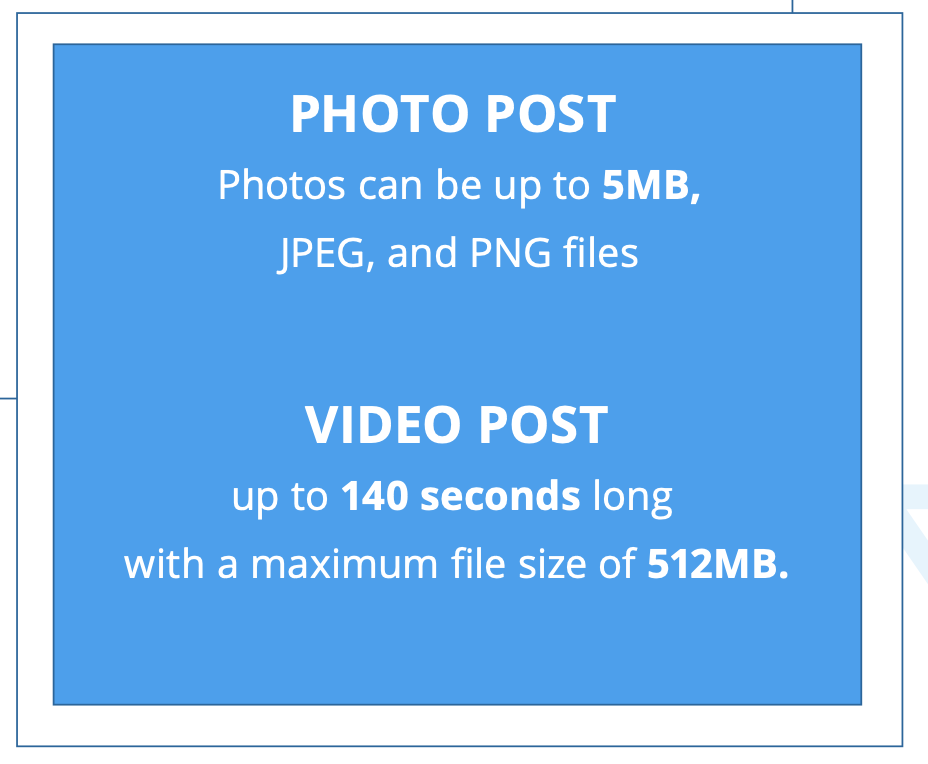
X (Twitter) video post
- up to 140 seconds long with a maximum file size of 512MB
As per January 2024, you can upload videos with a maximum size of 512MB and not longer than 140 seconds.
For premium subscribers it’s a bit different as they are able to upload videos shorter than 2 hours at 1080p with a maximum file size of 8GB. If you are a premium subscriber, you can also upload videos with the duration between 2 to 3 hours az 720p with a maximum file size of 8GB.
X (Twitter) ads size
On Twitter, you can find various types of ads. Fortunately for social media marketers, the majority of them are based on a single image size.
Twitter cards
- aspect ratio of 1:1
- minimum dimensions of 144×144 px or a maximum of 4096×4096 px.
- less than 5MB in size
- JPG, PNG, WEBP and GIF
Image ads
- PNG or JPEG
- max 5MB
- size depends on the specific type of ad
Video ads
- file type MP4 or MOV
- max 1GB, under 30MB recommended
- video length: 15 seconds or less recommended, up to 2:20 supported
- thumbnail: PNG or JPEG, max 5MB
Carousel ads
Image carousels
- 800x418px recommended for 1.91:1 aspect ratio
- 800×800 px recommended for 1:1 aspect ratio
Video carousels
- 800×450 px for 16:9 aspect ratio
- 800x800px recommended for 1:1 aspect ratio
In the past couple of years, Twitter has expanded its organic and paid ad formats. You can learn more right here.
Pinterest image sizes 2024
Learn how to create the best social media images for your Pinterest page that adhere to the Pinterest image sizes of 2024 and maximize your impact.
Pinterest profile image size
- 165 x 165 px
- JPG / PNG files
- max 10 MB
On Pinterest, the profile image will be displayed in both your profile preview and beside each post you make. Even though the Pinterest profile image size is a square, the profile image will be displayed in a circle with the corners being cropped.
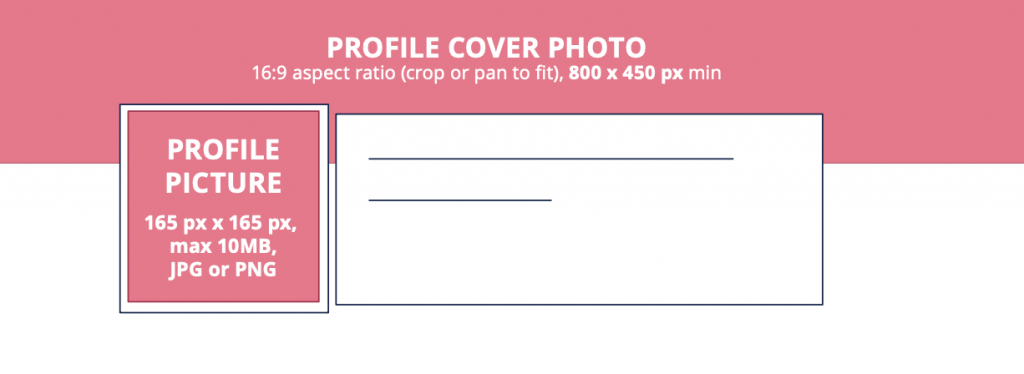
Pinterest profile cover photo
- 800 x 450 px minimum
- 16:9 aspect ratio (crop or pan to fit)
Leave some space at the bottom of your cover photo on Pinterest, as your profile picture will partially overlap it (roughly half a circle shape).
Pinterest Pin size
- 2:3 ratio (recommended)
- square pins 1000 x 1000 px, recommended 1000 x 1500 px
- pins on the feed 236 px min width and adjustable height
Opting for a 2:3 aspect ratio is the safest option when adjusting Pinterest image sizes. When creating a pin with aspect ratios other than 2:3 (vertical images/tall images), keep in mind that this Pinterest image size will also be cropped, starting from the bottom.
These are also regular Pinterest image sizes for Pinterest Ads.
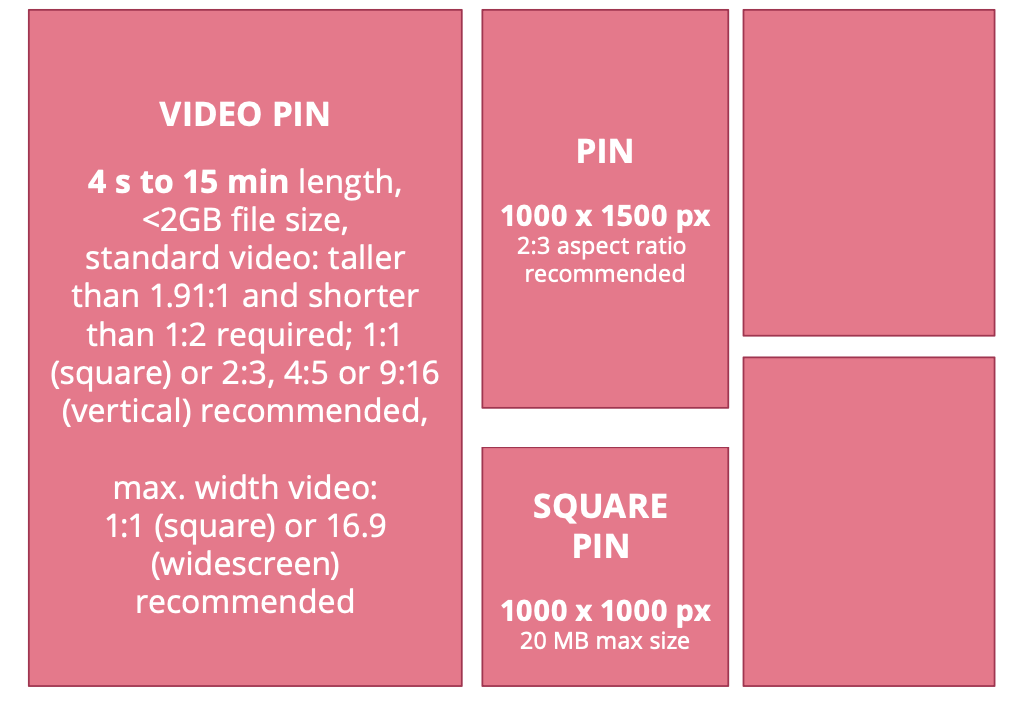
Pinterest Video pin size
- MP4, MOV or M4V
- length: 4s – 15 min
- recommended length for video ads: 6 – 15 seconds
- less than 2 GB
- standard video: taller than 1.91:1 and shorter than 1:2 required; 1:1 (square) or 2:3, 4:5 or 9:16 recommended
Advertisers on Pinterest can also create video ads for their business or product. To create organic video pins, you need a Pinterest Business account.
Pinterest standard image ads size
- PNG or JPEG
- max file size – desktop 20 MB, in-app 32 MB
- recommended aspect ratio 2:3 or 1000×1500 px
Pinterest carousel ads size
- PNG or JPEG
- 20MB per image
- 2-5 images per carousel
- aspect ratio 1:1 or 2:3
On Pinterest, you can use at least two and up to five images. In this case, it’s square images that are recommended.
Google Business Profile image sizes 2024
Ready to make your Google Business Profile shine this year? Here’s your handy guide.
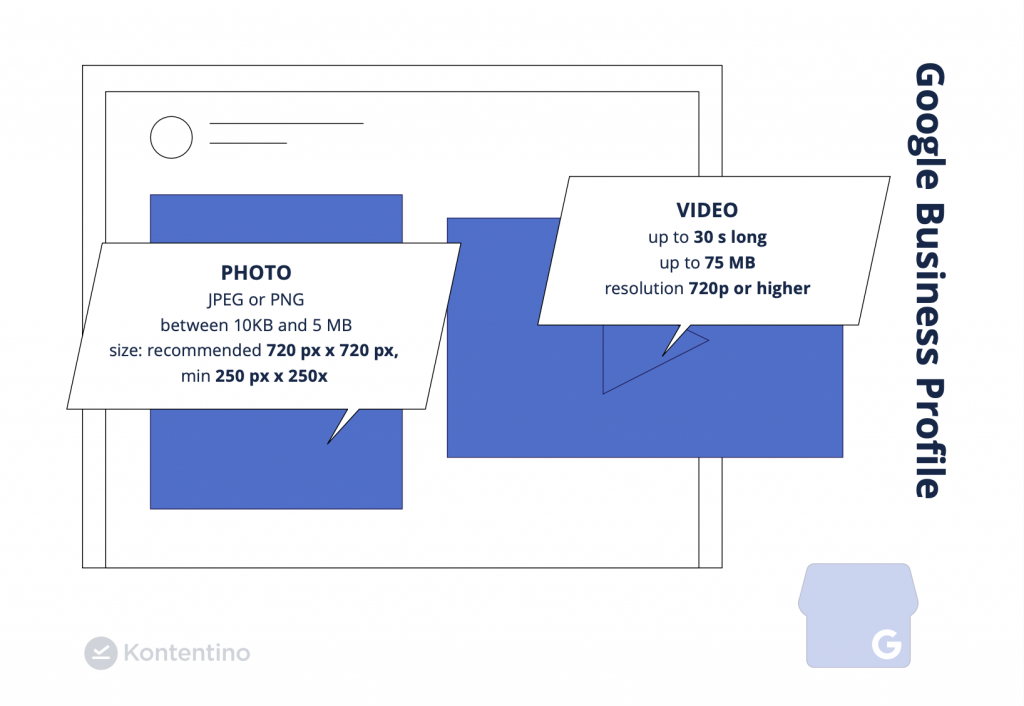
Google Business Profile photo
- JPEG or PNG
- 720×720 px (min 250×250 px)
- 10KB – 5MB
For your photos, stick with JPEG or PNG formats. The ideal size is 720 x 720 px, but you’ll want to ensure it’s at least 250 x 250 px. As for the file size, aim anywhere from 10KB to 5MB. Remember, this image is front and center on Google, so quality really does matter!
Google Business Profile video
- under 30 seconds
- up to 75 MB
- resolution 720p or higher
Now, when it comes to videos, they can offer a real feel of your business. Aim to keep your videos under 30 seconds, and make sure the file isn’t any bigger than 75 MB. And when thinking about resolution, go for 720p or higher to get that crystal-clear look.
There you have it! Follow these specs, and you’ll be all set with a great-looking Google Business Profile.
YouTube image sizes 2024
Create a professional social media impression for your YouTube channel with designs that are compliant with the current YouTube image sizes for 2024.
YouTube profile photo size
- 800 x 800 px
- JPEG / PNG/ BMP (no animated GIFs)
- maximum file size up to 4 MB
Your YouTube channel profile image is displayed not only on your profile, but also in the comments. When adding a square photo as your profile picture, be mindful that it will be cropped into a circle in many places on YouTube, so ensure nothing is left in the corners.
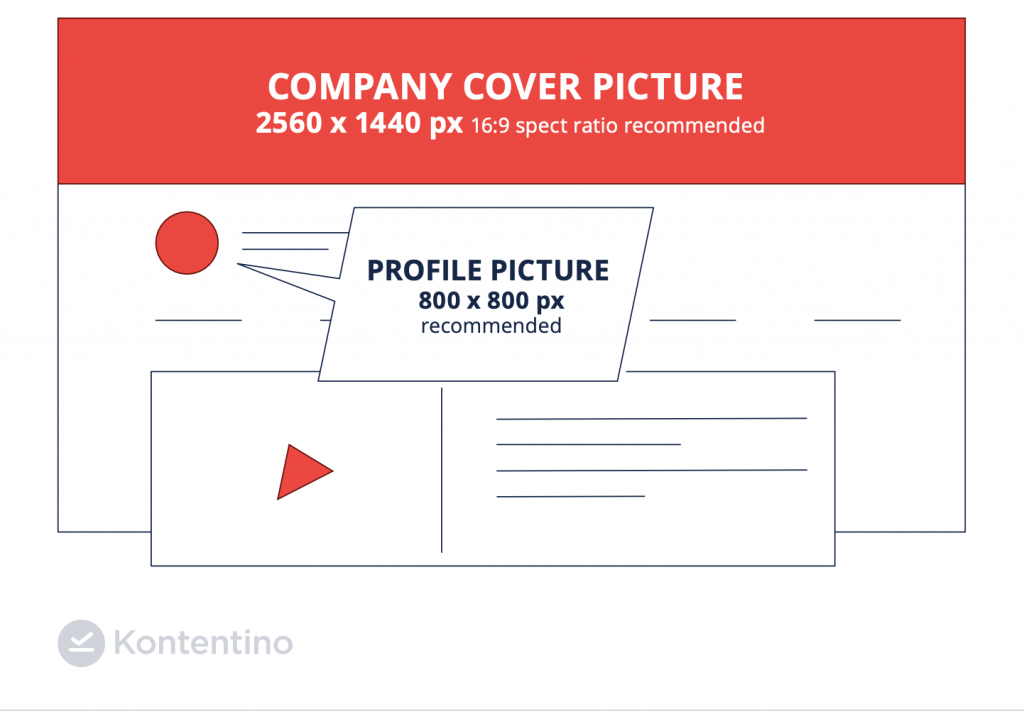
YouTube cover photo size
- min 2560 x 1440 px
- 16:9 aspect ratio
- safe area for text and logos: 1235 x 338 px
- <6 MB file size
Called also the “banner image”, it’s displayed at the top of your YouTube channel. The small “Subscribe” banner in the bottom-right of your cover image (a default YouTube option) may overlap slightly, but it won’t distract from the visibility of your cover photo. Your YouTube channel profile image doesn’t overlap your cover image, but is displayed below instead.
YouTube Shorts size
- aspect ratio 9:16
- 1920 x 1080 px
YouTube Shorts are very popular these days, so it’s important that you make the most out of them with the right media sizes in your hand.
Snapchat image sizes 2024
It’s never too late for Snapchat! Utilize Snapchat’s image size standards to ensure the best display of your posts and content in 2024 and beyond.
Snapchat Stories image size & Snapchat Ad image size
- 1080 x 1920 px
- aspect ratio 9:16
- JPEG / PNG
- files <5 MB
- MP4 / MOV files <1 GB
With this photo image size, keep any logos or graphic elements within 150 px of the top and bottom and at least 5% away from the left and right sides to avoid conflicting with other content. 1080 x 1920 pixels is the standard image size for this form.
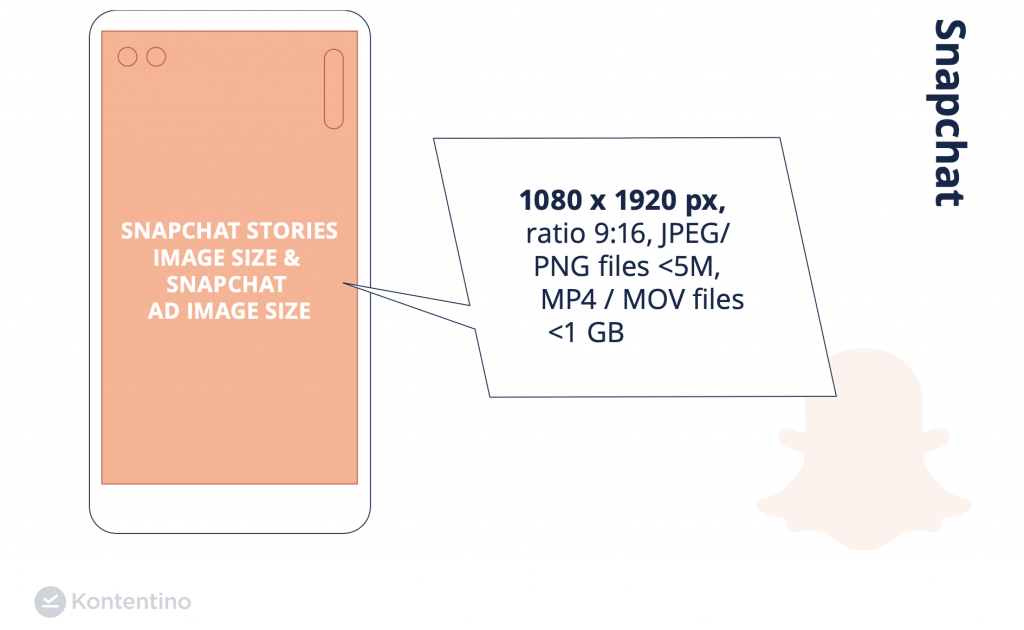
Tumblr image sizes and dimensions in 2024
Keep going and keep up with the latest social media image sizes, including Tumblr’s, in 2024 to ensure your content looks great across all platforms.
Tumblr profile photo size
- 128 x 128 px
- JPG / GIF / PNG / BMP
You don’t need to worry about making your profile photo circular on Tumblr – this platform keeps it as a square.
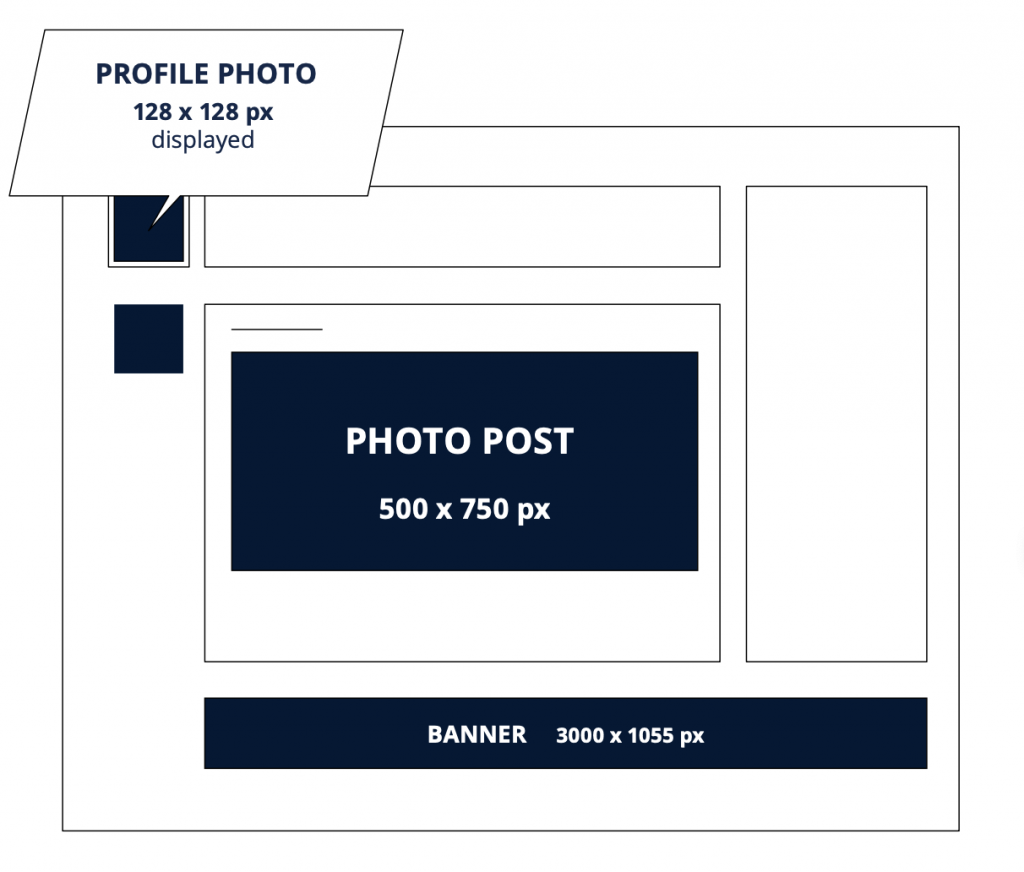
Tumblr photo post size
- 500 x 750 px displayed
- 10 MB max size (3 MB for animated GIFs)
- 540 px max width
On Tumblr, you can add up to 30 photos to a post. You can also edit images (with basic features) using Tumblr.
Tumblr banner size
- 3000 x 1055 px
Try to maintain a ratio of 3:1 for the best performance, even if you’re not using the prescribed sizes.
Optimizing multi-platform visuals with specific image requirements
When managing visuals across multiple social media platforms, understanding minimum image size guidelines and custom background image settings is essential. For instance, on TikTok, the carousel image size should be at least 800 x 418 pixels to ensure clarity, while Facebook images like post image size and cover photo size should follow specific dimensions for optimal display. A Facebook cover photo size of 851 x 315 pixels is ideal, but images will automatically crop, so keep key elements within a safe zone.
For platforms like X (Twitter), where multi-image tweets and in-stream photos are common, aim for a minimum size of 1280 x 720 pixels for high-quality images. Sponsored content carousel images also require attention, with a recommended 800 x 418 pixels to maintain consistency. When uploading a brand’s profile photo or a Pinterest profile photo, use a 400 x 400 pixels resolution or larger for better visibility.
YouTube content creators should use the ideal aspect ratio of 16:9 for banner images, such as a YouTube banner image size of 2560 x 1440 pixels, and keep YouTube video size at 1280 x 720 pixels for clarity. Remember, using either a JPG or PNG file format will maintain image quality, regardless of platform.
Why you need to follow social media image sizes in 2024
Using proper image sizes is more than making sure your content looks good on different devices or in various browsers.
You only have one chance to make a first impression.
If your profile photos, posts, or stories are blurry, cut through, or pixelated because you didn’t check social media image sizes, you might be in trouble.
You won’t be able to get the attention of potential followers if the wrong social media image dimensions or quality affect the overall looks of your page.
Also, if your images don’t match certain dimensions, they may not fit into the frames used by the platform and will appear distorted when posted.
Various social networks have different rules about what is allowed in terms of graphics and images.
So – in terms of social media ad sizes – the rule “one-size-fits-all” definitely doesn’t apply.
Master all social media image sizes
Whether you’re perfecting the art of posting to Instagram or creating a brand identity on Pinterest, finding the right social media image sizes is often a challenge.
The social media dimensions you knew back then no longer apply, while some formats come and go.
That’s why we created this image size cheat sheet – to help busy social media managers like you navigate all social media sizes in 2024.
You can refer to it anytime you need a refresher, but also count on it to be your ultimate guide when uploading new content.