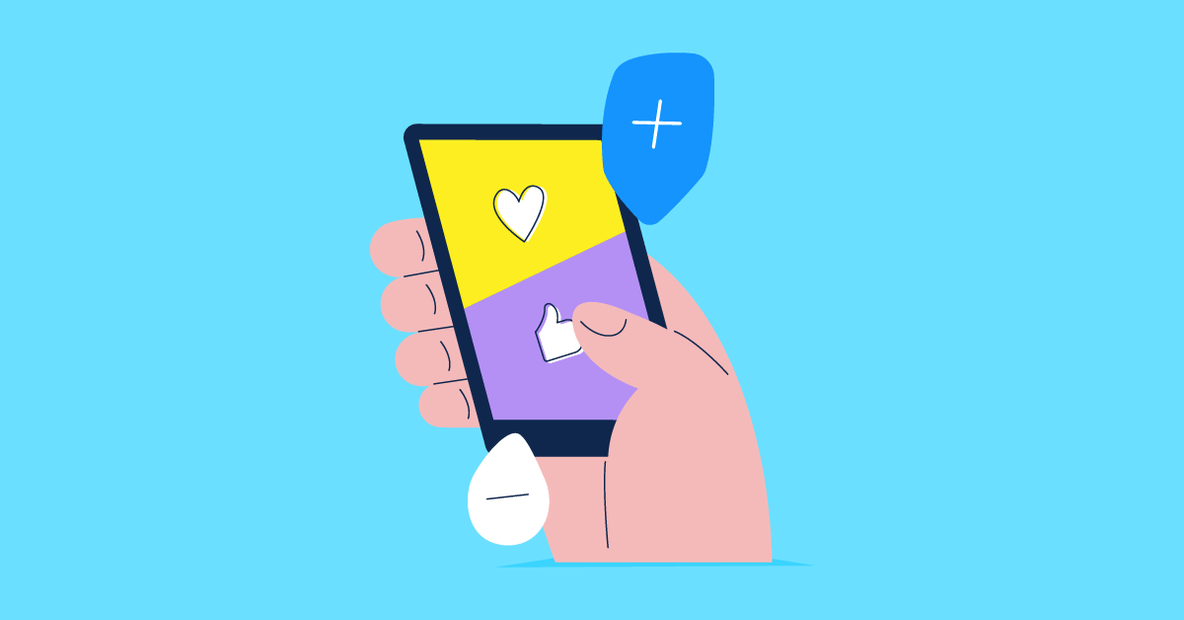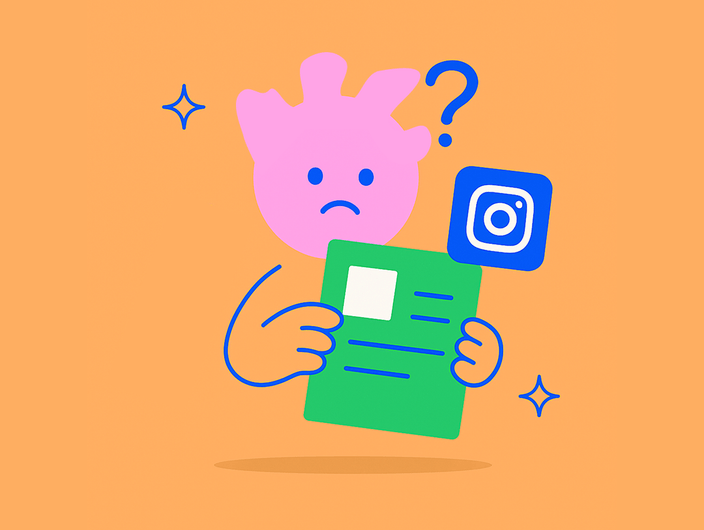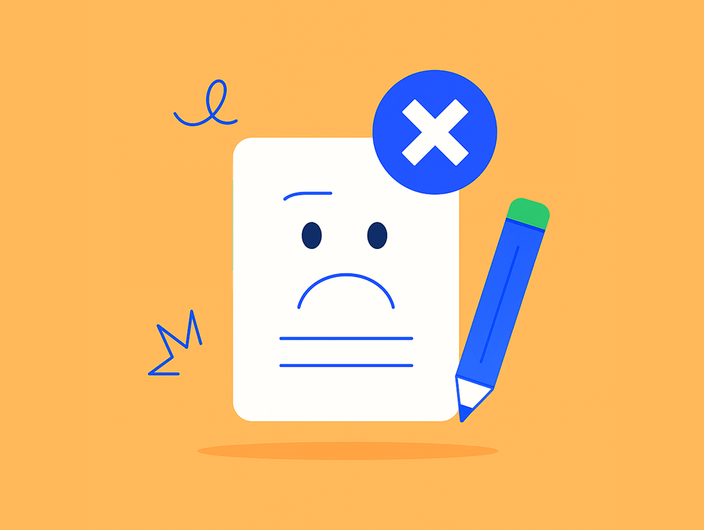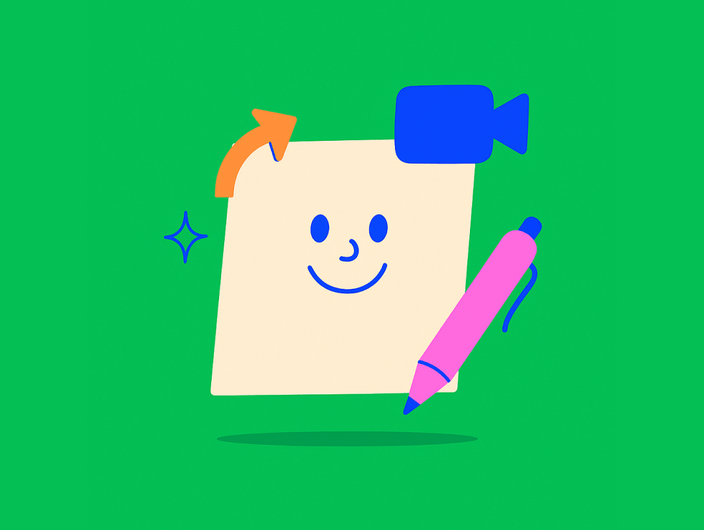Working in a marketing agency can sometimes feel like a never-ending rollercoaster ride.
You get on it expecting a lot of fun, but you might end up on a bumpy ride and scream “get me out of here” quite a few times.
Experience that every day in your working week, and ta-da: welcome to the life of a social media manager.
Social media management tools come to the rescue. While they won’t take you off of the ride, they can at least make it enjoyable.
Willing to automate half of your work and make some space for cool projects that can really give you some social media butterflies?
Check our curated list of social media management tools for agencies:
- Kontentino
- Buffer
- Hootsuite
- CoSchedule
- SocialPilot
- NapoleonCat
- AgoraPulse
- SocialBee
- Publer
- MeetEdgar
- SproutSocial
What are the advantages of using a social media management platform for agencies?
The list is really long. But we’ve rounded all the advantages here.
#1 Streamlined workflow across multiple platforms
No more logging into multiple platforms and switching between different tabs or windows. Or asking Jenny from accounting to log in to another Instagram account because you hit your mobile quota.
With social media management tools, you can streamline your workflow and focus on what matters – creating sky-rocketing content that converts.
#2 In-depth analytics and performance tracking
As an agency, you want to track your clients’ performance on social media and prove to them that your work is paying off.
Many social media management tools offer more intuitive, less limited, and more advanced analytics than native options available on social media platforms, e.g., Facebook. Forget about guesswork, welcome datawork.
#3 Enhanced team collaboration and task management
Dealing with multiple social media profiles and many clients is never going to be a piece of cake.
But it might get a bit easier if your marketing agency uses the right tools.
Everyone can stay on top of the work with features like tasks assignment, client approval, and providing comments to suggested content plans. You can do some of these tasks on your own or using various tools.
And plurality is the key here since you would need a suite of various tools that don’t necessarily integrate with each other if you don’t have a comprehensive social media management tool.
🤫 P.S. Automating some collaboration aspects means more time for memes and GIFs in the team chat.
#4 Efficient content scheduling and automation
Agencies can plan their content calendars and ensure social media posts go live at the best possible times. No need to frantically hit “publish” during peak engagement hours.
And since you can automate this part of social media management, you free up time to take care of aspects like social media moderation or real-time monitoring.
The best social media management tools for agencies
#1 Kontentino
Kontentino is an intuitive scheduler and a must-have tool for digital marketing agencies, social media managers, and marketing teams. Ideal for social media management.

Kontentino is a surefire way to success, since it’s powered with all of the necessary social media management tools and features for agencies.
If you are looking for a tool to automate your workflow, save time, and give a kick to the social media presence of the brands you’re working with – look no further.
Supported social media platforms:
Facebook, X, Instagram, LinkedIn, Pinterest, and Google Business Profile.
Top features:
- Content approval options – send your content plans to your team, managers, and clients for one-click approval, also via the mobile app.
- Content scheduling – plan anything you want with ease, and save time on operation work thanks to bulk actions.
- Tags and labels – filter your posts with labels and tags based on topics to make sure your content is well-balanced.
- AI content generator – use the assistance of artificial intelligence when needing some inspiration for your posts.
- Drag & drop content calendar – reschedule with just one cursor movement.
- Post previews – check your posts before going live, and make sure they look flawless.
- Social media analytics – get detailed insights about your posts’ performance and impress your clients with amazing reporting.
Pricing:
Starting from $59/month (for three users), which makes it a good deal for all the excellent features that Kontentino provides.
There are four plans, so you can upgrade whenever you feel like getting extra features.
🤩 Kontentino is an excellent tool for agencies that need to upgrade their social media management.
#2 Buffer
Thanks to Buffer’s features, you can manage multiple social media accounts from one place. It would work well for individual social media marketers or small teams.
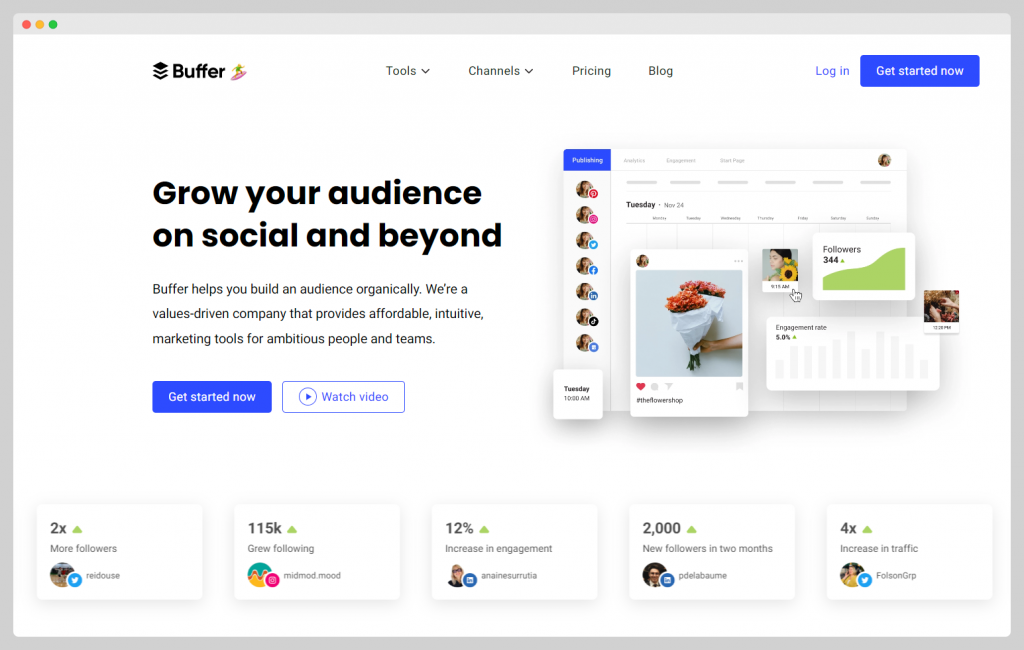
Supported social media platforms:
Instagram, TikTok, Facebook, X, LinkedIn, Mastodon, Google Business Profile, Shopify, and Pinterest.
Top features:
Social inbox for replying to messages, link shortener, Chrome extension for scheduling social media posts directly, and media analytics tools.
Pricing:
Free version or paid plan starting from $6/month/channel.
🤔 Double-check it: Buffer provides a free package that’s OK for small businesses or startups but rather limited for marketing agencies. Compared to the web version, the app does not work as smoothly.
#3 Hootsuite
Hootsuite is a social media marketing platform for both teams and individual social managers.
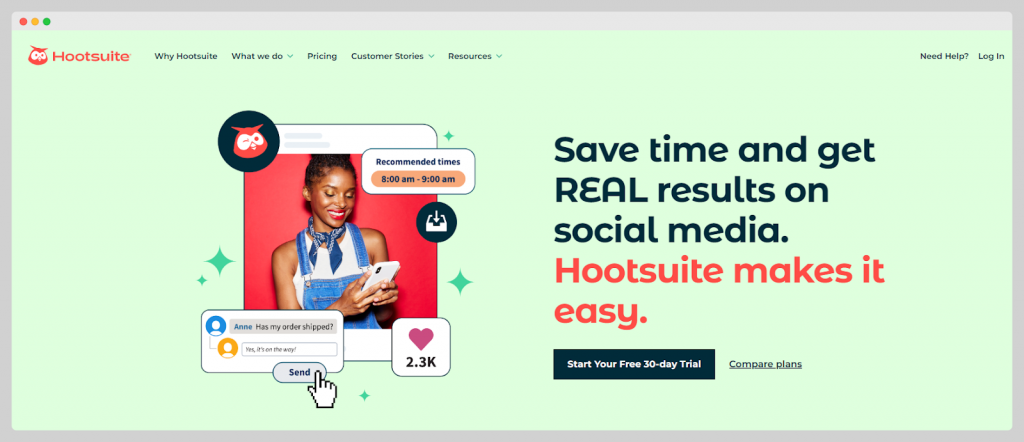
Supported social media platforms:
Instagram, Facebook, Twitter, YouTube, LinkedIn, Pinterest, and TikTok.
Top features:
Monitoring multiple accounts and keywords, social ads analytics & reporting (but only on the enterprise plan), custom branded URL (quite limited on lower plans).
Pricing:
Pricey, starting from $99/month.
🤔 Double-check it: Among other social media tools for agencies, Hootsuite it’s not the most affordable option. Look further when having a limited budget. Some users also complain about outdated UI.
#4 CoSchedule
CoSchedule is a tool that allows you to schedule posts across different social media platforms. It will work for remote teams that need a platform for organizing content from one place.

Supported social media platforms:
Facebook, Instagram, Pinterest, LinkedIn, TikTok, X, YouTube, Google Business Profile, BlueSky, Mastodon.
Top features:
Real-time marketing calendar, customized color-coding, team member collaboration possibilities, bulk social media scheduling.
Pricing:
Free plan or starting from $29/user/month with a paid subscription.
🤔 Double-check it: Mind that recurring task automation is available only on the paid plan, and you need to pay extra if you manage more than ten social accounts.
#5 SocialPilot
SocialPilot is one of the available social media management software choices for agencies. Find out if it’s right for yours below.

Supported social media platforms:
Facebook, Instagram, X, LinkedIn, YouTube, Pinterest, Google Business Profile, and TikTok.
Top features:
Managing multiple social media platforms, Canva integration, scheduling social media posts in bulk, URL shortener.
Pricing:
Starting from $32/month/3 profiles/user.
🤔 Double-check it: When subscribing to the highest plan, you can manage a maximum of 50 social media accounts. Team features are not ideal.
#6 NapoleonCat
If looking for an efficient social media management tool, NapoleonCat may be worth a shot.

Supported social media platforms:
Facebook, Instagram, LinkedIn, Facebook Messenger, YouTube, TikTok, Google Business Profile, Apple App Store and Google Play Store.
Top features:
Inbox for streamlining customer interactions, automatically moderated messages and comments (only on higher plans), mobile app on all plans.
Pricing:
Starting from $32/month/user.
🤔 Double-check it: Subscribing to the lowest plan, you can run only three social media accounts. The interface could be more intuitive.
#7 AgoraPulse
Managing major social media platforms is much easier using a tool like AgoraPulse.

Supported social media platforms:
X, Instagram, Facebook, LinkedIn, YouTube, Google Business Profile, Google Analytics, Pinterest, and TikTok.
Top features:
Social media listening, Canva integration, mobile app, bulk content publishing, media library.
Pricing:
Starting from $69/month/user. No matter what plan you subscribe to, you must pay an extra $15 for each additional social profile over the included ten.
🤔 Double-check it: Using the free plan, you can only have one user and manage three social media profiles. And then, the paid plans are rather limited.
#8 SocialBee
SocialBee is a platform for agencies and teams who deal with managing various social media channels and marketing campaigns.

Supported social media platforms:
X, Facebook, LinkedIn, Instagram, Pinterest, Google Business Profile, TikTok, and YouTube.
Top features:
Analytics of two years of data on each plan, post categories for scheduling, bulk editor, useful integrations (e.g., Canva and Zapier), mobile app (but not advanced).
Pricing:
Starting from $179/month. The lowest plan for agencies includes up to 50 social profiles, five users per workspace, and ten workspaces.
🤔 Double-check it: SocialBee might be a pricey yet limited option for some smaller social media agencies. Users complain about the complex UI.
#9 Publer
Want to make social media marketing stronger? Check if Publer is something you’ve been looking for.
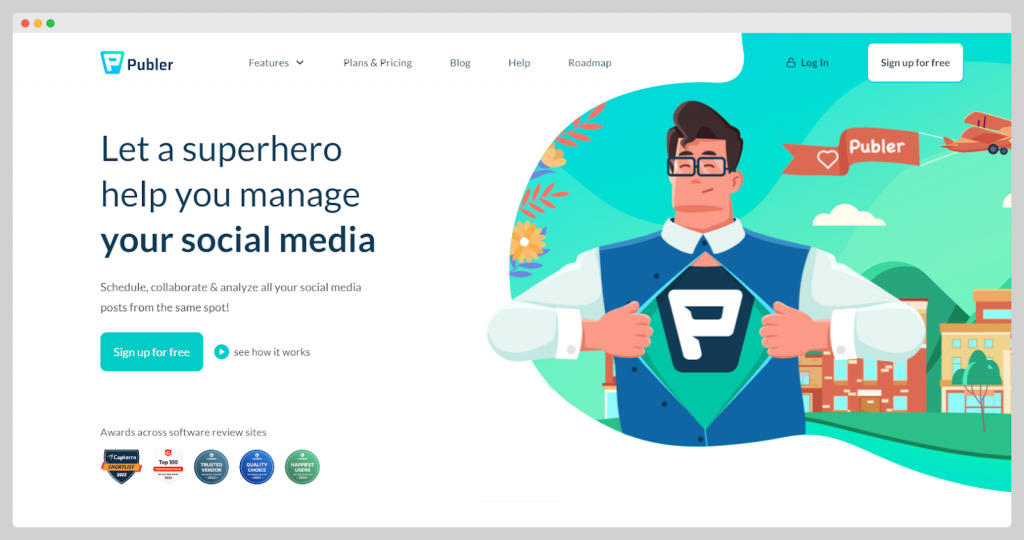
Supported social media platforms:
Facebook, Instagram, TikTok, X (only for premium users), LinkedIn, Pinterest, Google Business Profile, YouTube, WordPress, Mastodon, Threads, and Telegram.
Top features:
AI assistance, bulk photo editor, mobile app, hashtag suggestions, and analytics reports (only in the Business plan).
Pricing:
Free plan and starting from $12/month, including three social media accounts and only one user.
🤔 Double-check it: It’s impossible to plan and create social media posts for X (formerly Twitter) using the free plan. Also, social media management tools and capabilities are quite limited in lower plans.
#10 MeetEdgar
MeetEdgar is one of the social media management tools that you can consider. Check if it meets your agency’s standards.

Supported social media platforms:
Instagram, TikTok, Facebook, X, Pinterest, LinkedIn, Google Business Profile.
Top features:
Content repurposing, automated content publishing, A/B testing.
Pricing:
Starting from $29.99/month, including up to five social media profiles. You need to pay an extra $4.99 for each additional one.
🤔 Double-check it: If you’re searching for more advanced social media tools for agencies, you may want to keep looking. There could be more options for post scheduling.
#11 SproutSocial
SproutSocial is a social media management tool that might be a good fit for bigger marketing agencies rather than small teams.

Supported social media platforms:
Facebook, X, Instagram, Threads, LinkedIn, Pinterest, TikTok, and YouTube.
Top features:
Social media listening tools, advanced reports, automated link tracking, and social media monitoring.
Pricing:
Starting from $249/month, including up to five social profiles. For additional users, you must spend $199/month each.
🤔 Double-check it: Sprout Social is the most pricey option among all of the social media management tools in our ranking. And even though you need to spend a lot, you still don’t get a lot – the features are limited.
Key features every agency needs in their social media management tool
OK, now you know what all the fuss is about.
However, to get things to work in practice, you must pick a well-equipped social media management platform with the necessary features covered below.
Collaboration
As you have an amazing team, you now need features that make your collaboration a breeze – especially since you might be working in a remote or hybrid environment.
Social media management tools, apart from the features for scheduling per se, should have a bunch of collaboration boosters to keep everyone – internally and externally – in the know.
🔍 Look for social media tools that offer: task assignments, a change tracker, and streamlined team communication.
Approval
Once you have the ideas and content in front of you, it might need to be reviewed before it goes live.
With an approval feature, you can monitor if all content is in line with the agency’s standards or brand guidelines and get that green light to press “schedule” on your ideas.
🔍 Look for social media tools that offer: client and team member approval, feedback options, and email or mobile app notifications.
Planning
Good planning is everything in a social media strategy.
Think through your content in advance so you’re not freaking out at the last minute. A successful social media management tool should let you plan your content for weeks or even months ahead of time.
Drafting, duplicating posts or calendars, deleting, and adding notes or labels shouldn’t be wishful thinking here but something that you will potentially use every day from now on.
🔍 Look for social media tools that offer: a functional mobile app for planning and changing settings on the go, post promotion, and advertising.
Scheduling
Planning is like giving your car an oil check. Scheduling is like starting out to reach your destination (going live).
Use a social media scheduling tool to arrange posts, set posting times, or plan your campaigns. Your selected social media tool should tackle cross-scheduling and live previews across various platforms.
Also, adding posts at certain times may positively influence your performance. Besides, algorithms like consistency.
🔍 Look for social media tools that offer: customizable workflow settings, live post previews, and integration with your social media accounts.
Analytics & reporting
It’s often all fun and games until reporting day comes… and you find yourself drowning in an ocean of spreadsheets, PDFs, sticky notes, and native social analytics dashboards.
And now imagine doing that for 32 clients with multiple social media profiles every single month.
Fortunately, social media management tools can fix that for you.
🔍 Look for social media tools that offer: advanced analytics of social media performance, in-depth reports, and automated social media insights.
Start using the best social media marketing tools for agencies today
There are so many social media tools for agencies out there, it’s no surprise that choosing one is a proper challenge.
The best is the platform that meets your team’s needs and fits within your budget, while also growing with your business.
Make two lists – one of the features you expect and one of the tools you are considering, then compare both. Kontentino should land on your shortlist as one of the most versatile options for social media management.
You should check it yourself, though. Sign up for a free trial and bring your social media efforts to the next level.