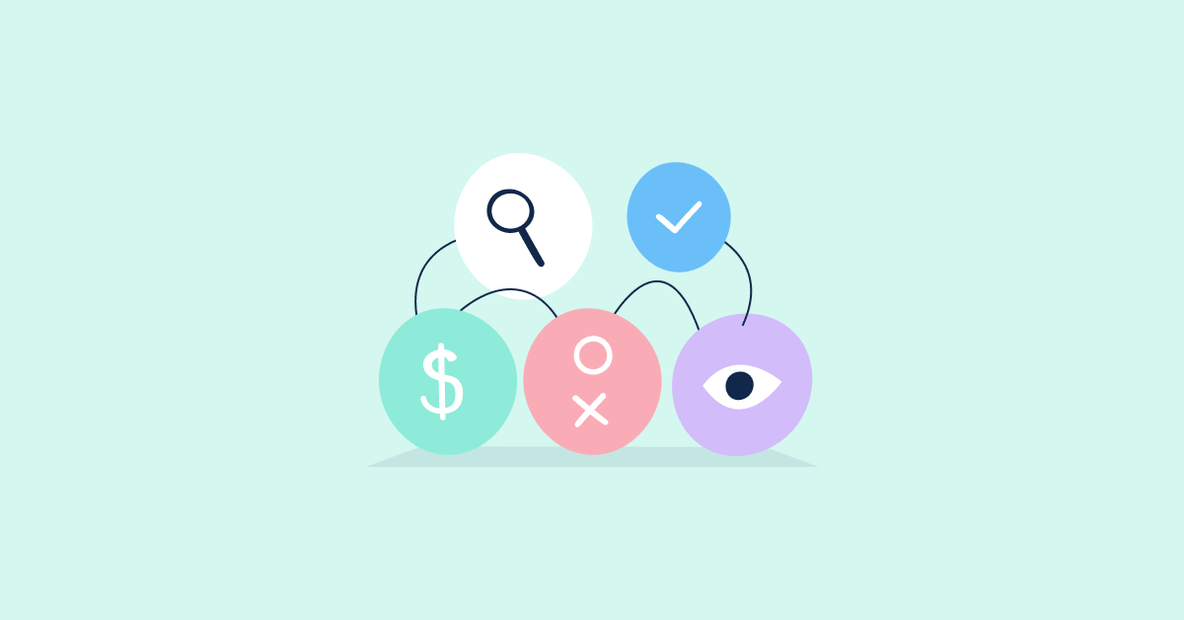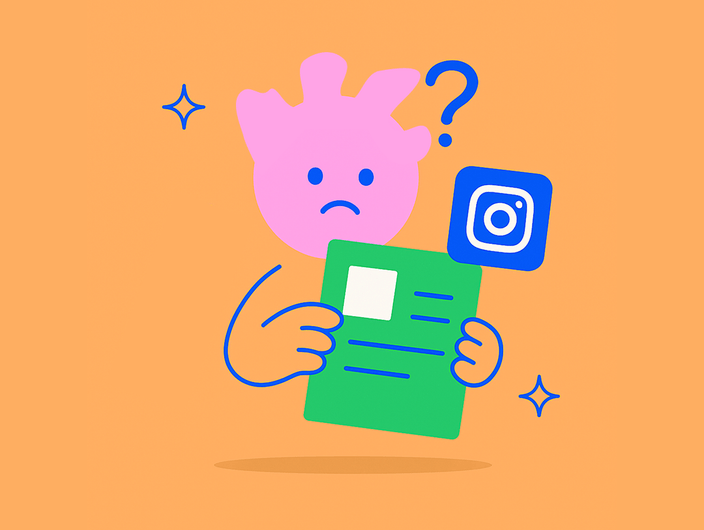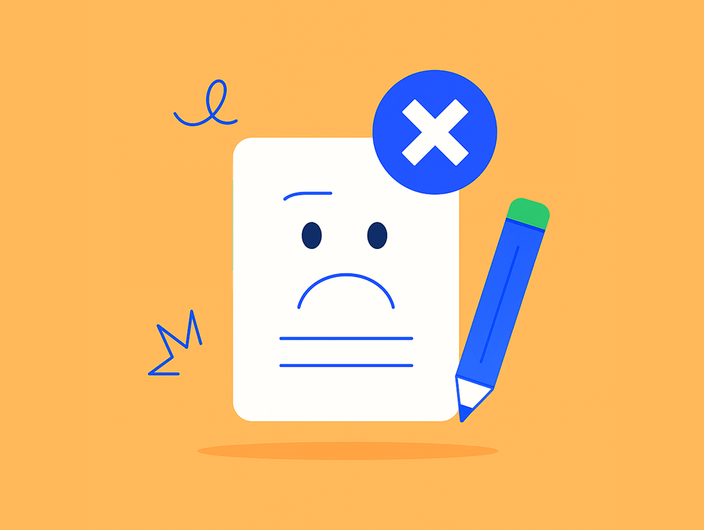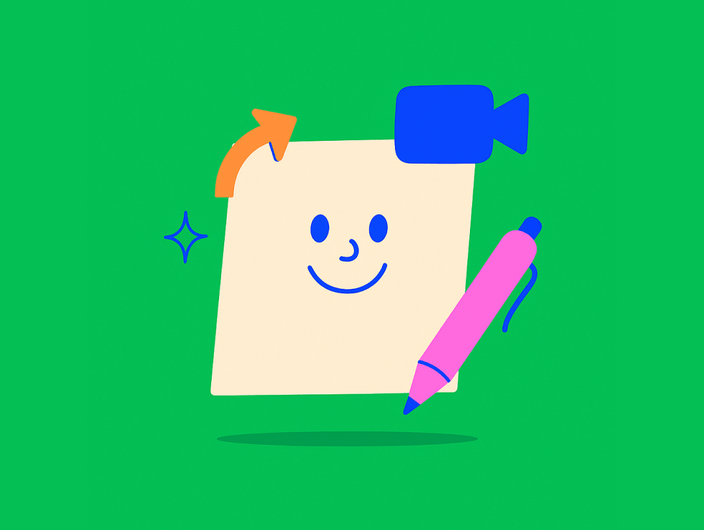Social media is always changing (cliche).
What works today may not work tomorrow, or for everyone (true, actually).
That’s why you need to do social testing and constantly test your social media strategy.
In this guide, we’ll discuss several different social media experiments for improving your results. Only by testing various tactics can you find what works best for you and your audience. Get ready for the journey.
What is social testing?
Social testing is the process of trying out different content, strategies, or tactics on social media to see what performs and what doesn’t deliver. This process can include both renewing tactics that you already know and trying new social media experiments.
Why bother with social media testing?
The social media landscape is constantly changing with the addition of new platforms, formats, and features. In order to keep up with the latest trends and find what works on social media, you need to constantly test various tactics.
Not testing out social media strategies is like driving with your eyes closed.
You might get lucky and reach your destination, but chances are you’ll crash along the way. And if you’re not constantly testing, you’re not growing.
If that’s not a good enough reason…
All the benefits of social testing
Save time by identifying and ditching content that doesn’t work
Why waste energy creating content that no one engages with?
Social media testing allows you to quickly find out what content works and get rid of the flops. That way, you can focus your social media efforts on creating more of the good stuff.
Create better content that your audience likes and engages with
Learn what types of content they like, when they’re most active, and even which social media platforms they prefer. All of this information is invaluable when it comes to creating content that resonates with your target audience.
Increase social media reach and engagement
Understanding what content works will help you create more of it and generate higher reach.
It’s a simple numbers game: the more awesome content you have, the more people will see and engage with it.
Boost social media sales or leads
Better content means greater social media reach, which in turn can lead to more social media sales or leads. If you find golden content that really hits home with your audience, they’re more likely to take the next step down your sales funnel.
Make sure your strategy is worthwhile
Social media testing can also help you understand if your social media strategy is even working.
If you are putting a lot of time and effort into social media but not seeing results, it might be time to rethink your strategy.
Let’s start with social testing
Social media offers many different elements to test. To make it organized for you, we have divided social media experiments into three categories:
- social media post testing
- social media profile testing
- social media campaign testing
#1 Social media post testing
Even for a single social media post, you can test various aspects to see what gets the best engagement from your audience. Try:
Adding various creatives
Let’s say you’ve always stuck to static images when it comes to your social posts. But what if you tested using a video or an infographic? How about posting one carousel instead of a gallery?
You might be surprised by the results.
For example, if you have made a photoshoot for your product then you could:
- add the photos as a gallery
- add them as a carousel with links to your site
- add them one by one in separate social media posts
- animate them and post as a video
- make a collage out of them
On top of that, try using one of the outtakes that didn’t make it to your website on social media in the form of behind-the-scenes Stories or Reels.
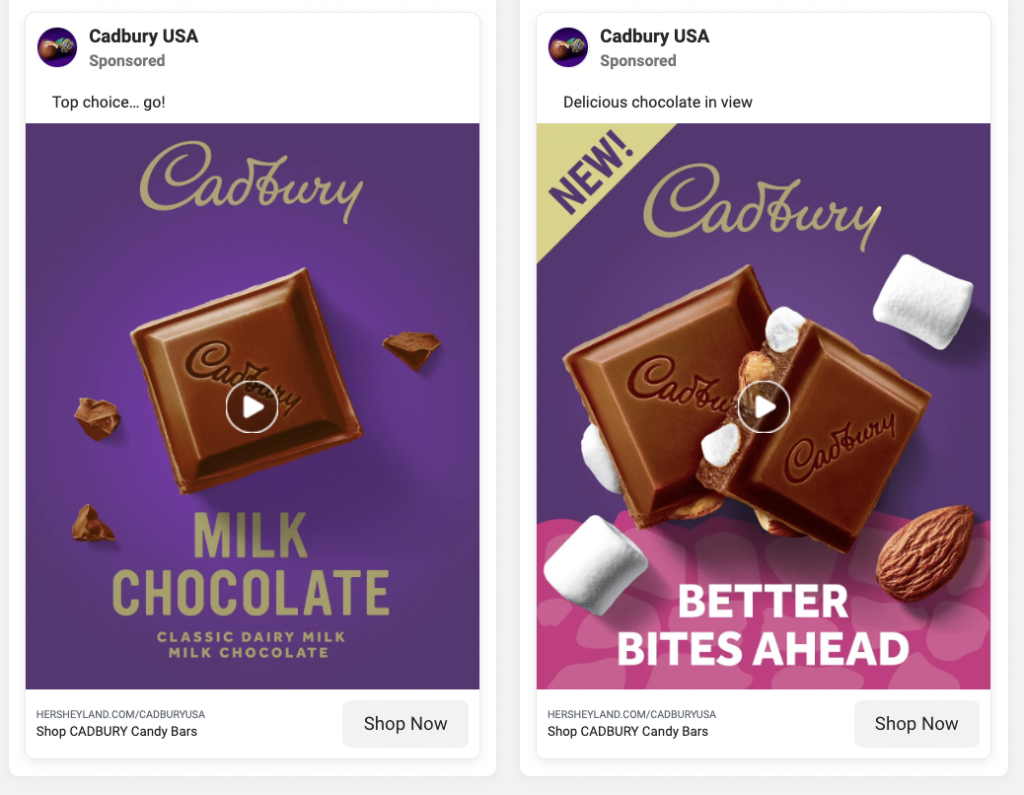
Experimenting with the copy
The tone and layout of your social media posts can also have an impact on engagement. Write a few different versions of your post and test them over time to see which performs better.
You can test:
- inserting bullet points (see what I’ve done?)
- adding a part of copy to your graphics
- using emojis in your social media posts
- asking questions in your copy at the top/bottom
- dividing your copy with underscores (_) or special symbols (*, +, etc.)
Sometimes, even changing a single, supposedly tiny element can make a big difference.
Adding CTA variables on social posts
A/B test different types of call-to-action (CTA) buttons on your social posts to see which one works better for you. Try:
- ‘Learn More’ vs. ‘Sign Up Now’
- ‘Download Here’ vs. ‘Get Your Free Copy’
- ‘Read the Blog Post’ vs. ‘Check Out the Article’
On many social media platforms, it is possible to tinker with the CTA button natively with your posts or add them as text to each one. It’s up to you what you’ll go for, but you have so many options for testing!
Trying different lengths of your posts
While for some social media platforms shorter posts perform better, longer content gets more engagement on others. See what works for you by testing social media posts of different lengths and observing the results. For example:
- post a social media update with just an image and no copy
- write a long social media post and include several images (or a video)
- post a single sentence
- use only emojis to communicate your message
With long posts, you need to be aware of a “Read more” button. Cutting off your post might discourage users from clicking and reading the rest, which may result in lower engagement.
Adding or removing hashtags
Hashtags are the Holy Grail of social media. They can, but won’t necessarily, make the difference. Overdoing them, however, is a social media faux pas. Try testing social media posts with and without hashtags to see which performs better for you. You may want to check:
- how many hashtags work best – one, two, three, or more?
- is using branded vs. non-branded hashtags (or both) better?
- how your posts perform when you place hashtags at the beginning, end, or within the social media post copy
- if you even need hashtags and whether or not they help reach more people
Inserting links in a few ways (in copy, comment, or as a link post)
If you run your communication on social media, it’s likely that one of your goals is to drive more traffic to your website. Social media platforms provide a variety of options to use when it comes to inserting your links:
- placing them in your social media post copy
- adding a link in a comment under the post
- creating a social media ‘link post’ (a post consisting of nothing but an image and a link)
- using native CTAs with links embedded there
Also, try combining those methods to see what performs better.
Experimenting with timing and frequency
The time of publishing your social media posts also has an impact on engagement. You need to test both timing and frequency. This means that you should experiment with different days and times to see when your audience is most active and receptive, as well as posting more or less often in the testing stage.
E.g. test on Facebook whether:
- your social media posts perform better on weekdays or weekends
- your content gets more reactions early in the morning or later in the day/evening
- if posting more frequently has an impact on social media engagement
If you look at a social media post testing, you will see it’s basically like… cooking.
Sometimes when you add too much or too little, the results can either be amazing or mediocre. Achieving the perfect combination is important if you want to taste social media success. However, one recipe can wear out even the best social media cook, so you need to keep testing.
#2 Social media profile testing
There are also a few small things to test within your profiles that can make a difference to your social media engagement.
Your profile photo
First impressions matter, and your profile photo is the first thing people see when they stumble upon your social media profile – no matter if through your posts, comments, or searches.
Test different types of photos, for example:
- a headshot vs. a full-body shot
- a close-up logo vs. a photo taken from further away
- a seasonal profile photo vs. an evergreen one
While you won’t get a lot of data about it, you can e.g. see how many people react or comment under your photo. Profile photo updates also appear in the news feed.
Your cover photo
Cover photos appear once someone enters your social media profile or previews it by hovering around your profile picture in comments or posts (on desktop). You have quite a lot of space to play with here.
There are endless possibilities as to what to use as a cover photo – from promotional images, industry-related photos to quotes that resonate with your social media audience.
Try testing different types of cover photos and see which performs better in terms of social media engagement. Try:
- a cover photo with or without text
- a cover photo with or without a CTA
- a cover photo that’s more evergreen vs. one that’s seasonal
- an image with people in it compared to one without
Your social media bio / “About”
Adding some elements to your social media profile’s bio section can also help with social media engagement or searchability. Try testing:
- a social media profile with or without a link
- a social media profile with or without a CTA in the bio
- adding relevant keywords to your social media profile vs. not adding any
Extra tabs
Some social media platforms allow for customization of tabs that appear on your social media profile (e.g. Facebook) or in the menu (e.g. LinkedIn).
Find out:
- if extra tabs help with social media engagement
- what type of content to put in those tabs
- how many extra tabs are too many – one vs. two vs. three
- whether they get used and are helpful (e.g. a menu tab for a restaurant)
#3 Social media campaign testing
Paid social media campaigns can give your social media posts an extra boost, especially if you’re just starting out or want to target a new audience. They also come with a couple of settings to test through social media experiments, such as:
Goal
Different social media platforms offer various social media campaign goals, from brand awareness and reach to website traffic or even app installs. See if:
- a social media campaign with a brand awareness goal performs better than one with a reach social media campaign goal
- or a social media campaign with a website traffic social media campaign goal performs better than one that’s focused on social media engagement
and so on. For testing, try using one creative and divide your budget into two or three ad campaigns to see which one performs better.
For example, I remember testing a video social media post both for engagement and video views. While the video views ad set was cheaper and reached more people, the engagement one delivered better business results.
Ad copy
Test different ad copies to see which social media campaign performs better. Try:
- a social media campaign with a longer ad copy vs. a social media campaign with a shorter one
- a social media campaign with an emoji in the copy vs. one without any
- a social media campaign with a serious tone vs. one that’s more playful
Shorter ad copy usually performs better, but it really depends on your social media audience and what type of content they engage with.
Audience targeting
Without being overdramatic, social media audience targeting is one of the most important settings of your social media campaign. Targeting the right group allows you to save money (by targeting only those who are interested in your product) and improve social media campaign performance.
Here’s just a handful of settings you may want to test:
- local audiences – pin them on a map if you want to e.g. promote an event in a specific location
- age – people of all ages are active but some social media platforms (e.g. Instagram) are more popular with younger social media users, while others (e.g. Facebook) have a more mixed audience
- job role – you can target various professions, however, keep in mind that social media platforms’ policies and capabilities mean you won’t be able to target each and every person and company
- behaviors – social media platforms allow you to target social media users based on their online (and offline) behaviors, such as social media users who frequently travel, as well as other interests
For example, if you’re promoting a new book, then target social media users who are interested in particular authors.
There are also other social media campaign settings for your audience (including custom audiences or lookalike audiences), so you have quite a few options to test out.
Language
If you run a social media campaign in more than one language, it makes sense to target those social media users who speak the same one as your ad copy. Don’t assume that everyone speaks English – localization may get your content seen by people who wouldn’t have otherwise known about your brand or product.
Devices
A shift towards mobile social media usage has been happening for a while now, but users still access social media platforms from different devices. Various social media networks allow you to differentiate campaigns for mobile and desktop.
From my own tests, when I set up a campaign on both placements, around 80% of the budget is eaten by mobile. This is great for views or “fast content”, but if the goal is registration or filling out a form (which is easier to do on desktop) then I would recommend creating social media campaigns specifically for desktop.
You can also target social media users based on the type of device they’re using e.g. iPhone social media users or Android social media users. This is especially relevant if you have an app that’s only available in e.g. the App Store.
You may not want to show this advert to social media users who wouldn’t be able to download your app.
Budget
Your social media campaign budget also plays a role in how successful your social media campaigns are. Try testing:
- a social media campaign with a higher budget vs. one with a lower budget
- if there’s any difference between running a social media campaign for one day vs. multiple days
- if you set a daily budget or a lifetime budget
Let’s say you have $600 for a month-long social media campaign. Should you:
a) set a social media campaign budget of $600 for the entire month?
b) set a social media campaign budget of $150 per week for four weeks?
c) set a social media campaign budget of $50 per day for 12 days?
d) set a social media campaign budget of $20 per day for the entire month (given it’s 30 days long)?
There’s no “right” answer – it all depends on your social media goals, product, and target audience. Of course, this has to be tested.
But you can optimize the delivery even more by testing the ad schedule. Speaking of which…
Ad schedule
Testing a few configurations of your social media ad schedule can also help you optimize social media campaign delivery. Test social media campaigns with:
- different start and end dates
- different ad schedules (e.g. showing the social media campaign only on weekdays vs. weekends)
- or different times of day
Testing this is especially beneficial if, for example, you run a local business that is only open on weekdays or want to promote something very limited in time like Saturday brunch. While you could run adverts all the time, you may want to limit it to Thursday-Saturday morning to optimize your budget.
Placements
There are various social media placements that you can use for your social media campaigns, such as:
- Facebook – News Feed on desktop and mobile, Instagram Feed, Audience Network (remember, you use one Meta Business Manager for both Facebook and Instagram)
- LinkedIn – Sponsored Content, Message Ads
- Twitter – Timeline Ads, Promoted Tweets
Some social media platforms may favor one placement over another. For example, on Facebook or Instagram, it’s likely that your content will be shown mainly on Stories if you don’t exclude placements. Whereas, on Twitter, social media users expect to see Promoted Tweets as part of their Timeline.
Test combinations with just one placement or picking at most 3 per campaign – using too many placements in one campaign setup may not give you too many insights.
Social media testing is like a thousand piece puzzle
Social media testing might appear to be overwhelming at first, as you might get a lot of ideas about what to test. But, if you break it down into smaller pieces, it becomes manageable and the insights you gain will be valuable for social media campaign optimization.
There is no golden rule, as there is always more than just one factor contributing to your success. However, by testing small pieces, you will be able to narrow them down and build a whole picture to help you create social media campaigns that achieve your social media goals.
And remember: social media marketing is not a one-off project but an ongoing process of listening to social media users, trying new things, and constantly learning what works best for your product, target audience, and social media goals. Social testing is a natural part of that process.