What is Quiet Mode on IG?
Quiet Mode is Instagram’s version of “Do Not Disturb.”
When it’s on, you stop getting notifications – no likes, DMs, or mentions popping up on your phone. Instead, anyone who messages you will get an automatic reply saying you’re in Quiet Mode and might not respond right away.
It’s meant to help you disconnect, focus, or sleep without feeling like you’re missing out. Once you turn it off, Instagram shows you a short summary of what happened while you were away.
How to turn Quiet Mode ON (and OFF)
To turn it on:
- Open Instagram and go to your profile.
- Tap the three lines in the top right corner.
- Go to Settings and privacy → Notifications.
- Tap Quiet mode.
- Toggle it on and set your start and end time.
By default, it’s set from 11 PM to 7 AM, but you can change that. You can also schedule it daily if you want a regular digital break.
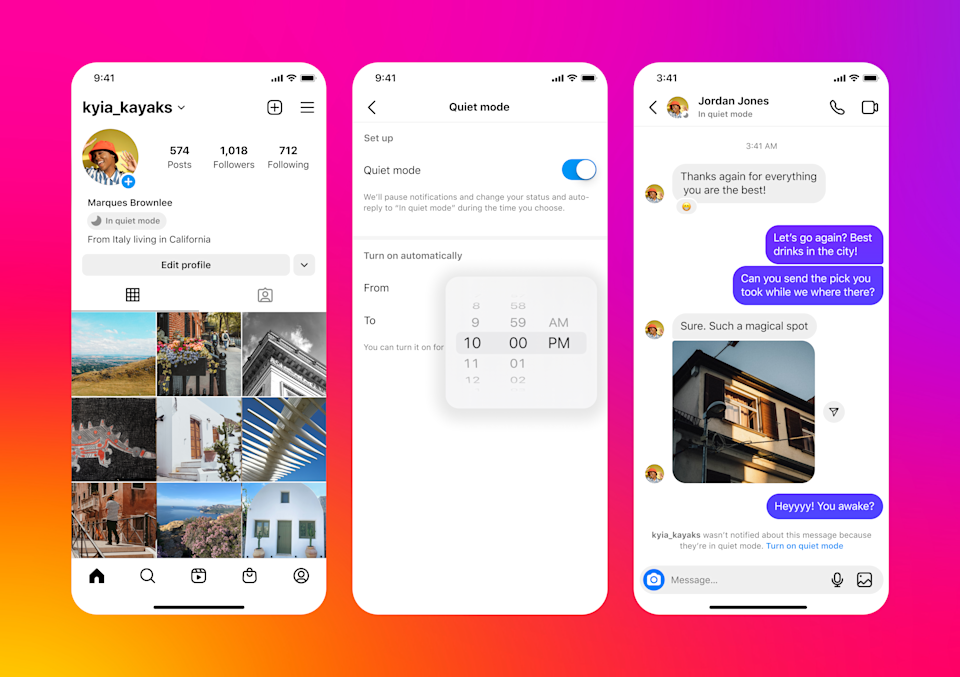
To turn it off:
Go back to the same place in your settings and toggle it off. Once you do, notifications will come back, and you’ll see everything you missed.
📌 Quiet Mode is currently available only in the mobile app – not all users see it on desktop yet.
Who sees when you’re in Quiet Mode?
When Quiet Mode is active:
- Your profile shows a small “In Quiet Mode” status.
- If someone DMs you, they’ll get an automatic message that you’re away.
- You won’t get any notifications until the mode ends.
No one can “hide” or “customize” who sees it – everyone who messages you during that time gets the same automated reply.
It’s not the same as going invisible or setting your account to private; it’s simply a polite way to say, “I’m offline right now.”




