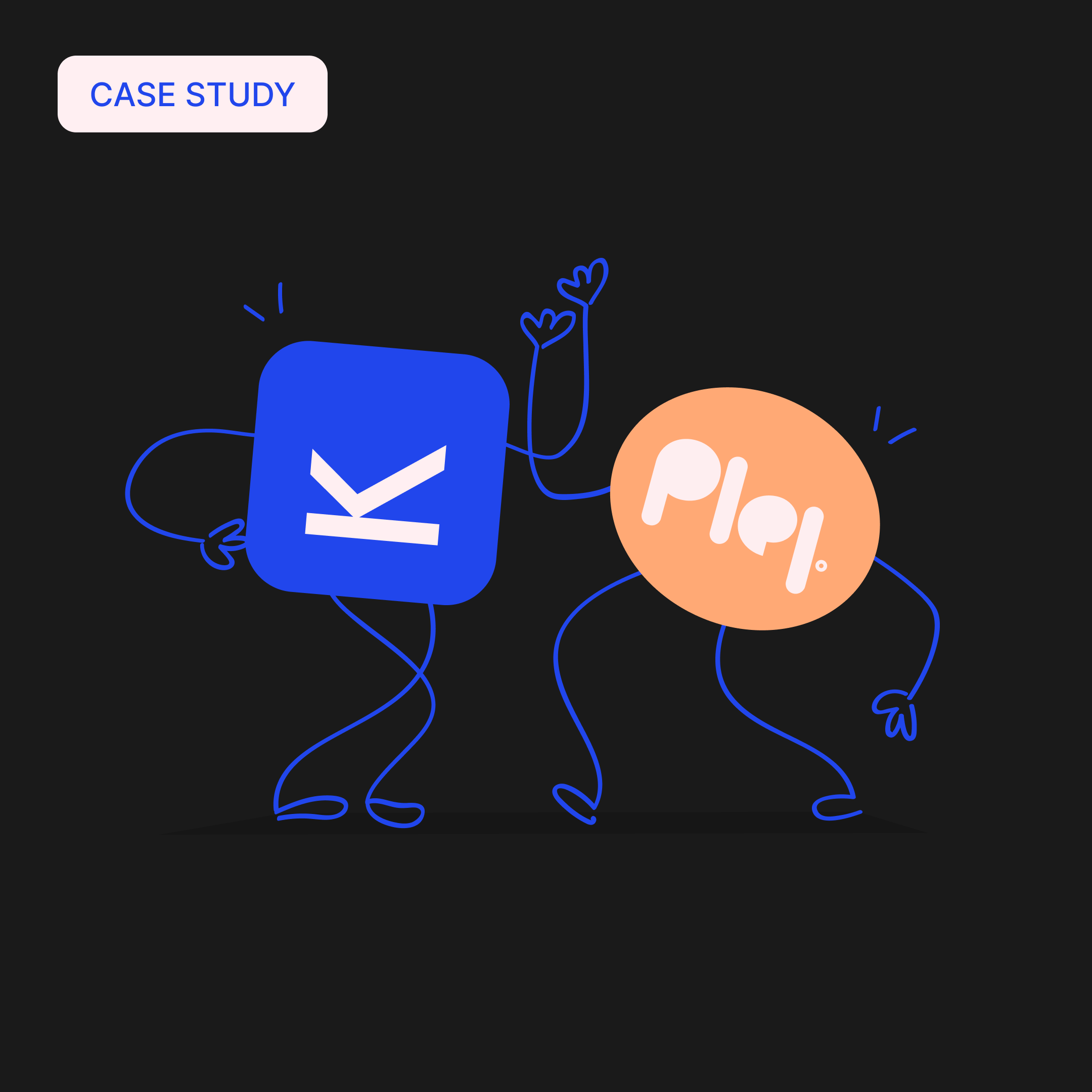Facebook advertising is extremely popular these days. Both big brands and local companies advertise on Facebook, regardless of their budgets. Instead of wondering if it’s worth promoting posts on Facebook, let’s investigate why it is and how to do it well.
Marketers are faced with a dilemma – whether to make use of the “boost post” feature (around which hundreds of questionable myths have arisen) or to promote posts via Ads Manager.
We will examine the characteristics, similarities, and differences of these two methods and let you choose the one that is most suitable for your particular situation.
Boosted posts
To begin with, the Boost Post feature was introduced in 2012 and has not evolved since then. This option, accessed through a simplified advertising panel, permits you to promote a selected post without too much trouble.
What actually happens when you click on the “Boost Post” button? Facebook creates a simple advertisement campaign aimed at increasing engagement for the promoted post.
This is where the problem, or challenge, begins – because with the Boost Port feature, you have less control over how the ads appear. The options in Ads Manager are much more extensive.
How to boost a post?
In your Facebook Page feed, you will find a “Boost post” button under each published post.
During the next step, you will be redirected to a simplified dashboard to complete your post campaign.
This is where you can set up the goal (or let Facebook do it for you), audience, basic placements, call to action, budget, and duration of your campaign.
Advantages of boosted posts
- The whole process of creating such an advertisement, using the “Boost post” button is very simple and convenient. The post is promoted within a matter of seconds and just a few clicks.
- However, despite the limitations, the most important parameters such as the target group, budget, duration of the advertisement, or even some placements can be easily set in this way. This is much faster and more convenient than having to go through the more time-consuming Ads Manager every single time.
- If the industry is engaging and the goal of the campaign is engagement, the results may not differ much from setting up a “full-blown” campaign via Ads Manager.
- If you are limited in terms of budget or perform small-scale local activities yourself, this can be the most effective option.
Disadvantages of boosted posts
- Ads Manager allows you to construct the entire ad stack using all possible advanced options. By using “Boost post”, Facebook does this for you, thereby effectively taking away your ability to influence ad caliber.
- Promotions via “Boost post” may not perform well at reaching a more specific group of recipients.
- This type of advertising may be very ineffective, and Facebook offers very few options. You cannot decide for example which days and times nor on which the ad will run, nor on which devices it will be shown.
- The goal of promotion is not always engagement. For example, promotional activities can encourage users to follow the company on Facebook, subscribe to newsletters, create accounts, or install mobile applications, etc. Remarketing ads are also challenging to create. As a result, we must conclude that the “Boost post” feature does not respond to such advertiser’s needs at all.
- On Facebook, only three audiences can be selected under the Promote Post function: your fans, your fans plus their friends, or specially-targeted recipients. It might seem like the last option would work best, but nothing could be further from the truth and the formula is still very restrictive at this stage.
- Another limitation is the lack of a wide range of options to display the posts you promote; therefore, they won’t necessarily be shown in the places that bring optimal results but rather those that are the cheapest. Thus, promoted posts will be displayed on mobile devices a lot more often, regardless of whether mobile users generate leads for your business or increase sales, etc. The same relationship holds true for the target audience.
However, you will quickly realize that the three goals available in the basic panel: traffic to the page, activity under the post, and initiating a conversation start to limit you. Your competition are therefore probably doing something better if you can see their extensive and diverse ads on your wall.
Promoting a post (as suggested by Facebook) will never be as effective as launching a post promotion campaign.
Facebook Ads
How to promote a post?
You need to do so via Ads Manager.
We recently discussed how to create and optimize campaigns in FB Ads Manager.
After creating a campaign, you need to proceed with creating an ad set, and then you need to move onto Ads. From there, select a post on your Facebook page that you want to promote.
Advantages of ads
- Firstly, ads give you a great deal of flexibility in terms of targeting and optimizing your campaigns. You can select the type of billing, hours of display, or more call-to-action options, just to name a few possibilities.
- You have an array of campaign goals to choose from, including video views, clicks, leads, website traffic, and purchases. Engagement is therefore not the only option.
- This will enable you to maximize the power of your remarketing opportunities.
- Ads also provide a better match of placements. You can select not only the platform on which the ads will appear (e.g. Facebook), but also the placements within each platform (e.g. Stories).
- In promoted posts, you can choose the device on which the advertisements will appear. Furthermore, you can condition their display on factors such as Wi-Fi availability or lack thereof.
- You can include or exclude placements on mobiles and desktops in flexible ways.
- You can promote hidden posts in the Facebook page feed. For example, if you repeat advertising campaigns for a product using evergreen posts, you can exclude them from distribution but still utilize them in advertising. This may serve to increase the reach of your advertisements, as well as to reduce their costs.
Promoted Posts give you more control over your budget and provide you with a better overview of your campaigns and ad sets.
Disadvantages of ads
- Even small, cosmetic changes may have a profound effect on the entire campaign.
- This can be a tedious process, especially if the ad set contains many or advanced ads. You must be prepared to find additional time resources.
- Ads Manager can be confusing or overwhelming for novice users and those who have never set up such campaigns before.
Boosted posts vs ads: the final verdict
Sponsored posts can be set up via Ads Manager and on a profile by clicking the “Boost post” button. Some people recommend against the second method because by setting the ad directly on the Facebook Page you cannot take full advantage of all possible options.
While this is true, most of the important variables such as the target group, budget, duration of the advertisement, and more recently even advertisement placement can be set directly from there, thus taking Ads Manager out of the equation.
We recommend referring to Ads Manager if you wish to set certain options to be unavailable. For example, you can disable placement if you believe the ad is not suitable for a certain default setting.
In the end, boosted posts may never be as effective as ads that are created and optimized in Ads Manager. In the latter case, a larger budget, greater creativity, and more time will have to be dedicated. However, this method allows for the possibility of optimization that decreases the cost per click, allows for remarketing or choice of several advertising targets, as well as selecting display times and devices.
On the other hand, there are thousands of people who do not wish to or cannot afford such an extensive campaign. They decide then to simply boost posts, without investing much time in the process of analysis.
There is no one-size-fits-all solution, but promoting posts offers you more opportunities to optimize your campaigns. The best solution is the one that works best for you, so perhaps you should test all of the options out?