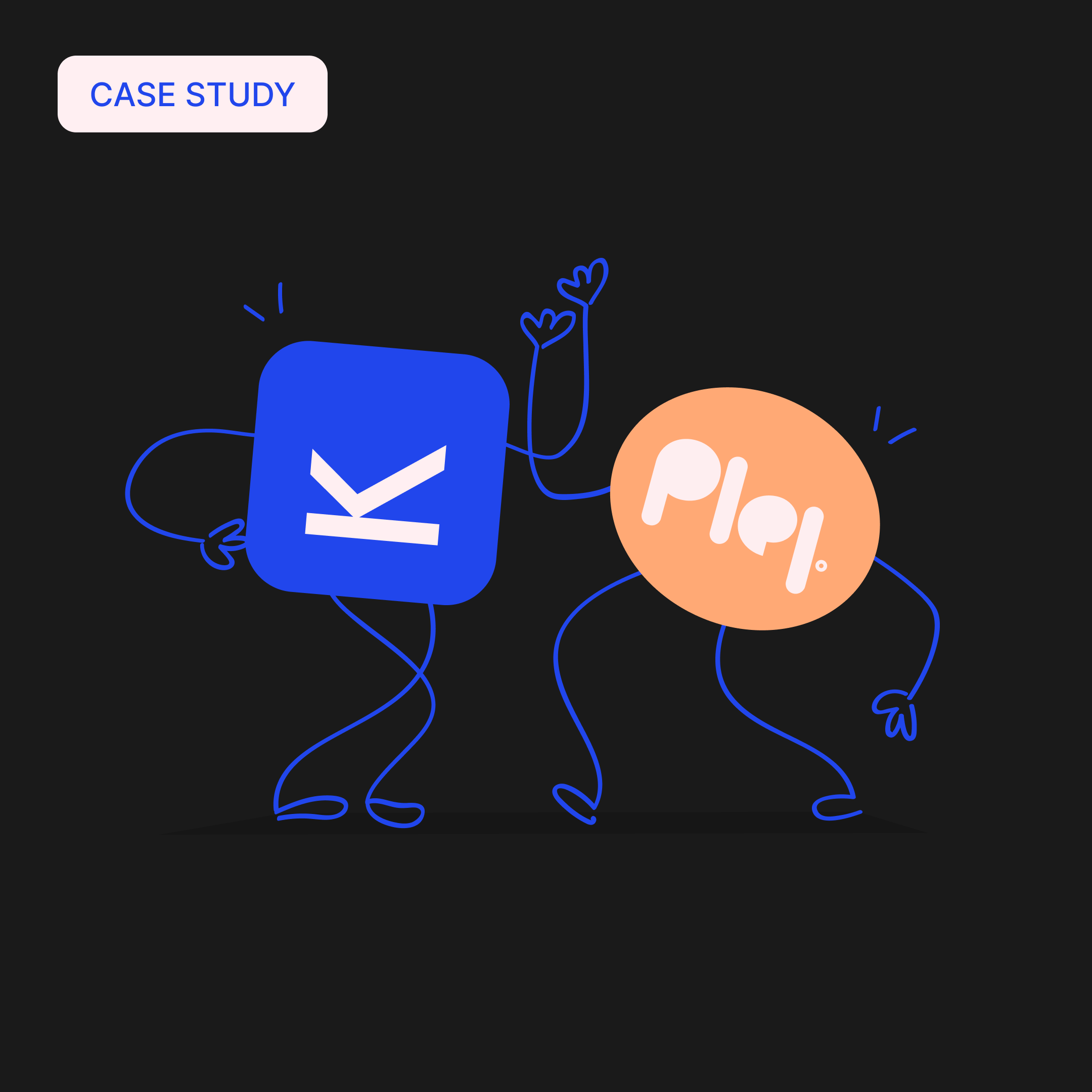Finding LinkedIn tools for lead generation is not the most difficult task in the world. Finding LinkedIn marketing tools is also not a challenge.
However, it is important to choose LinkedIn tools that are intuitive, safe to use, approved for use by LinkedIn, and … are available at your fingertips.
We have collected for you a wonderful LinkedIn toolbox with over 20 proven tools that are worth testing right away.
Feel invited to check it out!
LinkedIn management tools
#1 Kontentino – LinkedIn management tool for collaboration and approval
Only a few social media management tools support LinkedIn scheduling, and Kontentino is one of them! Because LinkedIn does not offer native scheduling capabilities, this Kontentino feature is nothing short of a blessing for marketers.
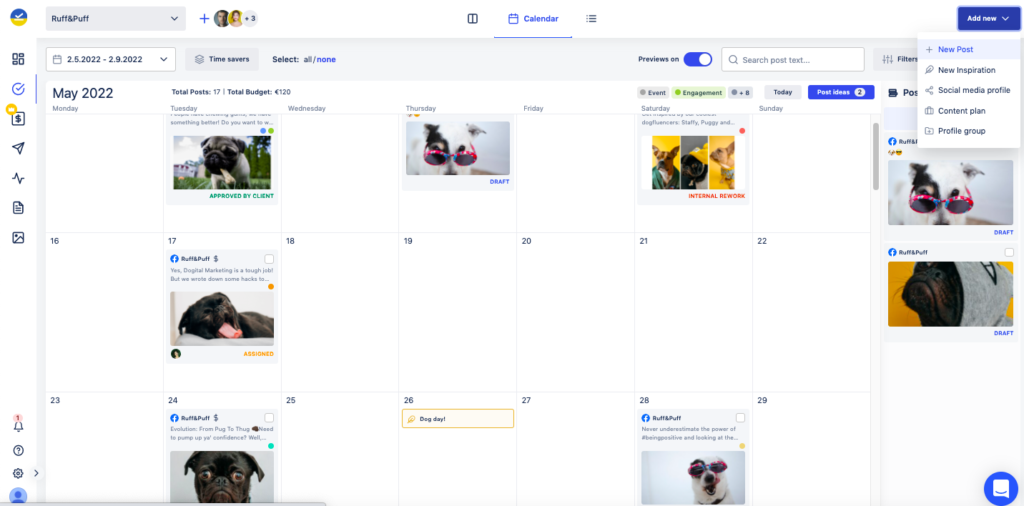
With Kontentino – the ultimate LinkedIn management tool – you can schedule your LinkedIn posts in seconds. Its capabilities include direct scheduling of nearly all post types to personal profiles, showcase profiles, and Company Pages. This means you can take control of your LinkedIn management both for your own personal purposes and your business marketing strategy.
Also, if you are in charge of LinkedIn management for your clients, you can obtain their approval from the same Kontentino dashboard. Posts can be written in advance, sent to your clients, and their feedback received in one continuous process.
Read more on how to leverage business profiles with Kontentino or how to use it for mastering your LinkedIn personal profile.
Creative LinkedIn marketing tools
#2 Slidesgo for creating presentations and documents
The use of interactive content plays an important role on LinkedIn, and formats such as presentations and documents are thriving on this platform. It is, however, often time-consuming or simply “too much” for busy marketers to create such material from scratch.
Slidesgo is the solution to this problem.
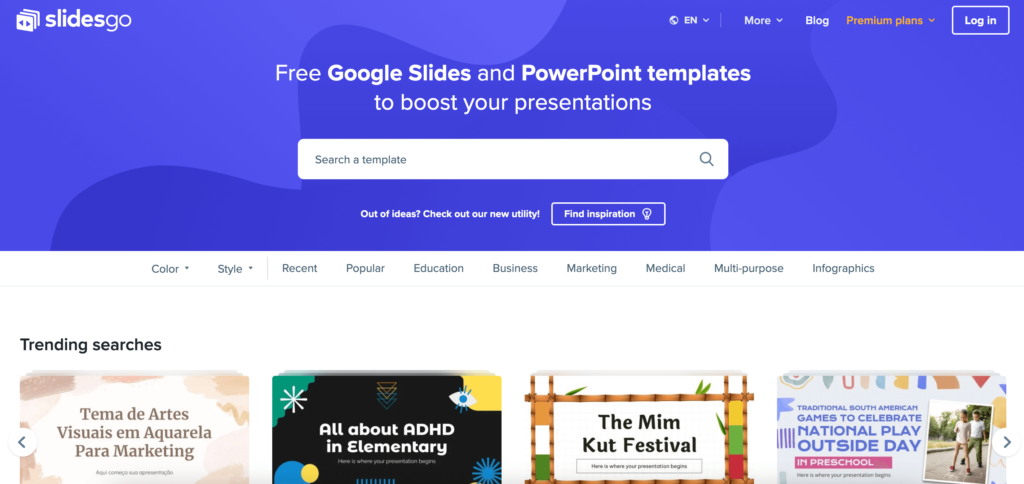
On their website, you’ll find dozens of free Google Slides themes and Powerpoint templates that you can use for drafting presentations for Slideshare or short PDF documents for your LinkedIn profiles.
Each theme can be customized by choosing the slides you wish to keep, removing others, and copying elements that you like.
Pro tip: you can save a Powerpoint in MP4 format and upload it as a short video clip to LinkedIn this way.
#3 VistaCreate for creating graphic materials
Various graphics and videos can be used on LinkedIn to showcase your creative content, so it’s a good idea to arm yourself with the necessary tools to create them on the spot.
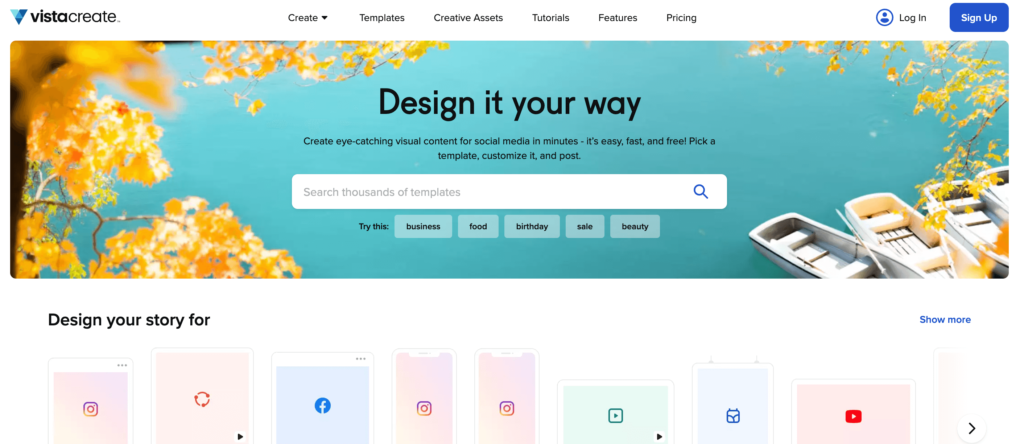
Crello, like many similar applications, offers an intuitive interface and a large library of templates from which you can develop your own projects. In just a few clicks, you can quickly create an attractive design by choosing a template category. Besides standard formats such as JPG, PNG, and PDF, you can also create simple movies and animations using Crello by exporting your projects as MP4 files.
That’s why it is an effective LinkedIn management tool. Crello provides a vast array of assets for creating both static graphics and animated posts, so you can create engaging content in no time.
#4 Lumen5 for generating videos
Creating videos for your social media content is both enticing and time-consuming. It is also usually necessary to become familiar with the content first if you wish to create a short video clip from it.
Now, this is no longer required though – Lumen5 can take care of it for you.
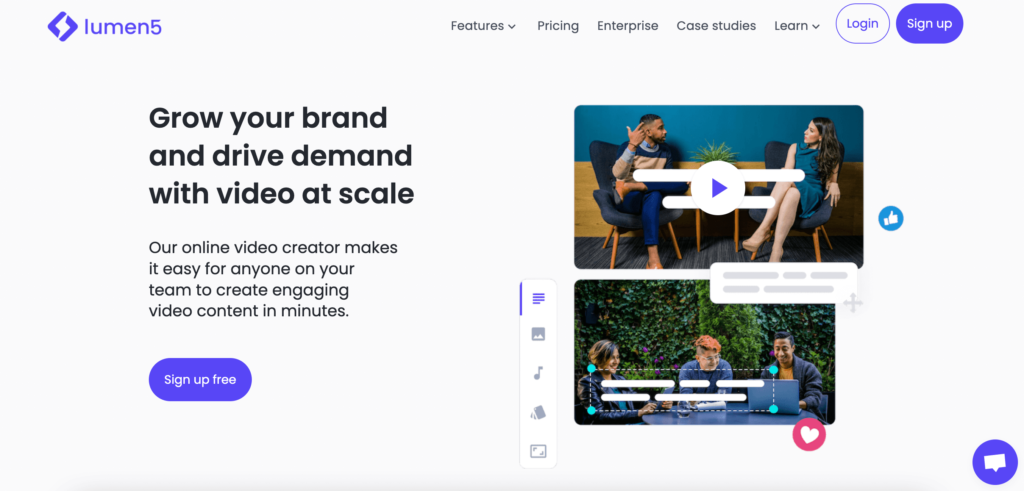
Lumen5 enables you to quickly create videos from scratch or using blog articles, etc. The selected text is automatically copied, then you choose the fragments that you wish to use in the film and the medium: images or videos (or the program will do this for you).
Automating this process provides you with more time to focus on driving engagement instead of compiling video content.
However, if you prefer the latter…
#5 Biteable for creating captivating videos
With Biteable, you can make simple animations based on pre-made templates. The rest is left to your creativity. Biteable requires no special skills and does not take up much of your time. It is an easy and fun program to create perfect LinkedIn materials with, combining photos, videos, and stock resources.
Biteable allows you to create movies from templates in just a few minutes or from scratch by adding text, backgrounds, colors, sounds, and photos to each scene.
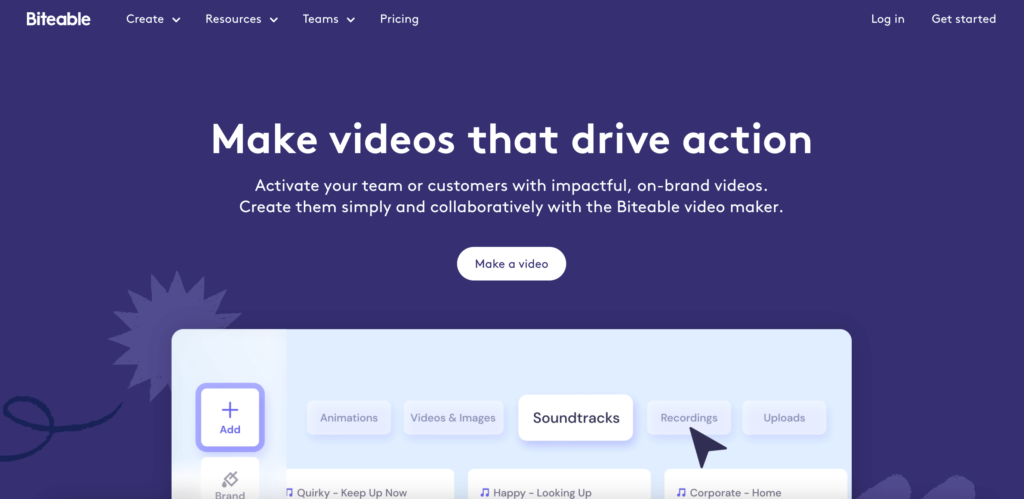
Like Lumen 5, Biteable offers a variety of soundtracks as well as the ability to attach your own photos, videos, and animations. Additionally, it offers various categories that allow you to create a distinctive look for your movies. In contrast to Lumen 5, Biteable offers a broader selection of fonts to choose from when producing videos. It is highly developed with numerous built-in options, so if you want to have more control over your video clips this tool is highly recommended.
#6 Ritetag for finding hashtags
Though hashtags are most often associated with Twitter and Instagram, they are also widely used on LinkedIn.
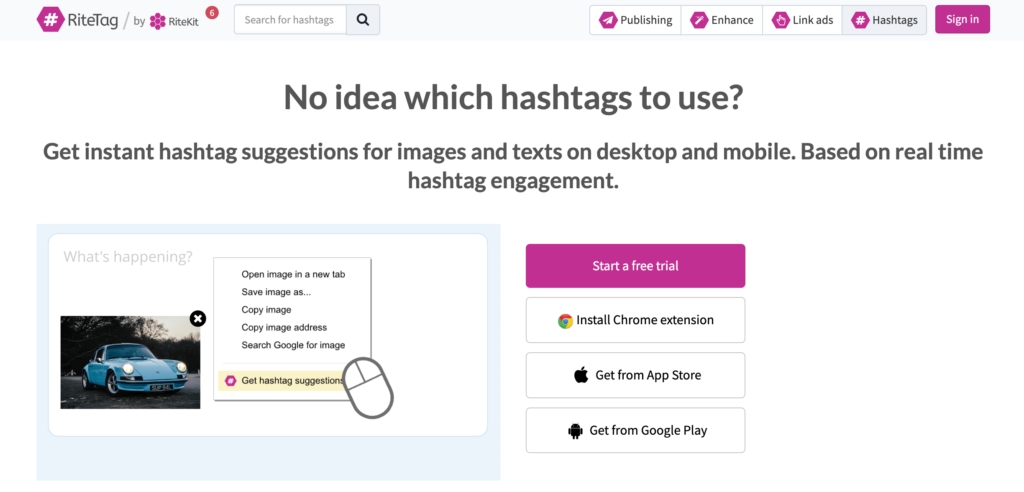
With RiteTag, you can monitor the hashtags of your choice and check their popularity. Although the application is based upon Twitter and shows the most popular hashtag trends for that platform, your own LinkedIn keywords can also be verified and related hashtags viewed.
Use RiteTag to determine the daily and hourly average data for your chosen tag, regardless of which accounts are associated with it or where the accounts are located. RiteTag will provide you with alternative hashtag suggestions or the daily and hourly average data if your own suggestion fails to match.
The premium version of RiteTag allows you to uncover which accounts are using a given hashtag most frequently, as well as to make comparisons and better plan your publications. RiteTag will also tell you whether a hashtag is popular or banned on Instagram. Even if there is no impact on LinkedIn, it may benefit unifying your hashtag strategy across profiles, for example.
This application also offers a browser plug-in that generates the most relevant hashtags for a specific image when you click on it.
#7 Lightshot for sharing screenshots
Sometimes, particularly when it comes to real-time marketing, it is not possible to create amazing graphics. Whoever shares something first wins and is in the spotlight in the marketing game.
As such, instead of always using professional Linkedin marketing tools for creating graphics, you should make use of a reliable and lightweight tool for capturing and editing screenshots.
Lightshot is one of them.
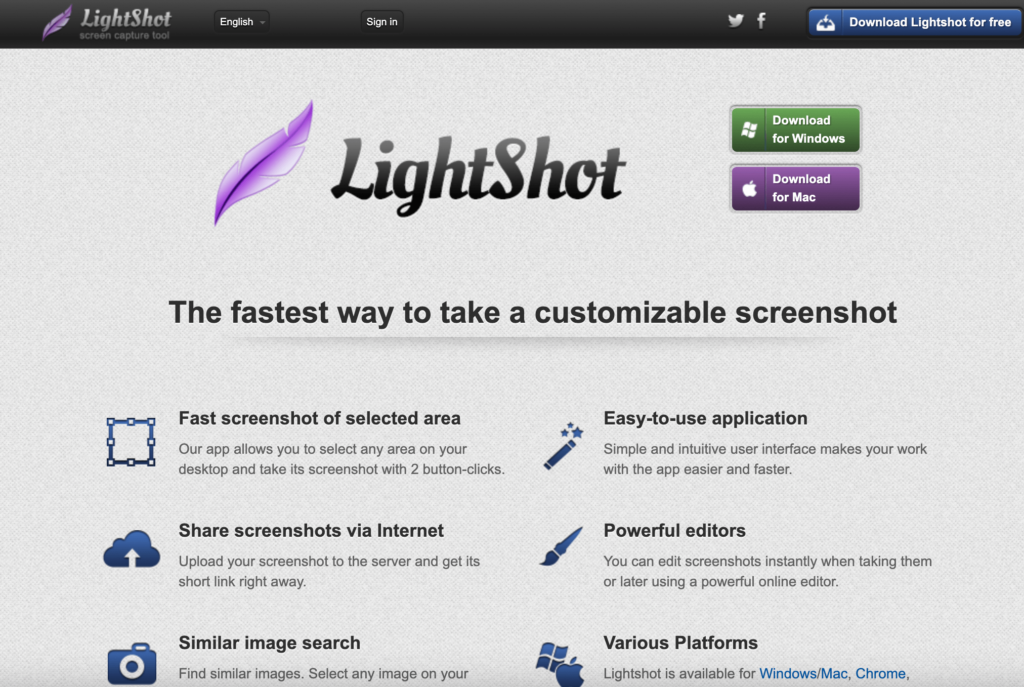
LightShot is an easy-to-use screenshot tool that allows you to manually select the area you wish to keep of a captured image. Once the screenshot mode is active, a translucent curtain appears on your desktop.
This application shows you the size of the image area and allows you to drag it to the desired location or change dimensions. Also, you can activate this mode by clicking on the tool’s icon in the systray. You can use LightShot not only to capture snapshots of your desktop, but also to edit, share, print, or copy (to the clipboard) them. Hotkeys can be used to speed up the process of taking screenshots. You can also edit the screen captures on Prntscr.com in an online Pixlr image editor.
Lightshot is available for Windows and Mac, plus there are extensions designed to work with browsers such as Chrome, Firefox, Internet Explorer, and Opera.
#8 Loom for recording your screen
Creating videos based on certain scenarios or with special effects can be time-consuming and tedious. You don’t need to make everything super-professional on LinkedIn, sometimes just recording a quick video will do.
A tool such as Loom can assist you with this.
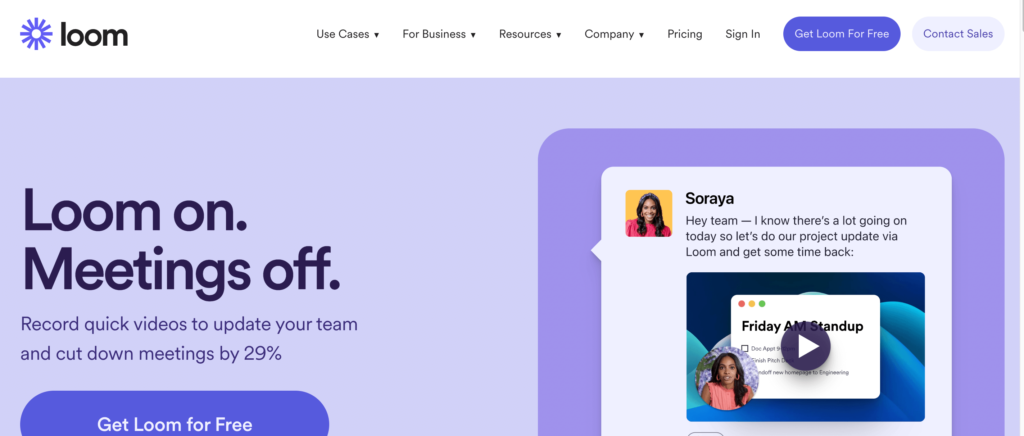
Loom is a fast and efficient tool for creating short videos without the need to buy additional software and learn its secrets. Loom allows you to record your computer screen – an entire application or a selected window plus the image from your webcam (your face can be seen as a cam bubble in the corner) – for free. You can also connect audio from an external microphone.
In the free version, video length is limited to 5 minutes. This should be enough for a quick tutorial, instruction, marketing video, or a cold outreach message on LinkedIn. Videos can be recorded quickly and easily with one click.
When the recording is complete, you can add a title and share the created material directly from Loom’s website, or you can download the file to a computer if you wish to make additional edits in an external program.
LinkedIn marketing tools for ideas and inspiration
#9 Buzzsumo for identifying buzz opportunities
Since your LinkedIn content is so important, have you taken the time and effort to keep it up-to-date?
If you are in any doubt or would like to enhance your content, let Buzzsumo assist you.
In a nutshell, BuzzSumo is a platform that provides insights into user engagement and current marketing trends.
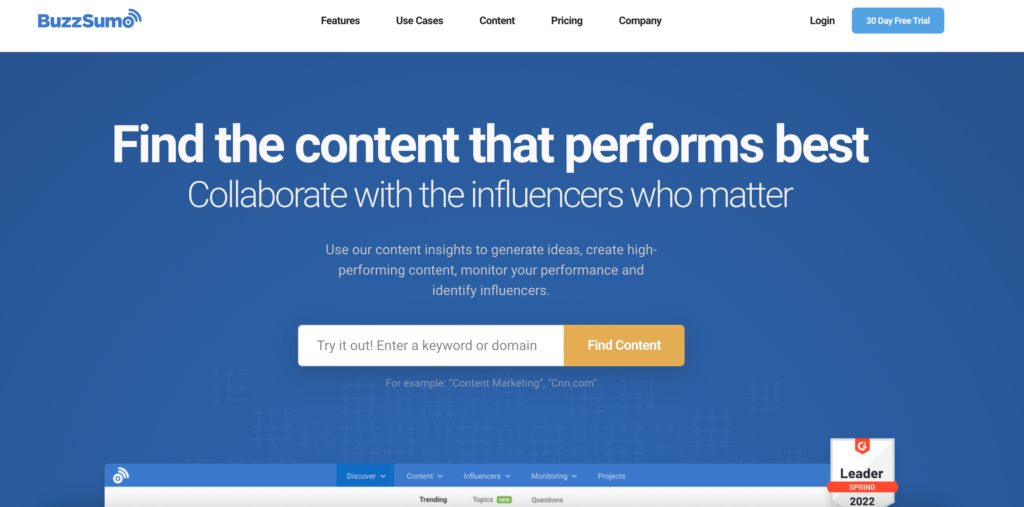
It is used to determine which content is most effective and influential in a specific industry. This tool is incredibly useful for identifying the topics that attract the most attention as well as those that are related to your business at the same time. In addition to its ease of use, most users report that the tool provides immediate benefits by enabling them to identify content that is performing well in a niche or already has a group of users following it.
For best results, BuzzSumo offers numerous statistics for evaluating the impact and audience of your content. For example, you may be able to find out the number of articles published in the last six months for a given keyword, along with the total and average number of shares. You can check this in order to identify which media and which type of content are gaining in popularity.
In short, Buzzsumo allows you to publish exactly what your target audience is interested in seeing on your profile. Ultimately, this helps you to develop your LinkedIn channel.
#10 Social Animal for gaining inspiration
Another tool that can be used to check the most popular content on the Internet is Social Animal. It may be a suitable alternative to Buzzsumo or a complement to it, as there are a few key differences between the two. Just enter a topic that interests you and Social Animal will return the most popular content.
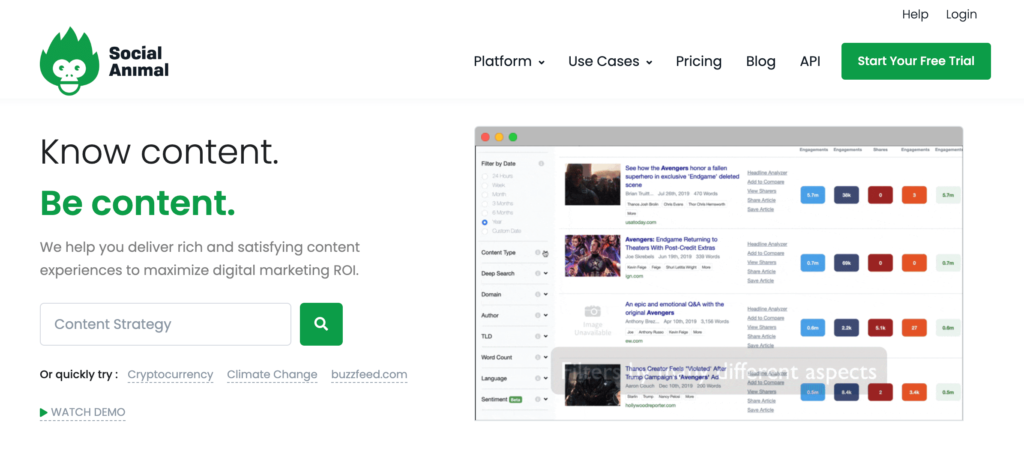
This platform assists marketers with building their content marketing strategies. They search over 100 million articles per day and present you with interesting features.
You can discover the most shared content for certain keywords, deep search competitor mentions in articles, and identify highly relevant factors that influence each search phrase.
Analyze headlines and sentiments, as well as find out information like “The best day to post on” and “The best social network to post to”. You can also filter content by type or article length.
#11 Screely for sharing screenshots and mockups
LinkedIn is an enormous business network – there is no doubt about that. Sometimes you might want to post some product updates, an insider look into your software, or a screenshot of something you found interesting. With Screely, you can add backgrounds and digital mockups around your content to make it look professional enough for LinkedIn.
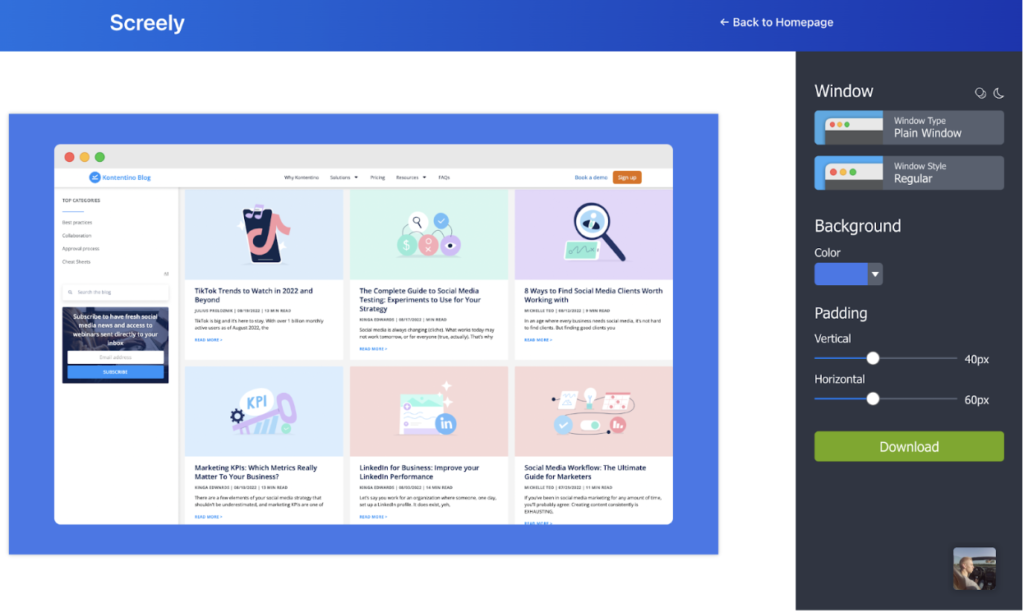
Using Screely, you can change the background color of your images or add various window types. Additionally, you can switch from light to dark mode, add shadows, and adjust padding.
You can put an end to unaesthetically presented screenshots on LinkedIn with Screely, as well as make your social media posts look far more professional and appealing.. It’s free and has no limitations, so no excuses not to use it.
#12 Google Trends for analyzing… trends
Google Trends is a tool provided by Google for monitoring search trends among users. The term “trends” is used for a reason; this tool shows trends rather than hard data.
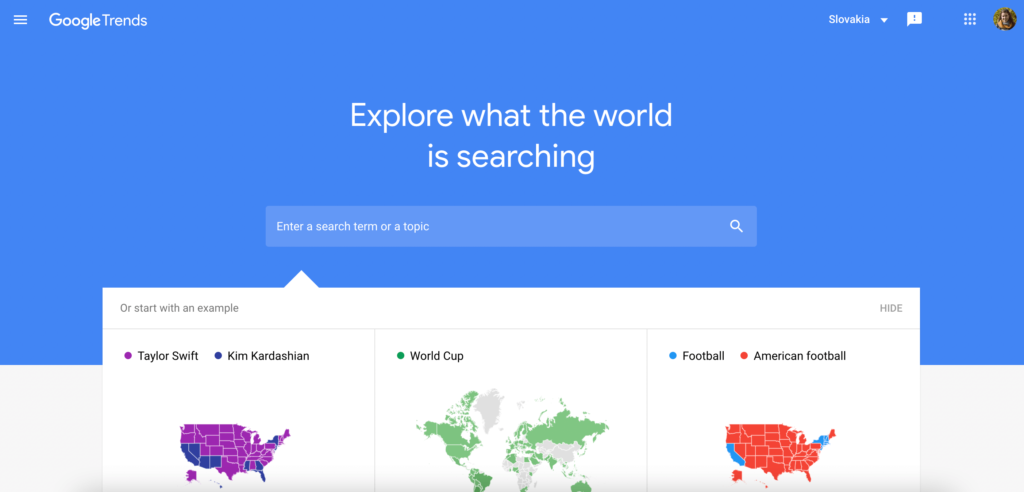
In Google Trends, you will be able to find out how frequently a given phrase is searched for using data from Google search. This may sound simple enough, but Google Trends will provide much more than just a broad overview of keywords and current trends.
From comparing the number of searches for a specific phrase over time to assessing how searches vary by region, this is a great tool that can offer you the information you need to develop a LinkedIn marketing strategy or launch a brand new business.
Through analysis of the data entered by billions of users, you will be able to determine what your audience may need and what issues they are experiencing.
Thus, you can adjust your content on LinkedIn to best match the answers to user questions or connect phrases that are searched for with your products and services.
#13 Google Alerts so you never skip a beat
There is one more extremely universal and free solution from Google that can help improve your presence on LinkedIn.
Google Alerts is a service that provides notifications about new publications on topics that interest you. The main task of this service is to send email notifications whenever fresh information that matches a user’s search term becomes available. You can monitor any given keywords found in new publications for free, ensuring that you do not miss a single mention.
Google Alerts allows you to customize the frequency at which you are notified of new content. You can also select if you want to receive information regarding each new industry article or only the most relevant to your business. You can also select the sources from which information is provided to you.
With Google Alerts, you can receive email notifications whenever new results related to a topic you have selected appear in the search engine. For example, Google can notify you about new news, products, or mentions of your name.
By using this tool, you will receive information about the current activities of your competition, job opportunities in the industry in which you are interested, or news about your hobbies – all to enhance your LinkedIn content strategy.
LinkedIn marketing tools for automation
#14 IFTTT for automating rules
IFTTT is a particularly interesting networking tool that allows you to create chains of connections and automate the work of seemingly unrelated applications. LinkedIn automation is also included.
If This Then That should be well known to everyone who has learned at least the basics of programming. The conditional statement perfectly describes how this application works: if something happens, then a certain action is performed.
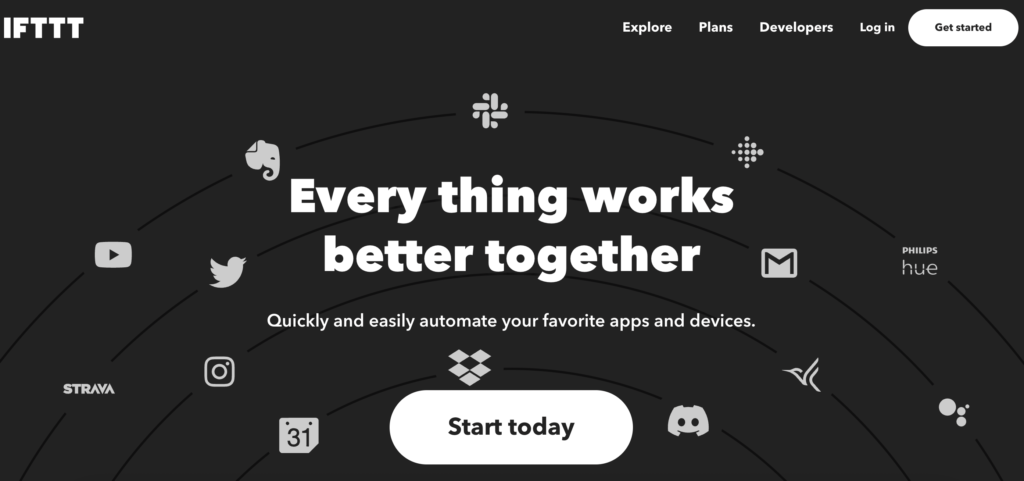
Typically, the creators use the API libraries of various programs and services, but this is not the only approach. Once a user logs in to their account, a variety of “ready-made items” are available for instant use.
A dry, textual description of IFTTT may sound complex and uninteresting, but it is an extremely useful and innovative tool for connecting applications, including LI.
In addition to the large list of supported services, IFTTT offers a special tab for people who do not know where to start or would like to use ready collections. Here’s the one for LinkedIn:
https://ifttt.com/search/query/linkedin
Automations for LinkedIn can be configured to crosspost or add contacts.
#15 Zapier for automating even more
If you enjoy IFTTT then you will fall in love with Zapier, which offers even more webhooks, integrations, and triggers.
As a service that enables you to connect and automate seemingly unrelated applications, Zapier is an excellent tool. Of course, it is not surprising to learn that LinkedIn is included in this group.
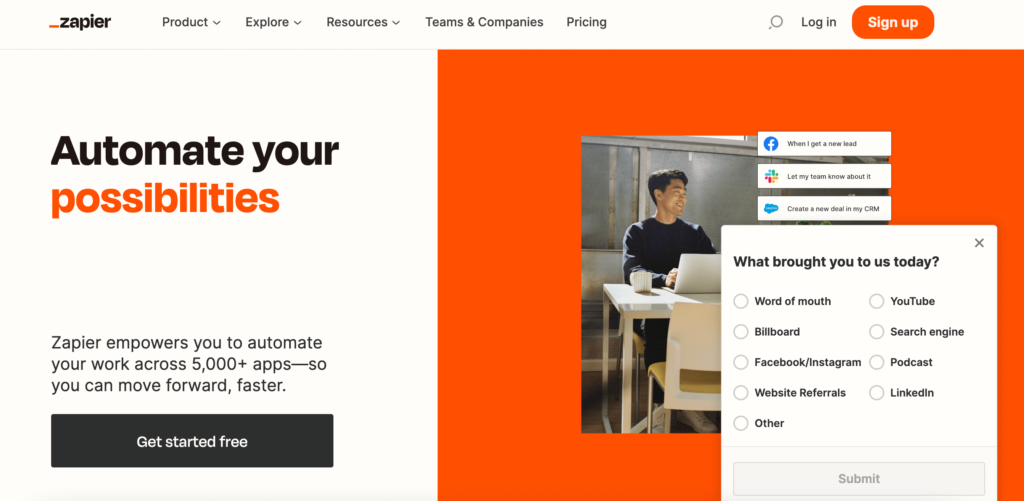
Zapier’s integration principle is both very simple and very advanced, since it provides virtually infinite solutions and also relies on a logical connection – akin to IFTTT – in which one action is a cause for another.
Zapier differs from IFTTT in the way that it operates. The assumptions made by both are virtually identical, but Zapier appears to focus more on business tasks.
With Zapier, you will not be limited to only two steps. You can create more complex chains of links by combining several different applications, and there is nothing to prevent you from creating your own custom associations either.
It offers over 350 pre-defined integrations and webhooks with LinkedIn and provides direct and indirect integrations with more than 3,000 applications:
https://zapier.com/apps/linkedin/integrations
These include social media channels, Google Drive, marketing automation, and content management systems, just to name a few.
#16 RocketLink for smart retargeting
How can you make the most of your LinkedIn posts?
How can you retarget users who interact with content that you share on LinkedIn that does not belong to you? In the case of sharing external publications, it might appear that there is no way to retarget users.
But, in fact, there is. It is called RocketLink, and it allows you to manage links shared on LinkedIn (and other social media channels) for promotional purposes.
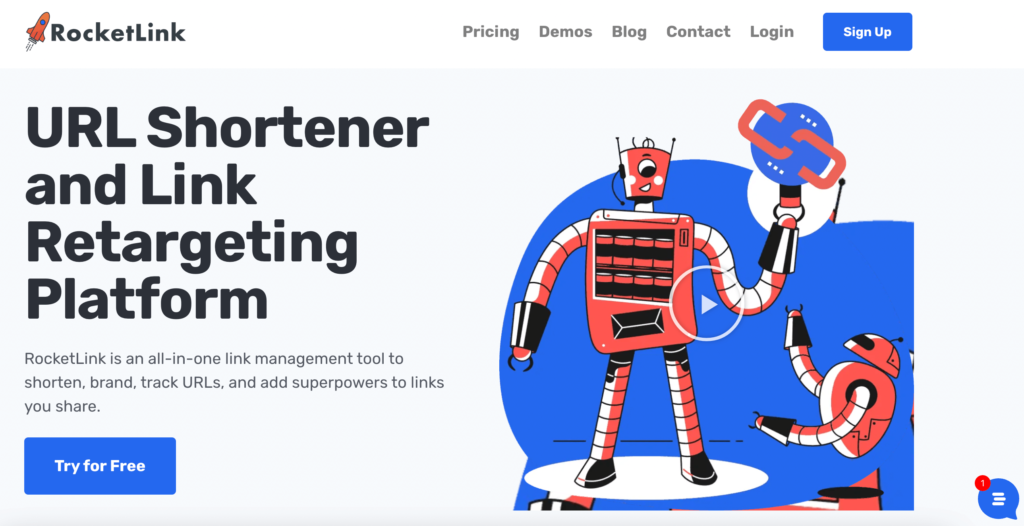
Rocketlink allows you to send a retargeted pixel with shortened links. This is the best way to get the most out of your social media marketing efforts. This tool offers many amazing options, including effective online and offline marketing.
It also enables you to build an expert image and share knowledge! You can add your pixels to any article that you share and set up a base for remarketing activities. RocketLink also allows you to embed various widgets and objects that will be displayed after the link opens on a given page. If you wish, you can also brand each publication with your own CTA!
#17 Leadfeeder for building your network
Leadfeeder is not a typical LinkedIn marketing tool for lead generation, but it complements LinkedIn marketing effectively thanks to the information it gathers.
Leadfeeder allows you to identify which companies visit your site and lets you know how they found your offer and what they were looking for. Also, the tool will send an email alert if any new information about users becomes available.
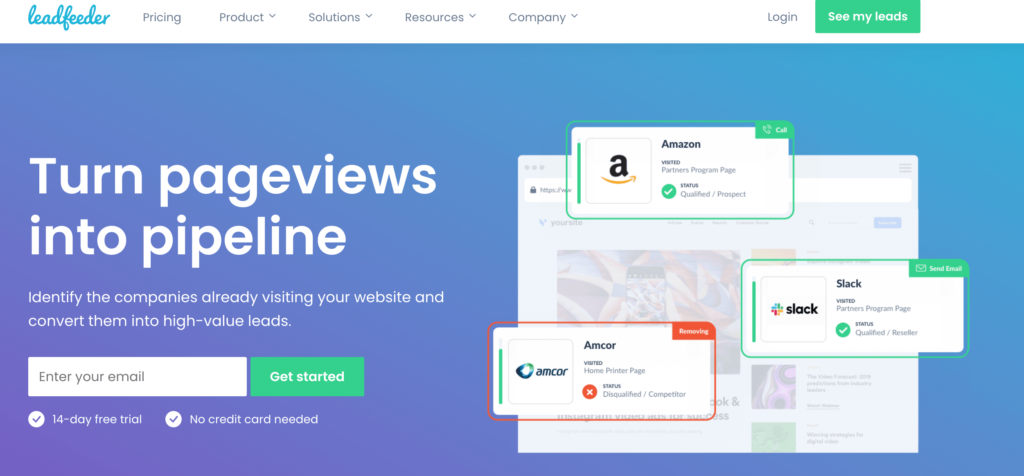
How can it be used in practice?
Want to know which companies are interested in your services so that you can focus your marketing and sales efforts on them? If so, Leadfeeder is a good pick for you. It uses data from Google Analytics tracking code to not only provide potential sales leads, but also score them or create business cards.
Leadfeeder is a powerful tool for companies that operate on the B2B market. By identifying the companies that are interested in your offer, you can target them with special offers to speed up the customer acquisition process. In addition to developing a general strategy, this approach also enables personalization and warm outreach – if the context is a website visit, it may be easier to establish contact with such a person or company on LinkedIn.
#18 Quintly for advanced LinkedIn analytics
For all marketing efforts, including LinkedIn, analytics is a key component. And when it comes to LinkedIn analytics, Quintly is worth exploring.
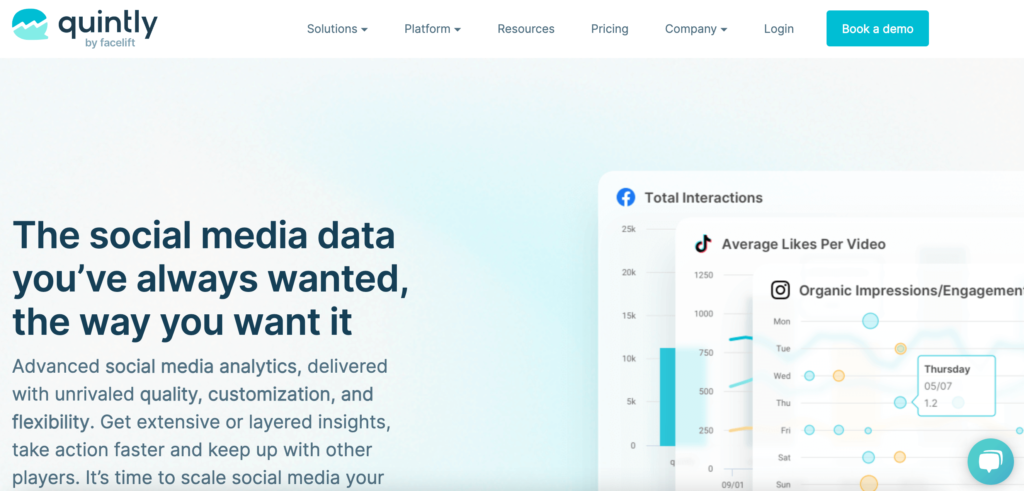
This is a tool that allows you to monitor social media account statistics (including on LinkedIn) to learn about the views and behavior of social media leaders, evaluate sponsored posts, and identify sponsored links so that you can monitor the activities of your competitors.
Quintly provides users with data-driven insights into their LinkedIn marketing activities. This allows you to analyze all of the central data points for your LinkedIn posts and track your performance over time. In addition, you can configure metrics on a flexible dashboard to meet your specific social media objectives. These insights give you the opportunity to support your LinkedIn marketing efforts with meaningful insights about your company pages.
Authenticating LinkedIn Analytics insights will also allow you to access granular data on your LinkedIn channels such as impressions, clicks, and video views.
#19 FindThatLead for expanding your network
FindThatLead combines your marketing activities on LinkedIn with sales efforts and effective outreach. It is a tool that allows users to match email addresses with social media profiles, such as LinkedIn.
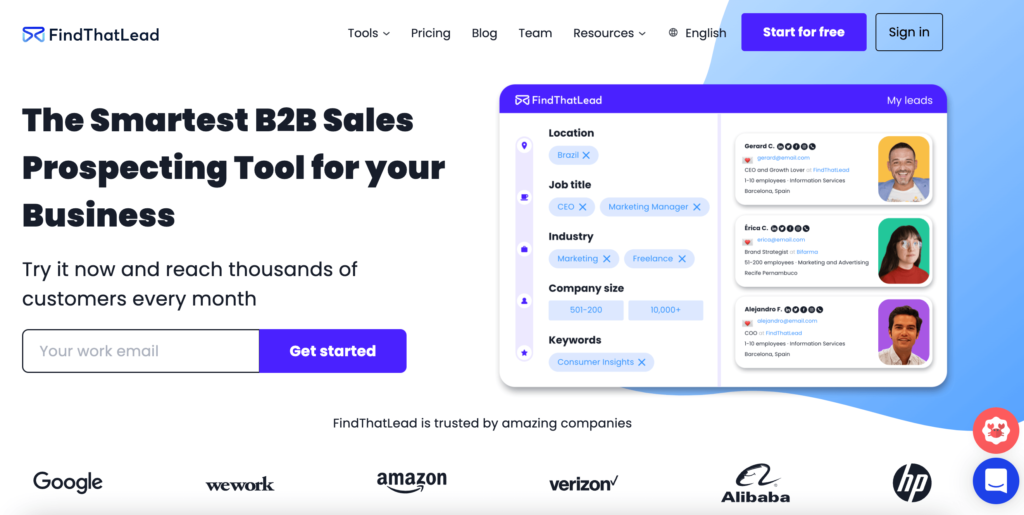
FindThatLead is mainly aimed at helping B2B companies, startups, and agencies to automate the lead generation process by specifying areas such as the size, industry, and type of lead that is relevant to the business.
When you browse LinkedIn, the application will automatically collect email addresses from the profiles you are viewing. Have you ever wanted someone on LinkedIn’s email address? Well, with FindThatLead, you’ll have it in no time.
Moreover, its verification process lets you know whether or not the email generated is accurate, so you can be certain that your efforts will not be wasted.
Such emails may be used to expand communication or conduct cold outreach (be sure to adhere to GDPR here!).
#20 LinkedIn Sales Navigator for extensive sales efforts
People often confuse Sales Navigator with LinkedIn Premium, but they are two different products. Sales Navigator is not Premium Business, a subscription that is frequently recommended as the first plan to be purchased by Basic account users. Premium Business does not offer the same functions as Sales Navigator.
Sales Navigator is a paid version of LinkedIn that allows you to search for and focus on finding the right contacts on the network. It enables you to build and qualify leads using a variety of advanced filters with which you can search companies as well.
Along with unlimited searches, Sales Navigator also provides a number of advanced features that can boost lead generation. You will be able to search for target audiences using advanced filters, track updates about persons of interest, use advanced filtering that is not available anywhere else on the platform, receive job change alerts, and view mentions of specific keywords.
As you can see, Sales Navigator is an incredibly useful tool, but many users are unaware of its full potential.
It is designed to assist you with building a qualified network of appropriate contacts. You should note that this package cannot be completely separate from a free LinkedIn account. Sales Navigator may also improve the process of closing sales.
#21 Discover.ly for enhancing LinkedIn info
The Discover.ly Chrome extension scrapes the web in order to find a particular person’s Twitter and Facebook profiles. Why do you need it, though, if we’re talking about LinkedIn? Well, it then adds this information to their Linkedin profile while you’re viewing it. Simple as that.
Discover.ly simplifies the process of collecting information when using LinkedIn and saves time when sales prospecting or contacting potential clients.
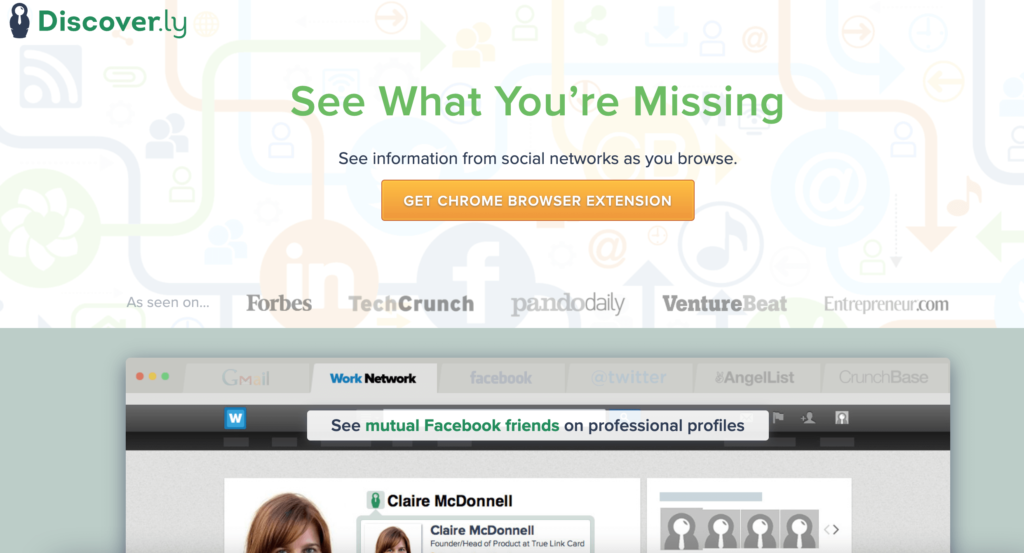
Upon viewing the LinkedIn profile of a person that is relevant to you with the extension activated, additional data including Twitter data and Facebook mutual friends will be displayed. Information of this nature can help determine whether or not making such contact is likely to be profitable, or if you may be able to track them down on another social media platform (e.g. if they do not respond to your LinkedIn request).
Discover.ly simply enhances the information you see on someone’s LinkedIn profile and provides additional details in order to help you tailor and personalize your engagement with them.
#22 GetProspect for gathering contact info
As a networking and connection tool, LinkedIn has become essential in today’s business world.
However, one of the challenges of LinkedIn is that it can be difficult to get accurate contact information for your connections.
This is where GetProspect can help.
With GetProspect, you can easily find accurate business email addresses on LinkedIn in seconds. Extract email addresses from LinkedIn in a few clicks to stay connected with your contacts.
On top of that, GetProspect comes with a few handy tools for making the most of the data you gather. They include CRM and customizable workflow, email auto-verification options, and an impressive B2B database.
#23 LinkedIn Generator for generating message templates
Sometimes, less is more – especially in direct communication. And since LinkedIn is a huge networking site, you may need to send messages from time to time.
But what to write in such a message, and how to structure it to get someone’s attention? Fortunately, there are resources at your disposal for this purpose, and one of them is LinkedIn Message Generator.
While it’s designed for tech recruiters, you might find some patterns you want to follow even if you are not in recruitment.
You can generate as many templates as you like and then use them in your next LinkedIn pitch message or start storing them in a repository.
#24 Resume Worded for improving your LI profile
Your LinkedIn profile is often the first impression you make on a potential employer or business partner, so it’s important to put your best foot forward.
Doing so is made easier with Resume Worded.
This AI-powered platform quickly analyzes your profile (similarly to LinkedIn’s own Social Selling Index), gives you feedback for areas to improve, and comes with internal tools to help you build a great presence on LinkedIn.
It takes into account your summary, headlines, experience, and keyword analysis to make your profile more searchable. There are also many resources available on how to write networking emails or cover letters if you’re looking for a job.
#25 Linktr.ee for putting all links under one roof
LinkedIn is a great platform for networking and keeping up with industry news, but its linking capabilities are somewhat limited. Adding too many links in too many places can make your profile or post look spammy.
If you want to share a variety of links with your connections, you can use Linktr.ee to create a landing page containing all of your essential links. While it seems to focus mostly on Instagram, it can be a perfect fit for LinkedIn too – especially since LinkedIn now allows anyone with a creator account to add a single, visible link in their bio.
As a result, your profile or post won’t look cluttered and you can share more info than is possible by linking to a single page. In addition, Linktr.ee offers a variety of customization options, so you can make your landing page as unique as you are.
What’s more, for a very small fee, you can even customize it further and add unlimited links to your Linktr.ee.
Become successful with LinkedIn marketing tools
It can be tough to know where to start when it comes to LinkedIn marketing.
With so much changing on this platform, you simply need to stay ahead of the curve and use the latest tools to get results.
The good news is that there are a lot of great LinkedIn marketing tools to choose from, so there is something for everyone. We hope that our list will come in handy for planning your LinkedIn marketing strategy!