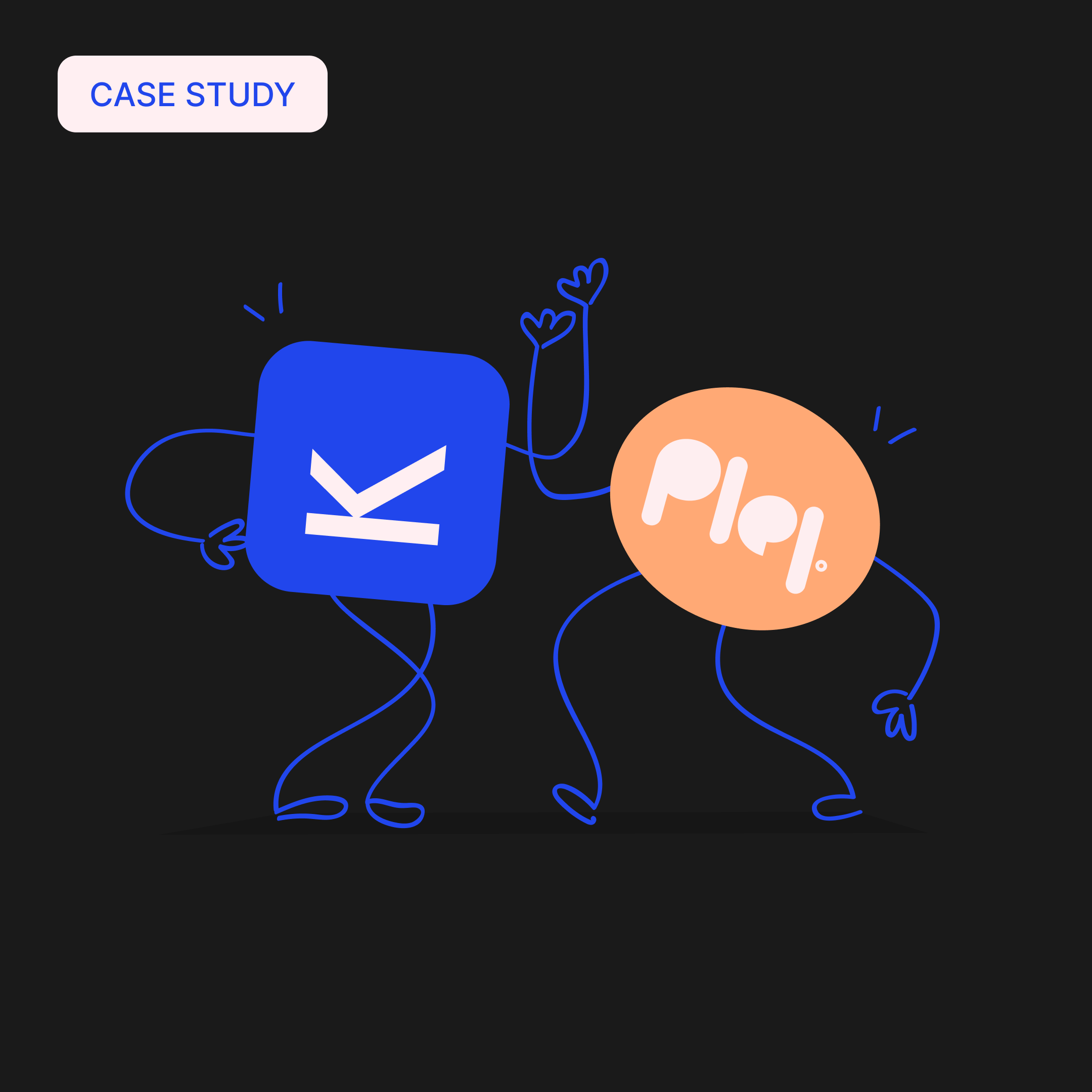Loomly is a social media management tool that helps brands automate important facets of their marketing-like content curation and audience management. Their Analytics feature provides live optimization tips, account metrics, and periodic comparisons. Loomly also has a content calendar to host all of the scheduled content.
Loomly’s features:
- Scheduling posts ahead of time
- Interacting with your audience
- Measuring your progress with analytics
- Managing your creative assets in the Library
- Getting post ideas based on keywords, RSS Feeds, and date-related events
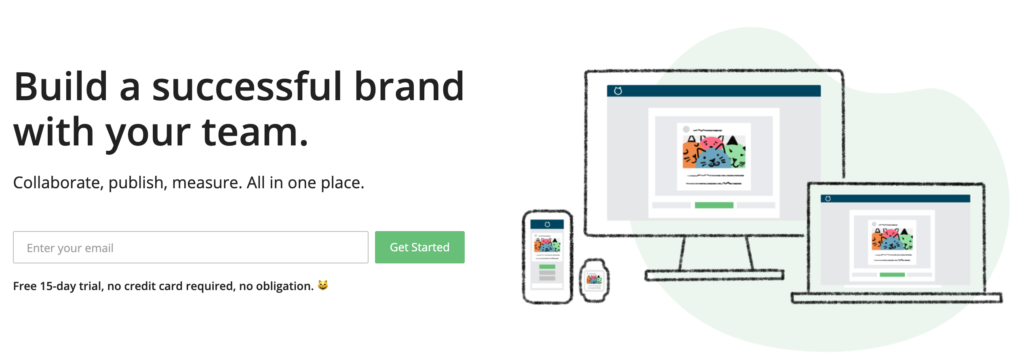
And while Loomly’s software has attracted small and large businesses alike, their hard-to-use dashboard and muddled interface may have you looking elsewhere.
In this article, we’ll explore the best Loomly alternatives, provide you with a checklist of their features, and break down how they stack up to Loomly. Do not forget to check our Final results of each alternative provided.
1. Kontentino
Kontentino is trusted by over 4,000 brands and agencies to organize their internal communication and client collaboration. With Kontentino, you will get a powerful social media management tool—a platform combining versatile scheduling and content approval features with comprehensive task assignment and dynamic content management.
As a (social media) marketer, Kontentino will save 41% of your time that you would otherwise waste on back and forth emails and futile Zoom meetings. Agencies love it for two main reasons: 1) their clients enjoy using our platform, so it is much easier to collaborate and create cool content and 2) our support team responds in under ten minutes—which is really fast!
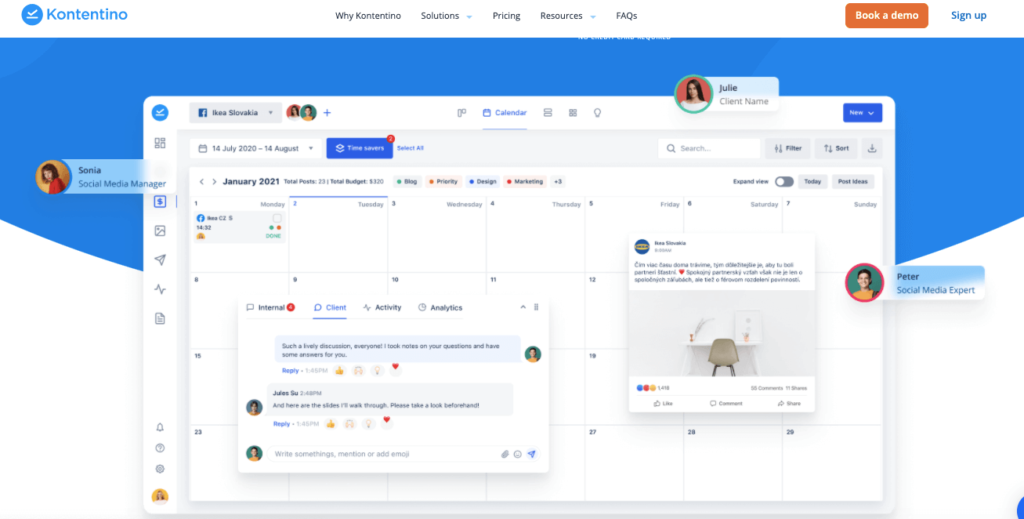
Kontentino’s features
- Advanced content approval options
- Advanced scheduling options
- UTM tag builder + link shortener
- Live post previews
- Live Media Library to store and manage all your assets
- Set restricted audiences
- Assign tasks
- Activity history to avoid confusion
- An intuitive drag-and-drop content calendar
- Analytics and benchmarking
- Customizable reports
- Competition analysis
- Community management
Kontentino pricing
$53/mo (includes 3 users), $117/mo, $216/mo, custom enterprise pricing
Final result
Probably the most money-wise and user-friendly tool you can get at the moment. Ideal for small and medium businesses and agencies working with their clients locally or across the world. Still, read on, to try to find something more suitable for your business’s social media management and collaboration.
2. Crowdfire
In case you are struggling with new ideas to share on your social media, there are several tools that search for you—such as Crowdfire. Pick up a topic and it will comb thousands of websites to find content that might be relevant for you. Especially if you are on Shopify, Etsy, WordPress, Medium blog, or Youtube since you can connect your account and schedule new content and notifs. When it comes to social media content creation—particularly on Facebook, LinkedIn, Instagram, and Twitter—it works well for a ‘single person business’, e.g., a blogger or an influencer.
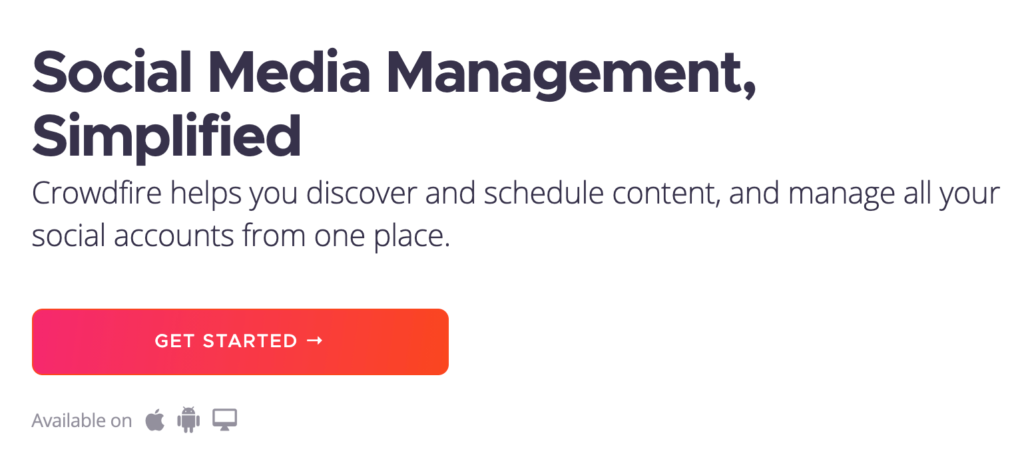
Crowdfire’s features:
- Chrome extension for content curation
- RSS feeds
- Automated reporting
- Automatic replies
- WordPress and Medium integration
Pricing: Free plan, $7/mo, $37/mo, $74/mo
Final result
Crowdfire is nice and simple, however, for social media management for teams, agencies, and brands, we would recommend a more complex tool.
3. Later
Later is an Instagram-focused social media management platform with easy post scheduling and analytics tracking option. It provides searching for and sharing user-generated content through tags and hashtags search with automatic tagging the original creator. You can also add CTA’s, products, and featured media and manage your own account with constant tracking of important metrics—Swipe Up CTR, Story traffic metrics, and @mentions.

Later’s features:
- Detailed analytics
- Shopify integration
- Instagram profile link customization
- Automated Publishing
Pricing: free plan, $15/mo, $25/mo, $40/mo
Final result
We find Later to be beneficial especially for solopreneurs who build their business mainly on Instagram. If you need to collaborate with your team to create cross-social media content, you will probably need a more teamwork-focused tool.
4. Buffer
Buffer is a well-known social media scheduling tool to queue the content to multiple social media platforms, analyze their progress, and interact with their audience. It provides in-depth insights and allows its users to create reports for clients. The Engagement tool utilizes machine learning to segment comments—based on positivity and urgency, clients get notified whether someone is leaving negative or positive feedback or just asking a question.
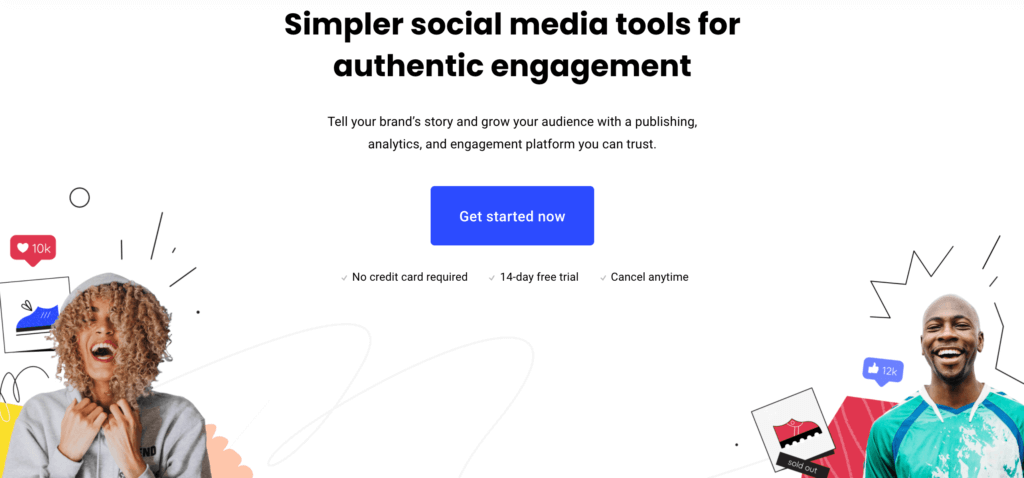
Buffer’s features
- Browser extension
- Import RSS feeds
- Recycle old posts
Pricing: free plan, $5/mo + Add-ons + $5 per social media channel every month
Final result
Buffer offers you a lot of tools in one platform—which might be alright if you are a very experienced social media manager. Still, you might find it a bit too much if you ‘only’ look for a tool that easily guides you and your team through collaboration on creating social media content.
5. Hootsuite
Hootsuite is arguably the most robust social media management platform. With over 200,000 paid accounts and 18 million users, Hootsuite allows its paying clients to schedule content to major social networks—Facebook, Instagram, Youtube, LinkedIn, Twitter, and Pinterest. The optional (paid) approval process feature allows requiring posts to be approved by higher-ups before the scheduling. Hootsuite can calculate the social ROI in real-time by tracking audience engagement, analyzing the paid campaign performance, and monitoring off-app actions (e.g., how many people visited your website from viewing a certain post). This complex and detailed tool, nevertheless, is not the cheapest and the most user-friendly one.
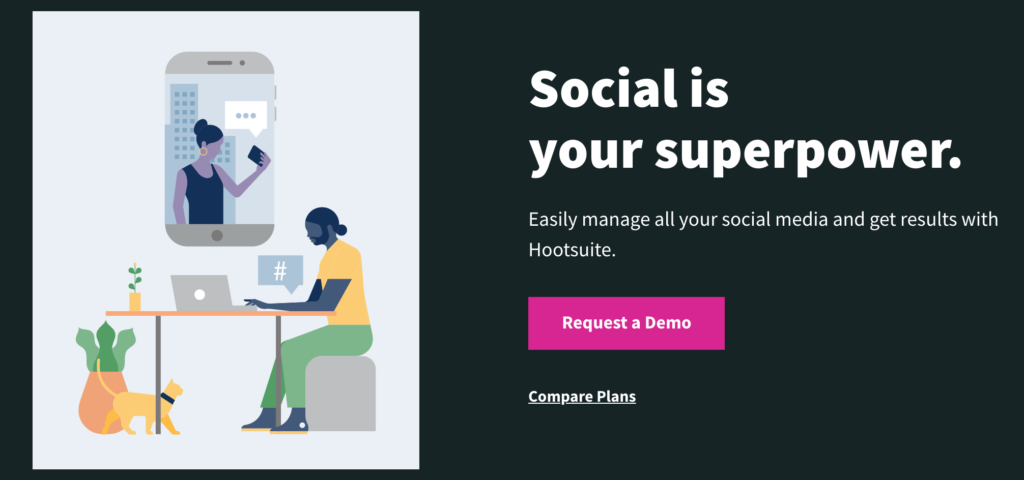
Hootsuite’s core features
- Scheduled posting
- Paid ads analytics
- Social calendar view
- Track social mentions
- Hootlet browser extension for content curation
Pricing: $49/mo, $129/mo, $599/mo
Final result
Hootsuite is a very functional platform containing tools to schedule, approve, and analyze social media content. This results in the pricing and probably too technical interface which might discourage S&M businesses and their teams. We believe you might enjoy more a user-friendly yet very powerful all-in-one tool.
6. NapoleonCat
NapoleonCat is a representative of social media automation focusing on automated commenting and replies. NapoleonCat analyses multiple metrics across several social media platforms, uploads the findings into a PDF report, and automatically sends them to a defined list of recipients. When you run out of content ideas, NapoleonCat will spy on competitors and bring valuable content insights.
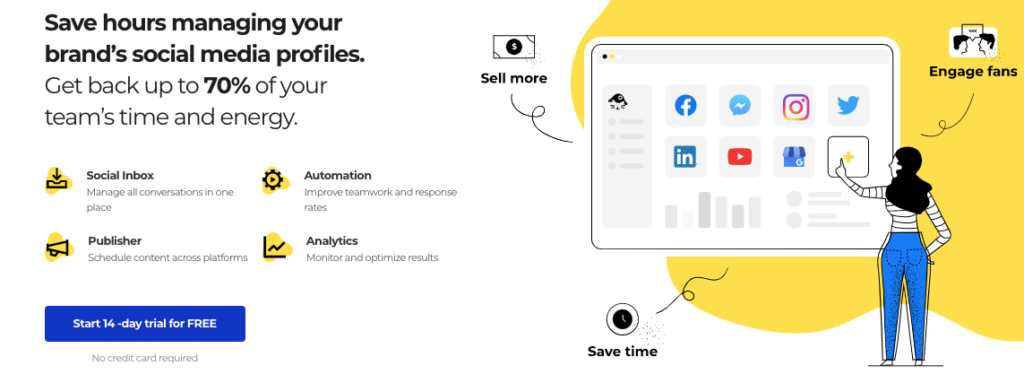
NapoleonCat’s features
- Google My Business integration
- One inbox for all social channels
- UTM tags
Pricing: $21/mo, $42/mo, custom pricing
Final result
You might find NapoleonCat very useful if you already managed the perfect planning, scheduling, and approval process and just need to automate your replies. Still, maybe you would like to do it all from the very same tool in which you organize the content.
7. SocialPilot
Social Pilot is focused on small businesses with a limited budget. If you deal with high post volumes on social media, Social Pilot lets you manage up to 200 accounts and schedule up to 500 posts in one go, create PDF reports, and add automated RSS feeds. They also provide some content curation features like unlimited keyword searching and trending content discovery. You can download pdf reports and/or share them via emails with clients & colleagues.
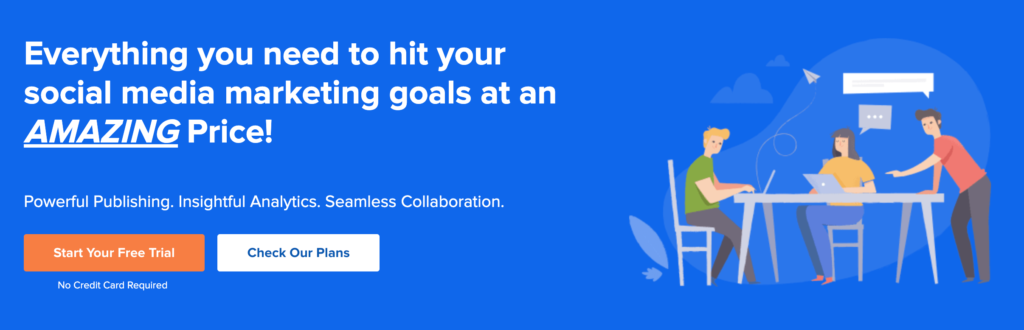
Social Pilot’s core features
- Bulk scheduling
- Analytics
- Content Curation
- Unified social inbox
- Content curation capabilities
Pricing: $30/mo, $50/mo, $100/mo, $150/mo
Final result
If you are starting with social media and you are still not sure which of them is going to work best for you, you will appreciate bulk scheduling and low pricing. For a more sophisticated social media management for established businesses, you will probably need something more.
8. SocialFlow
SocialFlow is mainly focused on media publishers to get the most out of their content. Their Publishing software’s algorithm lets you reach your audience when it really matters. If you have problems associated with high-volume postings such as inconsistencies and fickle upload schedules, SocialFlow offers some solutions. The RetentionStream feature leverages your best content and upcycles it to remind your paid monthly subscribers why they subscribed in the first place. SocialFlow’s Content Engine creates a filterable, sortable dashboard that collects an expansive range of content from your social handles to be used later.
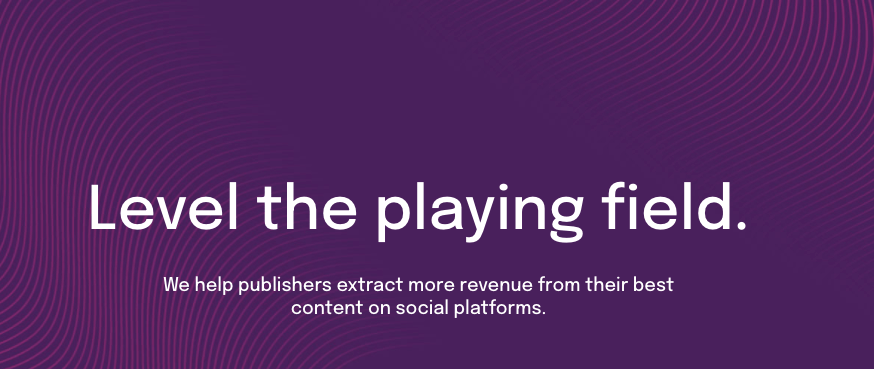
SocialFlow’s features:
- Integrated RSS feeds
- Powerful audience monitoring
- Predictive algorithms
- SSO and two-factor authentication
- Consolidated analytics
Pricing: You have to contact SocialFlow for pricing details
Final result
A specialized tool that we recommend when you are thinking of becoming (or already are) a publisher or Media house. If you want to take advantage of social media and need to get a tool for easy collaboration, there are tools you will probably appreciate more.
9. MeetEdgar
MeetEdgar is an AI-powered social media management tool designed mostly for freelancers and solo entrepreneurs. MeetEdgar generates a library that automatically uploads and updates content. The analytics feature lets you split-test content variations if you are not sure which content will be the most relevant for your audience. It also tracks engagement rates.
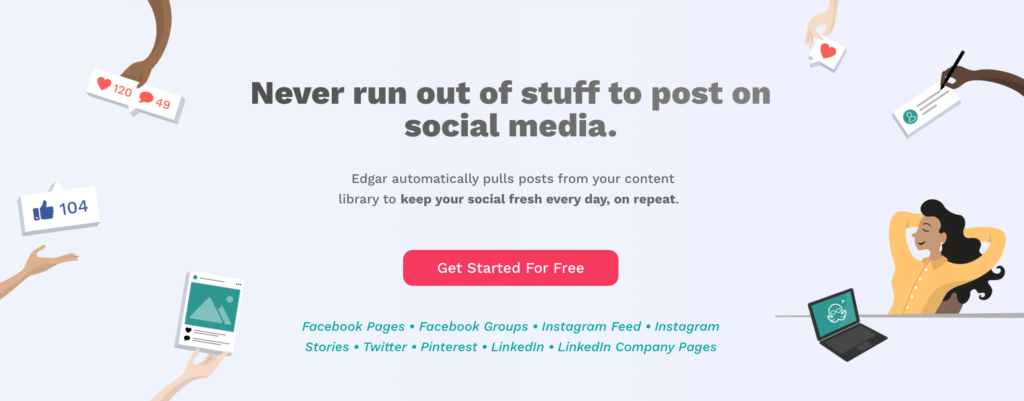
MeetEdgar’s features:
- Social media scheduler
- Auto-refill queue
- Unlimited content library
- Browser extension
Pricing: $19/mo, $49/mo
Final result
As MeetEdgar states on its official website, “Our plans are designed for freelancers, side hustlers, and small businesses … not gazillion-dollar corporations.“ We believe it works for this target group—however, if you are (even a smaller) corp., you will probably appreciate a tool that deals with collaboration in a more content creation-embracing way.
10. eclincher
eclincher is a social media tool that focuses on post scheduling and publishing, a visual content calendar, and auto-posting with smart queues or RSS Feeds. They have custom plans for small businesses, medium businesses, agencies, and enterprises. Using their analytics you can evaluate reach, impressions, the best time to post, conversion, or hashtags performance. eClincher allows monitoring brand mentions and—with special pricing plans—reputation management as well.

eclincher’s features
- Auto-posting with RSS feeds
- Media library
- Social monitoring
- Bitly and Sniply integration
- In-depth analytics
Pricing: $59/mo, $119/mo, $219/mo
Final result
eclincher is a bit similar to Hootsuite—it is robust but you will most probably need a lot of time to go through all their services and features to pick up what actually is the best for your social media management. For an easier start, while having all the functions you need, you better go for a user-friendly, enjoyable tool.
Should I choose any of the Loomly alternatives?
In general, Loomly is a nice social media management tool. Still, it will not be suitable for everybody and every business.
Firstly, we suggest you write down what you need and expect from your future social media management tool (think of creating, scheduling, and posting your posts and engaging with your audience).
Be honest when it comes to your social media managing level and also to the size of your company. Last but not least, set up your budget and compare it to pricing. We believe you will find your perfect match with one of the platforms we talked about!