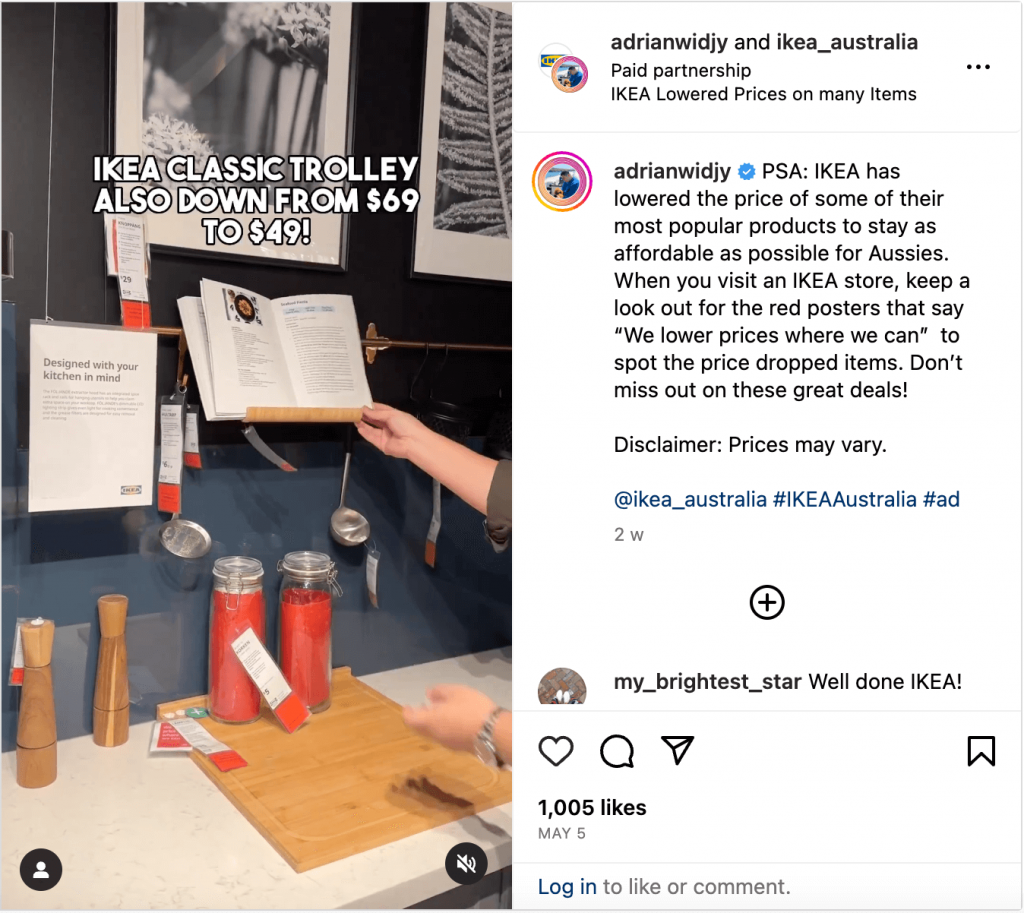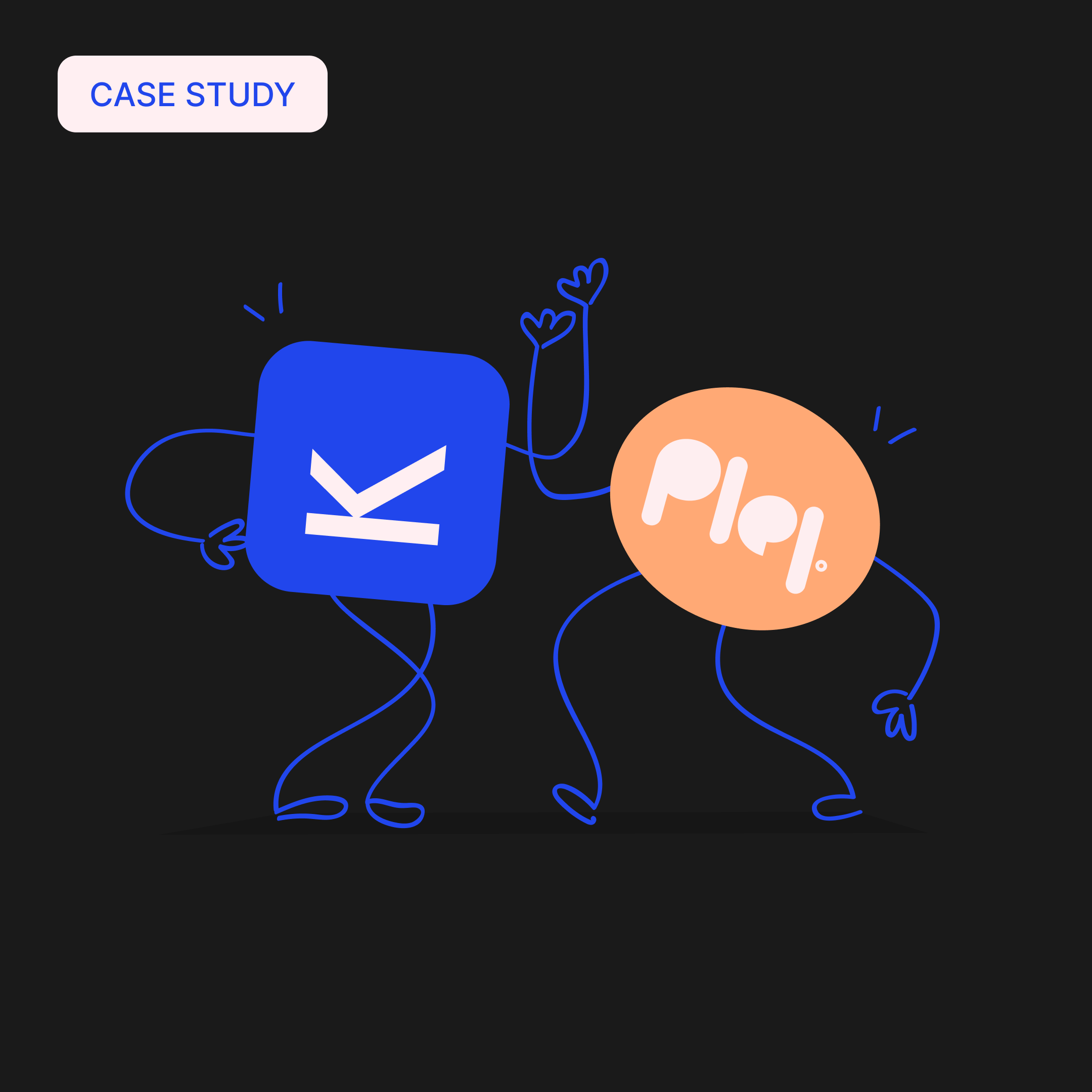Managing one account on every social media platform is already tricky enough.
Coming up with ideas. Keeping up with all the latest trends. Engaging with your audience.
And of course, switching gears when a new algorithm update inevitably throws all your best-laid plans to the wind.
But add multiple accounts on each platform into the mix?
Your day probably looks a little something like this👇
In this guide, I’ll show you how to put out those fires and create a streamlined process for managing multiple social accounts that’s so simple, you can do it with your eyes shut.
Let’s get started!
Here’s how to manage multiple social media accounts – whether it’s for a single company, or several clients.
Why might you need multiple social media accounts for one platform?
Managing social media for clients
If you manage social media accounts for multiple clients, the answer is fairly simple:
When you’re a freelance social media manager or work at an agency, you’re responsible for overseeing each of your clients’ Facebook, Twitter, Instagram, and LinkedIn accounts.
Plus TikTok, Mastodon, and whichever shiny new social media platform crops up.
This ultimately means balancing a LOT of different accounts.
To keep them all straight and make sure you don’t accidentally post something in the wrong place (or forget to post entirely), you’ll need a good process.
Managing multiple social media accounts for one company
A lot of companies, especially smaller ones, can get away with a single social media account per platform.
But in some cases, it makes more sense to have multiple social media accounts. Here’s when (and why) you may want to utilise several profiles.
Better target different audiences
Each segment of your audience experiences different problems and cares about different things. If you try to reach all of them at once, you’ll end up creating that delivers value to no one.
Instead, you can use multiple accounts to target different audience personas, or even different regions of the world.
Take this example from IKEA Australia – a collaboration with a local influencer that hits on the current cost of living crisis and highlights sales being offered in that country.
Versus this Reel from IKEA UK, focusing on the recent coronation (and holiday).
Provide better customer support
What sounds better – taking the time to type out a long email to customer support, or quickly sending a message to the company using the app you’re already on?
If you said the latter, you’re thinking like the majority of your audience.
Since the start of the pandemic, we’ve seen customer expectations evolve. According to the 2023 CX Trends Report...
- 72% of customers want immediate service
- 71% of customers prefer natural, conversational experiences (like those over social media)
- 66% want their support to not interrupt their current action
While you’ll likely find customer questions and complaints on every social platform, Twitter is the most common. In fact, more than half of all Twitter users expect your company to have at least one support account.
That said, you don’t want customer problems filling up your comments and keeping social media users from seeing that content you spent so long creating.
By establishing a separate account dedicated to educating customers and handling support, you can keep your other accounts clear.
Plus, you ensure your customers always know where to go for fast answers and a helping hand!
Showcase your product range
With big companies who have a lot of different products, having a single social media account would mean that some inevitably steal the spotlight.
By creating an account for each offering, you can target the right buyers and create content that showcases your product or touches on the specific problems it solves.
Take Microsoft. As a company that sells everything from game consoles to business software, it would be nearly impossible to establish a coherent brand and social media marketing strategy.
But by creating social media accounts for individual products, like Excel, they can create content that shows off uses for their product and start conversations 👇
How many accounts can one social media manager handle?
Ultimately, there is no right answer – most social media managers will be able to discover their own limits and preferences with time.
However, there are a few factors that will affect how many accounts you can manage, including:
- Your roles and responsibilities (is managing social media accounts your whole job, or are you expected to look after a company’s other marketing efforts?)
- Your level of experience/areas of expertise
- How much budget you have
- Whether you work in a team and have access to talent (designers, copywriters, video editors, etc.)
- The type of businesses you work with and the industry/niche
- The social media management tools at your disposal
How to manage multiple social media accounts (and still have a life)
Regardless of why you want to manage multiple accounts, you need to know how to do so in the most efficient way possible.
Here’s the best way to manage multiple social media accounts without spending all day switching back and forth between profiles.
How to manage multiple social media accounts
- Stick to your social media strategy
- Keep all accounts in one place
- Keep all assets in one place
- Repurpose or cross-post content wherever possible
- Utilise user-generated and curated content
- Plan and schedule posts in advance
- Streamline audience engagement
- Streamline approval processes
- Track KPIs and analyze results
1. Stick to your social media strategy
You’ll likely already have an overarching social media strategy and a strategy for different platforms like Facebook, Twitter, or Instagram.
But to make the most of managing multiple accounts and ensure your team is on the same page, you’ll need to have a documented social media strategy for each social media account.
Some of the questions you’ll need to ask:
- What is the purpose of this account?
- Who is the intended audience?
- How will we manage this account?
We’ve written quite a bit about social media strategy, so if you need more guidance, check out our advice here.
2. Keep all accounts in one place
Get a singular social media dashboard and content calendar where you can see everything that needs to be done. This gives you visibility across all your social accounts, ensuring you’ll always know what needs to go out and when.
For example, with Kontentino’s calendar, you can view all:
- Facebook accounts
- Instagram accounts
- Twitter accounts
- LinkedIn accounts
- Pinterest accounts
You can group all of a client’s profiles under one group, allowing you to see all their posts across different social media platforms.
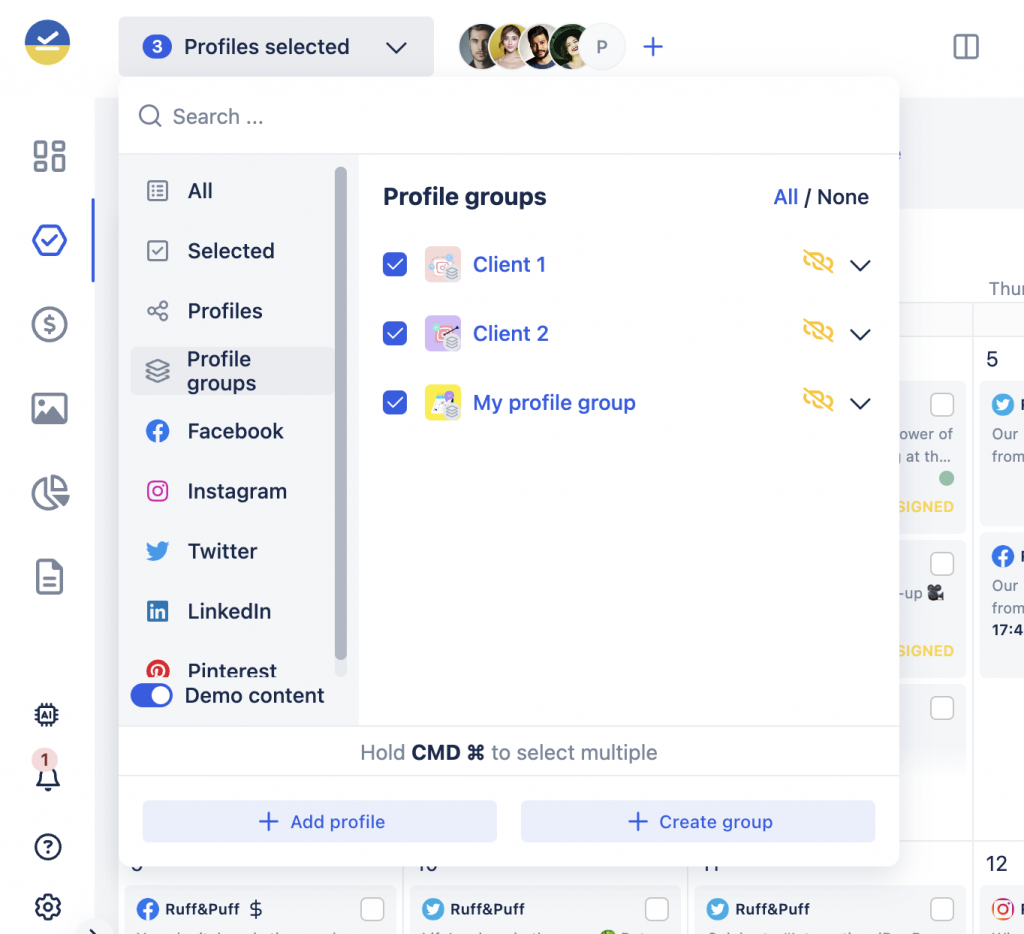
Or see multiple clients’ content calendars simultaneously so you can get a more accurate idea of your team’s workload.
If you’re managing social media for one company, you can organise multiple Facebook, Twitter, Instagram, LinkedIn, and Pinterest accounts into groups to get a clearer understanding of what content is needed for each platform.
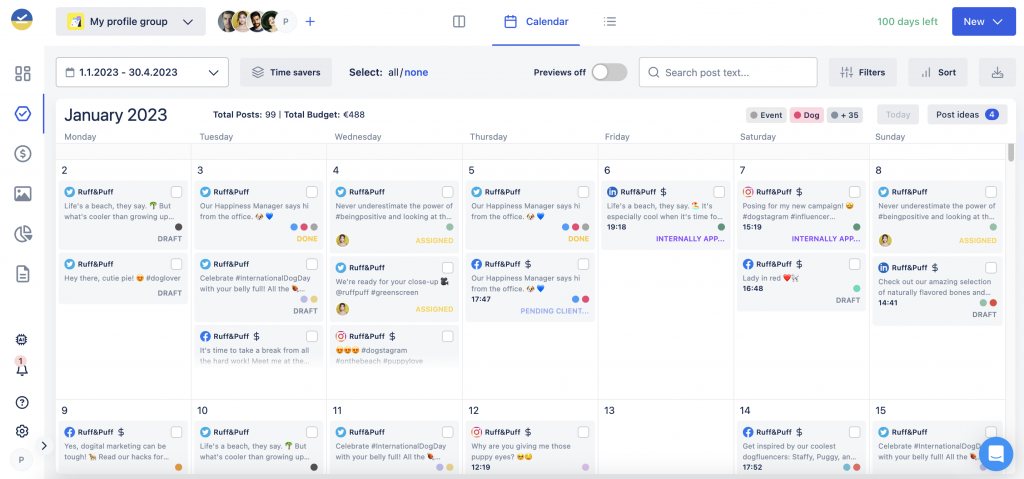
3. Keep all assets in one place
Apart from a singular calendar to get a better overview of the content creation process, you’ll also want to have a single database where you keep all your assets for every account.
This is especially helpful if you post similar content across various social media networks (more on that next!) as you won’t need to waste time searching for that graphic or video.
Whether you do this in your Google Drive or use a specific tool, make sure it’s easy to access for every member of your team.
⏰ Time-saver tip
If you use a social media management platform, you can utilize the in-built asset library. This makes it super easy for everyone you work with to upload, find and use the assets they need.
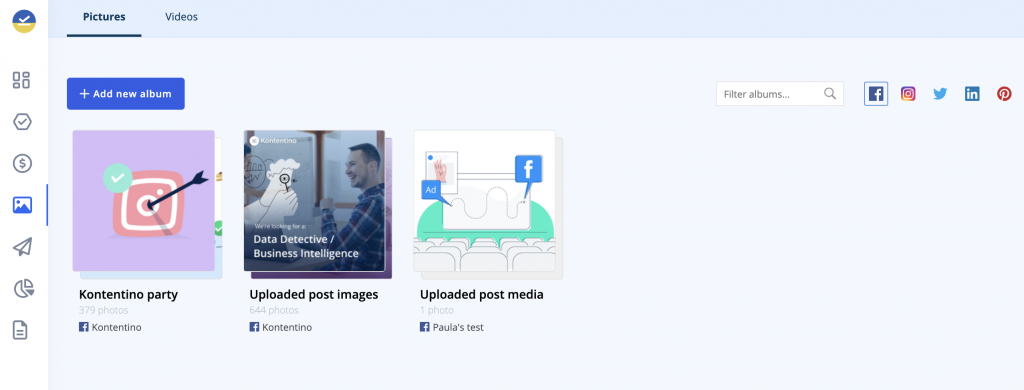
4. Repurpose or cross-post content
You spend a lot of time creating awesome content, only for it to disappear into the void of the Internet. To make sure you’re making the most of each piece, you can reuse the same content across multiple social media accounts – provided that it’s relevant for your audience.
There are a few different ways you may want to approach this:
- Cross-posting the same content at the same times across multiple social media accounts
- Cutting a single long-form video into multiple Reels or short-form videos for different audiences
- Reusing the same assets (photos, graphics, videos) with different captions/contexts
⏰ Time-saver tip
Some scheduling tools allow you to publish posts across multiple social media accounts at the same time. This means you can easily cross-post to as many accounts as you need without having to waste time with copying and pasting.
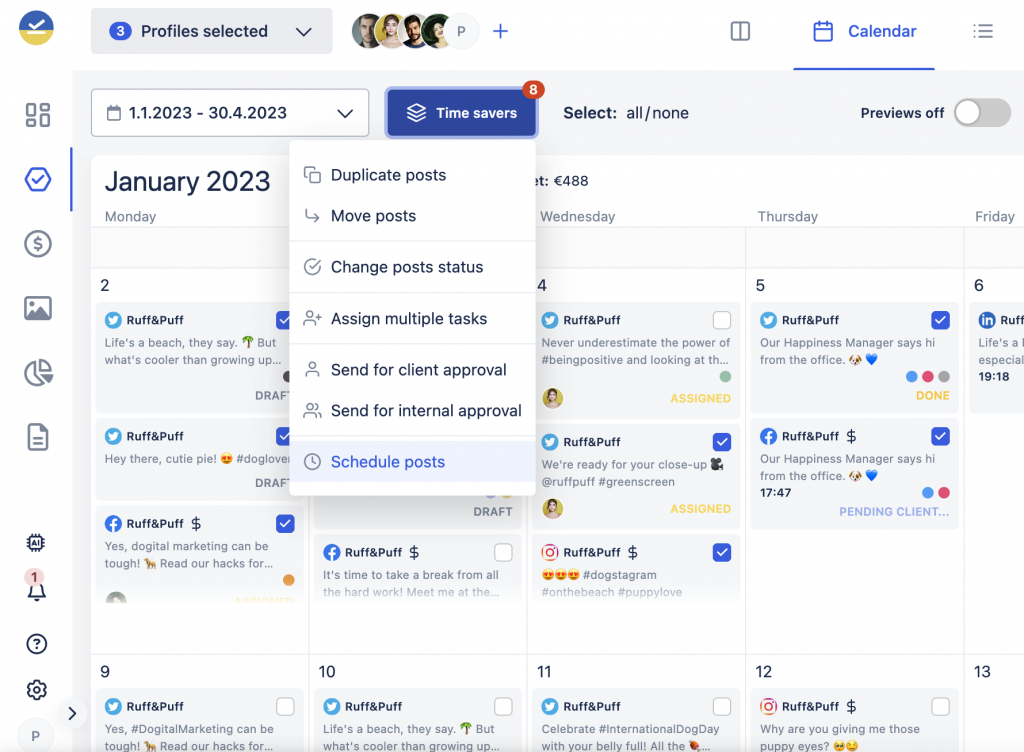
5. Utilize user-generated and curated content
Where possible, leverage already-created content for each of your social accounts to fill in any gaps in your content calendar.
This may be user-generated content like reviews, posts from influencers in your niche or your brand’s partners, or other content that your audience will find useful.
6. Plan and schedule posts in advance
When you manage multiple social accounts, you’ll be posting a LOT. To make sure you don’t have to interrupt your day to publish that tweet or miss your ideal posting window when you’re bogged down with other work, you’ll want to schedule everything in advance.
This not only allows you to stick to a more consistent publishing schedule, but also frees you up for more valuable work like content creation.
Most social media tools will help you with scheduling posts, so look around and find the one that best suits your needs. We’ve even compiled a guide of 19 of the best social media scheduling tools to help you get started.
7. Streamline audience engagement
Rather than logging in and out of multiple social media profiles whenever you want to respond to comments or DMs, expert social media marketers will use a social media management tool to see everything in one place.
This allows you to address everything in one sitting and ensures you’ll never forget to reply. Especially important if you’re running a customer support account!
8. Streamline approval processes
Perhaps one of the most difficult parts of managing multiple accounts is ensuring all content goes out on time – made even more challenging when clients or upper management take forever to review your work.
The easiest way to get fast approval is to send all content for all the accounts at once. You can check out our ultimate guide for streamlining your client approval process for a step-by-step guide.
9. Track KPIs and analyze results
Are all your accounts performing as expected? Are there any ways you can improve?
The only way to get answers to these questions and make the most of all of the accounts under your watch is to analyze the highest and lowest-performing posts for each profile.
Here’s how to choose the right metrics.
⏰ Time-saver tip
Kontentino automatically tracks your specified KPIs and creates client-ready analytics reports with the click of a button, so you can easily keep everyone in the loop. Plus, you can optimize the performance of multiple social media accounts for a company or client without spending hours going through data!
What are the best tools for managing multiple social media accounts?
If you’re still using Google Sheets to keep track of multiple accounts and social media posts, it’s time for an upgrade.
Below are some of the social media management software and tools that can help you level up and automate as many tasks as possible.
1. Kontentino
It’s not just us who think Kontentino is one of the best tools for managing multiple social media accounts.
Here’s why social media marketers love our social media management platform:
- No need to switch between multiple apps or tools – and you can post on multiple social media accounts at the same time.
- Easy collaboration with other team members, clients, and upper management. You can see the status of each piece of content for all your accounts, assign tasks, and comment beside each post so that feedback is always in context.
- Choose which metrics you want to monitor, track budget spending across accounts, and instantly generate client-ready reports.
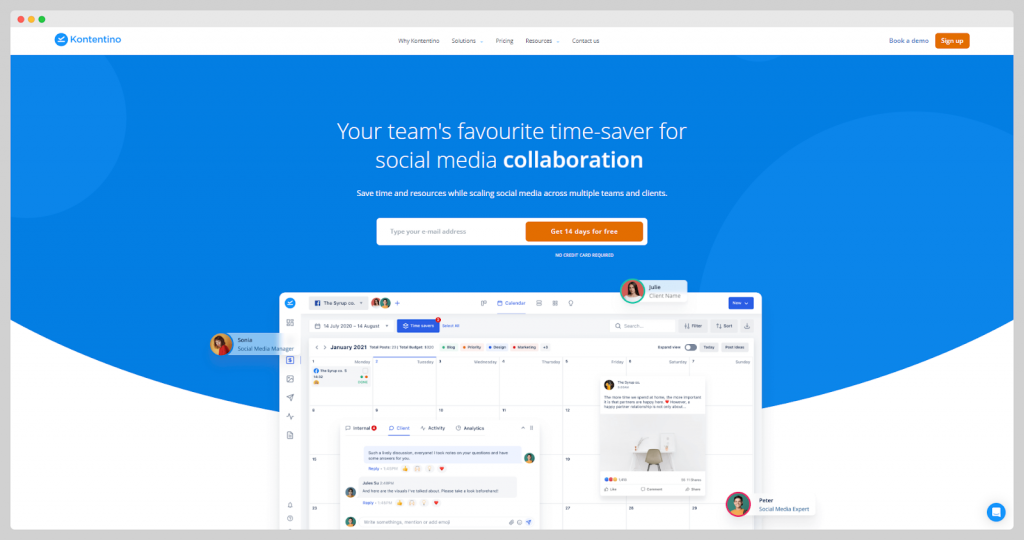
2. Agorapulse
Looking to manage multiple Facebook groups or YouTube channels? Agorapulse is another great solution for creating content and posting on multiple networks simultaneously.
Agorapulse has multiple tools that make social media management easy – like a single inbox for all your messages across accounts, social listening, and Facebook competitor reports.
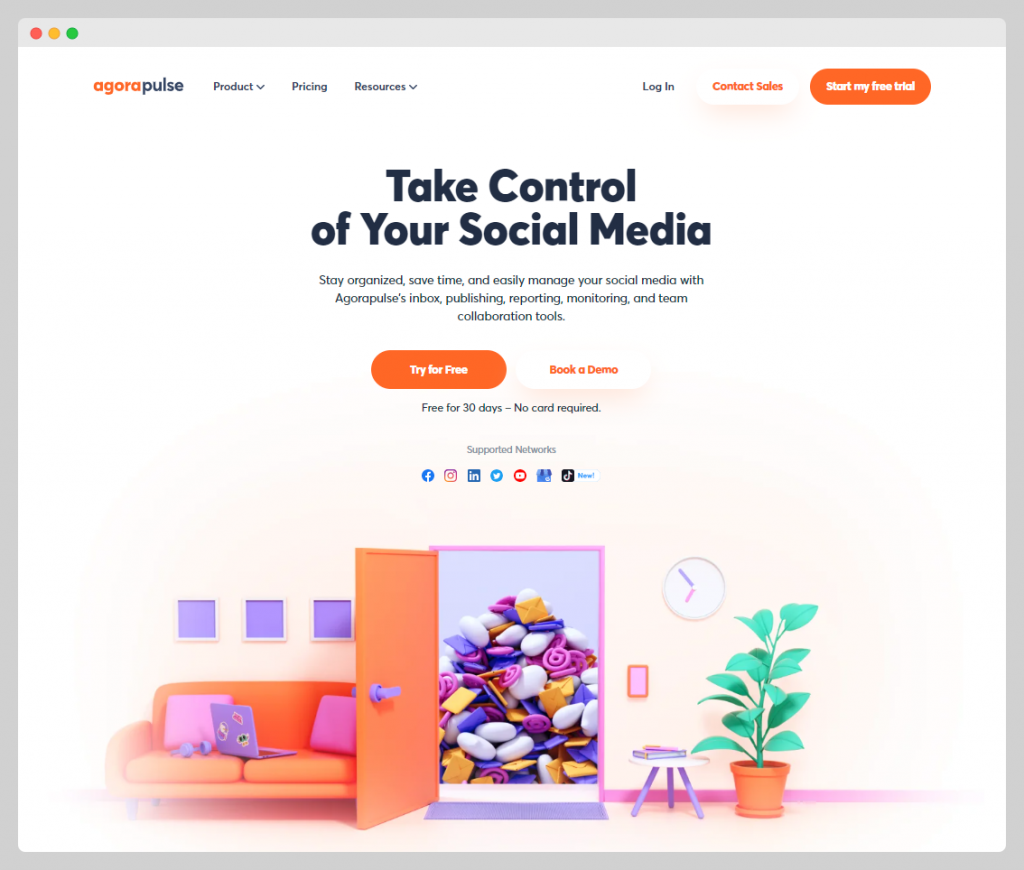
3. Canva
You’re probably already using Canva to create amazing-looking visuals if you don’t have a designer on call. But did you know it makes creating content for multiple accounts super easy as well?
For example, you can resize photos, graphics, and videos to fit the different dimensions of each platform with one click, making content recycling even simpler.
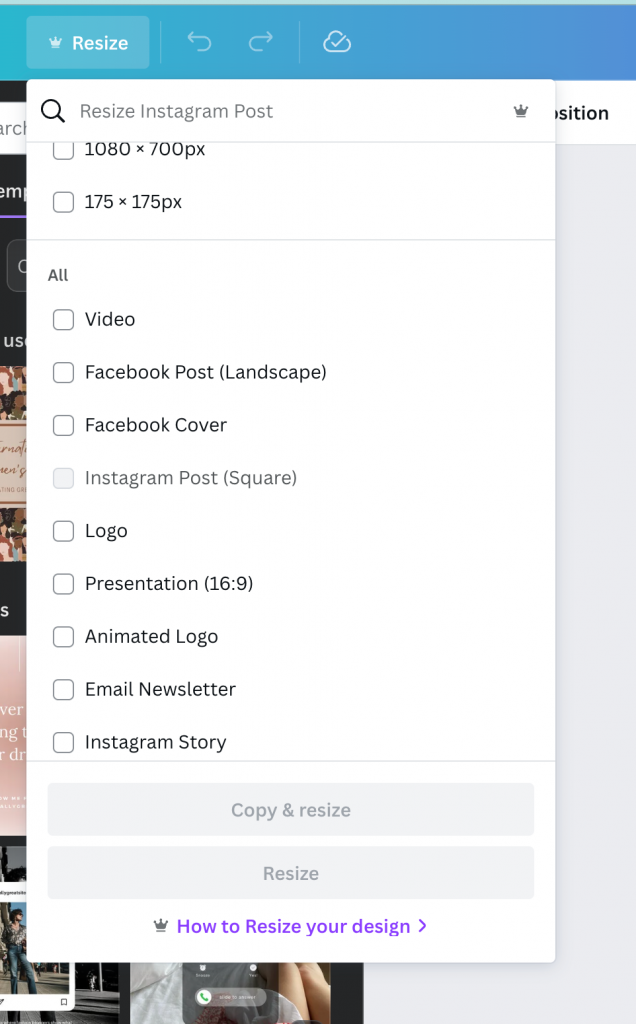
4. Aivo
For any social media channels dedicated to customer support, you’ll want to make sure users get an instant and helpful reply. When no one’s available, a tool like Aivo comes in handy.
With the ability to support multiple social networks, such as Instagram and Twitter, this conversational AI can help fill in the gaps of your social media team and make sure customers never have to wait.
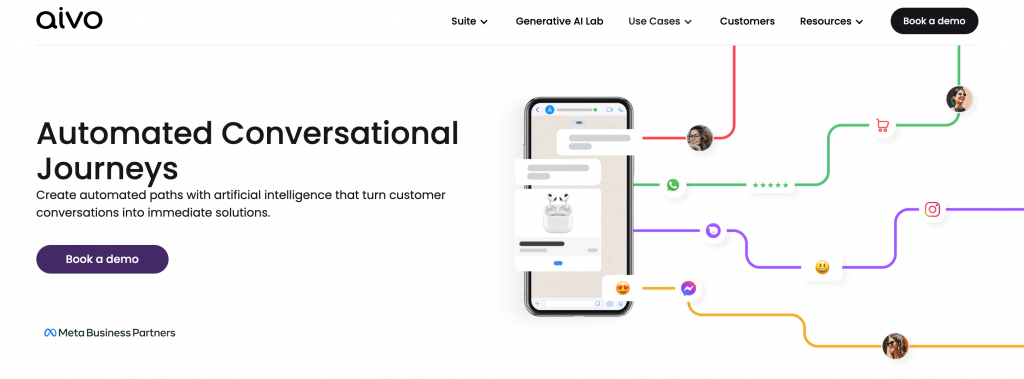
5. Pocket
As mentioned, curation is a great timesaver, especially when you manage social media accounts for many clients. But how do you track all the great resources you come across?
Pocket is a freemium tool that allows you to easily save and create your own searchable library of blogs, articles, think pieces, and more. That way, you’ll always have a collection of resources to use whenever you need them!
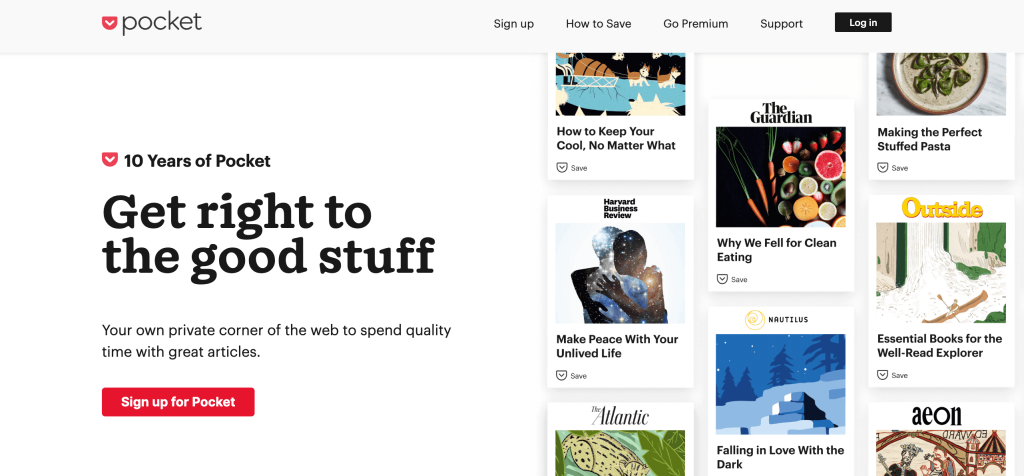
Manage multiple social media accounts with ease
Social media management is a tough gig – especially when you’re in charge of handling multiple accounts. I hope the tips in this guide will help you stay on top of all your social media profiles and deliver better results for your brand or client!
Of course, if you want to make it even easier and save each team member around 20 hours a month, you can try Kontentino for free for 14 days.
Start effortlessly managing multiple social media accounts today!