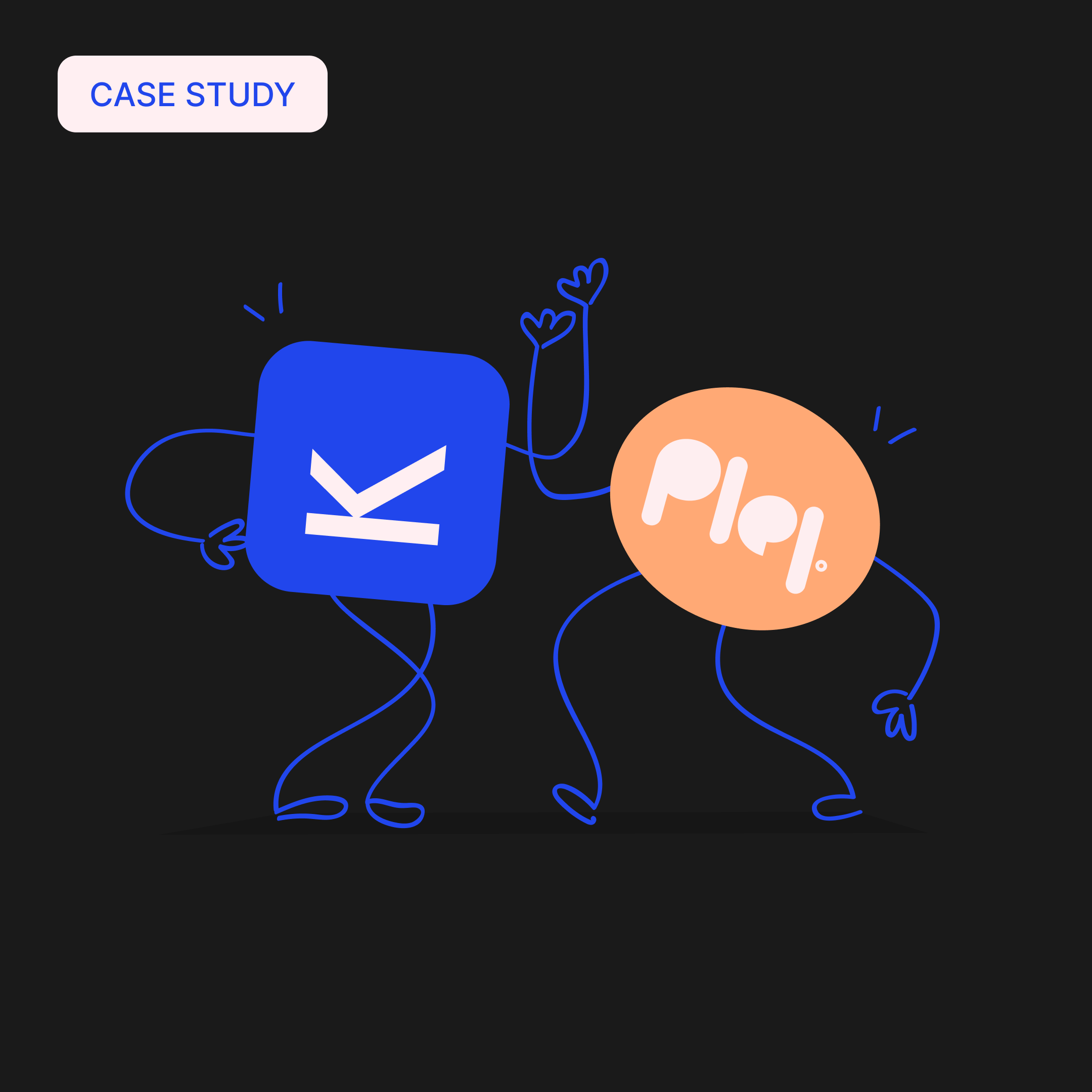By now, you’ve probably already tried different tools and tactics for remote marketing collaboration. This type of activity will not only stay with us after the pandemic, but it can now be polished to make your workflow smoother than ever.
The devil’s in the detail, so having a generic idea about such collaboration won’t leverage your teamwork. You should plan how to take care of your remote social media management (one of the key pillars of any digital strategy) precisely.
The good news is, with this guide, you will learn everything you need to know about running social media profiles efficiently with remote teams.
Social media power is on the rise
The latest reports and studies show that social media channels are gaining popularity and influencing our lives increasingly more with each passing year. The number of social media users is on the rise too, according to Statista expertise:
- In 2020, over 3.6 billion people were using social media worldwide.
- That number is projected to increase to around 4.4 billion within the next 4 years.
Remote collaboration: in-house team vs. social media agency
When working with an in-house team, you might think it’s easy to avoid collaboration chaos because everything is shared within the team. Nothing could be more wrong 😉.
Even if your employees don’t work from home, they still create content and post it in a virtual space. They share digital assets daily, so if they don’t have one system to upload files, add ideas, write posts, and comment, then chaos is inevitable.
Although it might seem that when you hire an agency, there won’t be any problems with the workflow, you could be wrong here too. Not every team uses advanced technology to boost their workflow – some experts still create tons of digital assets and share them via various channels.
Why is this so time-consuming? Because you need to communicate every day in a few places (e.g., Slack, mail, or video calls) and exchange files made in different formats like Google Docs, Google Sheets, or the classic Microsoft Word.
Sounds overwhelming? Well, you don’t need to use multiple external file management tools. When choosing your software, go for a cloud-based one that offers a variety of integrations, or has enough features included. It’s impossible to use just one platform for remote collaboration, however, you can pick a few that are truly powerful.
For example, Kontentino allows you not only to schedule content but also to exchange files and ideas in one place. You can do all this instead of dividing your attention. And imagine how easy it is to lose one photo when you post content five times a week on three different social media channels!
Why should you boost your remote collaboration in 2021?
2021 is for polishing your remote workflow
It’s too obvious to talk about how crucial it was to start remote collaboration when the Covid-19 pandemic broke out. We all experienced its influence on our private lives and businesses. Many companies were in a rush and had to implement remote work tools almost overnight, so some choices might turn out to be poor.
Now it’s time to draw conclusions and pick a solution that is profitable for the company.
The first step: re-think your remote collaboration tools
Is the tool you started to use last year, the best option? Does it suit your needs? Or maybe you implemented a few tools and it turned out, you don’t need so many. These aspects are essential to take into reconsideration.
Before you renew the subscription for the social media remote collaboration software your in-house team has been using, answer the following questions:
- What kind of software does my social media management team need?
- Is there a solution that can help them manage their time better?
- Can I use this tool for various channels and purposes?
- How many people do I need a tool for?
Also, remember to talk with your employees about their needs in order to find out what features they find essential for their everyday work.
And if you’re working with a hired agency but you’re not happy with the communication flow, suggest picking a social media collaboration tool that would streamline such processes. It could require a new strategy, but focus on the amount of time you can save thanks to working with just a few, yet powerful software systems & apps.
3 tips for handling social media remote collaboration problems
If you’re still not used to remote collaboration and perceive challenges like roadblocks, it’s time to dispel some remote social media management myths.
Here’s a list of the most common problems that marketing teams can handle.
Tip #1: Avoid sharing multiple assets in different formats via various communication channels
Solution: It’s possible to exchange assets without multiple file-sharing tools. Make a list of the tools and file formats you work with. For example, you can use Google Docs for copywriting, Google Drive as a file-sharing tool, and Google Sheets to create a social media calendar template. To handle it even better, you could choose a software system that allows you to upload files, divide them into folders, and add to social media posts within one app – like Kontentino.
Tip #2: Shorten the feedback time or provide it in a single channel
Solution: If your team works remotely, you can’t just come over to someone and ask them to rate your publication draft. With social media, decisions often have to be made as fast as possible. So to get instant feedback, try to automate the notification process. Decide with your co-workers on the main communication channel. You can also leave comments within your social media management software system and assign posts for internal or client approval. Once you write such messages, any tagged people will also be notified by email so that nothing can be missed.
Tip #3: Finally use the backlog content and ideas that were lost among other files or channels
Solution: An Inspiration social media calendar – here, you can add ideas for posts and upload content that can be used in the future. You won’t lose it because it’s saved in the cloud. You will have it all at your fingertips whenever you don’t have enough content to share on your social media profiles.
Simplify social media management to maximize productivity
The basics of social media remote collaboration are pretty simple – just make sure to obey a few rules.
Make an onboarding video call to show how your collaboration tool works
To save time and avoid recurring questions about particular features of the social media and project management tool you’re implementing within your virtual team, make an introductory video call. Remote meetings can make life and communication simpler, even if you have to share detailed instructions first. It’s an easy way to show how to use the software system of your choice and encourage your social media team to actively participate.
Although many social media tools are intuitive, they might not be so simple for every user. Especially if you’re a marketing agency that works for clients, you should host a video meeting and even record it so that they will know how they can quickly collaborate with you. Plus, you can share links via video chat so that your social media team can be redirected directly to the relevant online tool.
You can also run a video call after software updates to show all of the new possibilities or differences to your virtual team or clients. It’s always better to explain (nearly) everything at the beginning so you can focus on the quality of your work later on.
Be on the same page with your clients – track the right KPIs automatically
Although this one is quite obvious, it can’t be stressed enough – relevant, measurable KPIs are key to effective monitoring. Sometimes lack of identification of the precise metrics at the beginning of the collaboration might complicate the whole workflow. You might measure indicators that your employer doesn’t need or the other way round – the client could want you to track irrelevant numbers. Make sure you’re on the same page to evaluate your social media actions properly.
But when it comes to remote collaboration, it seems that setting goals isn’t the only problem – rather presentation of data is. When you share how social media content performs with your client, boss, or virtual team, it might be difficult to digest unless you present it in a visually structured way.
Hopefully, there’s a solution to these issues! Automatic reports facilitate both – data visualization and measuring the right KPIs, since they both collect only the relevant information and show it in an accessible graph format. Each team member knows exactly what metrics are followed and where to find such data.
If you are wondering how to make a perfect social media report for your client, this article might come in handy.
Be on the same page & save time with post scheduling
Does multitasking sound familiar to you? Automation tools are there to lighten the load. You can set up everything in advance, and then forget about it once you’ve started working on it. Posts will appear on the right profile exactly when they should, without tearing you away from other work.
Double-check social media content to minimize slip-ups
If there’s anything a social media manager might complain about, it often concerns a tiring approval process. However, double-checking is crucial for avoiding mistakes (or at least dividing the blame among a few people 😉).
It’s possible to make approvals easier and more convenient for both clients and marketers:
- Assign tasks to your teammates to obtain feedback as quickly as possible. They will receive an email with information about a new assignment.
- Ask for the client’s approval – the process is similar to that described above, i.e. quick and easy.
- Schedule posts in advance – create drafts, then once they’re approved just press a button and let the software do the rest.
Use a mobile app to manage social media on the go
Some softwares like Kontenitno offer a mobile app to enable users to give feedback, assign, and approve posts on the go. This adds variety to remote work and can help with collaboration. The only thing you need is an internet connection.
Get ready to nail your remote social media management
Many of us are probably already sick of the term “remote work” since it became a buzzword last year. If you also aren’t a fan of such collaboration, maybe it’s not the remote work itself but the wrong strategy.
With the right automation tools to make handling your daily tasks easier, you can perform miracles. Choose tactics and software providers consciously to make the most of your workflow and facilitate the social media management processes. If you want to plan your content in advance and avoid too many remote team meetings, you should consider cloud-based solutions that give access to your whole virtual team and help them achieve the business goals in a digital space.
If you’re still wondering which tool would fit your organization best, you can try out Kontentino for free for 14 days!